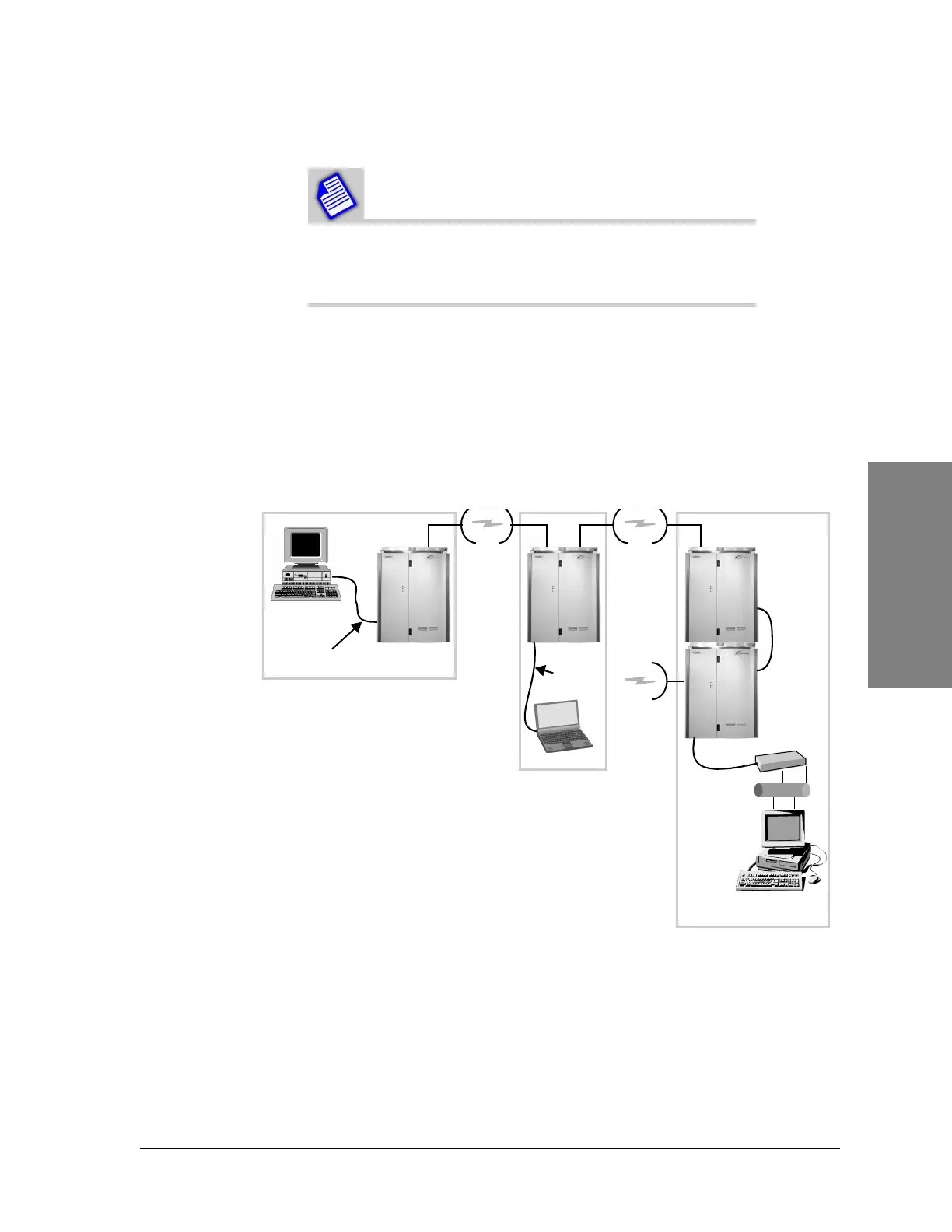Harris Corporation Constellation™
Constellation Port Descriptions 7-9
SNMP-BASED
NETWORK
MANAGEMENT
192.168.2.230 is IP address of an interface of the
additional router connected to Ethernet interface of
Constellation #1
Advanced Configuration
An advanced configuration applies to any configuration where Ethernet
connections are dropped at remote radio sites. An example of this is shown in
Figure 7-3.
Figure 7-3: Advanced Configuration Example
R
o
u
t
e
r
Ethernet
Constellation 1
StarView PC
10BASE-T
Connection
Constellation 4
Aux-Spur
Inter-
connect
Laptop PC
Constellation 2
IBM Compatible
PC
Ethernet
interface
Constellation 3