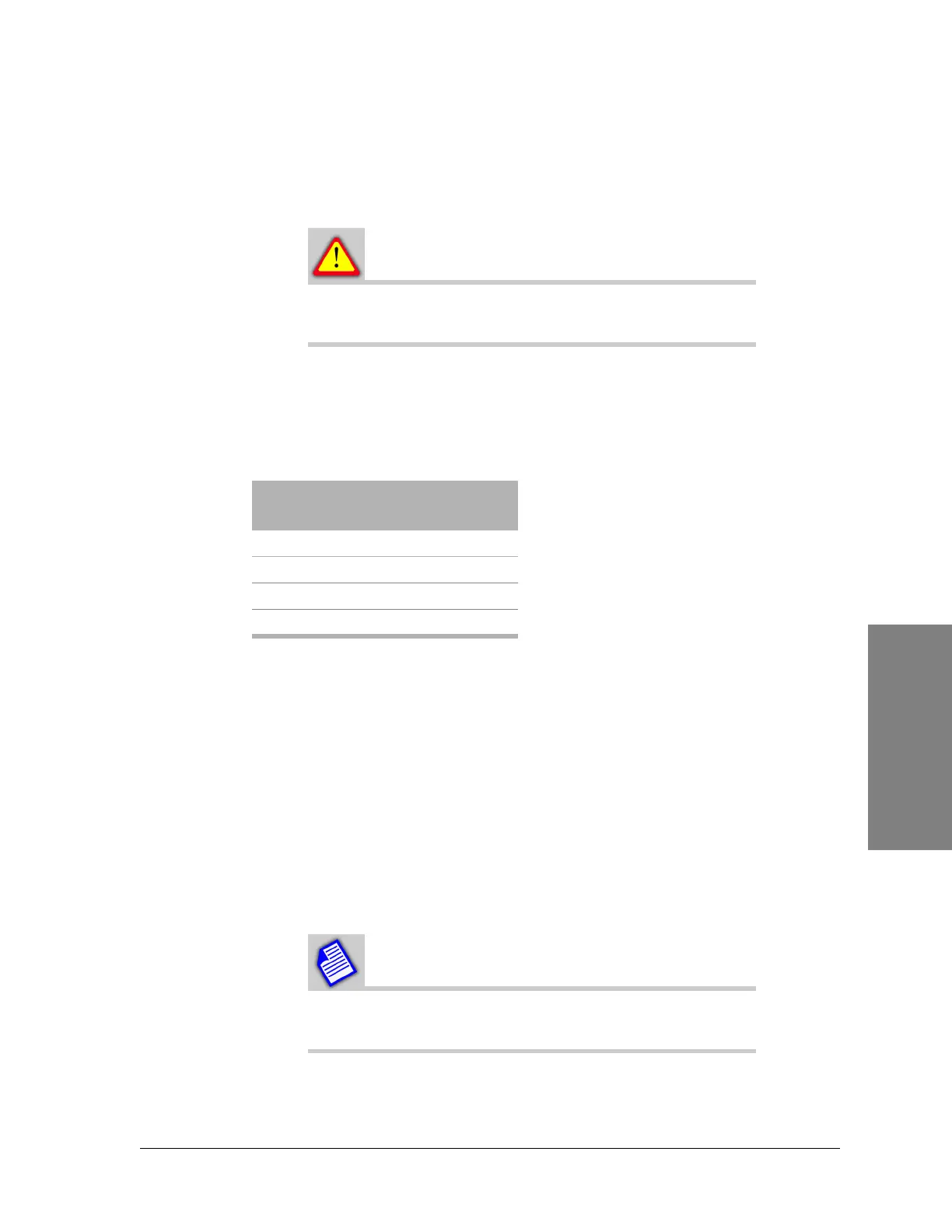Harris Corporation Constellation™
Radio Frequency Section 11-17
FIELD-
REPLACEABLE
UNITS
3. Unplug the Multiplier-Filter from the LNC by pulling the Multiplier-Filter
to the right.
Ensure that the Multiplier-Filter you are installing
is the correct option.
4. Reverse the previous three steps to install the Multiplier-Filter onto the
Receiver Assembly.
Removing and Installing the IF Filter
1. Gently unscrew the SMA connectors. See Figure 11-13.
2. Carefully move the cables out of the way.
3. Loosen the mounting screws to remove the mounting bracket and IF Filter
from the board.
4. Loosen the SMA nuts on the connector to remove the IF Filter from the
mounting bracket.
5. Insert the replacement IF Filter into the mounting bracket.
If IN and OUT are marked on the IF Filter, ensure that the side marked IN
is in the top position as shown in Figure 11-13.
6. Reverse the first four steps to install the IF Filter onto the board.
To prevent damage to the connectors, do not exceed 8
to 9 in-pounds of torque.
Option
Bandwidth
(MHz)
-001 5.0
-002 10.0
-003 14.0
-004 30.0