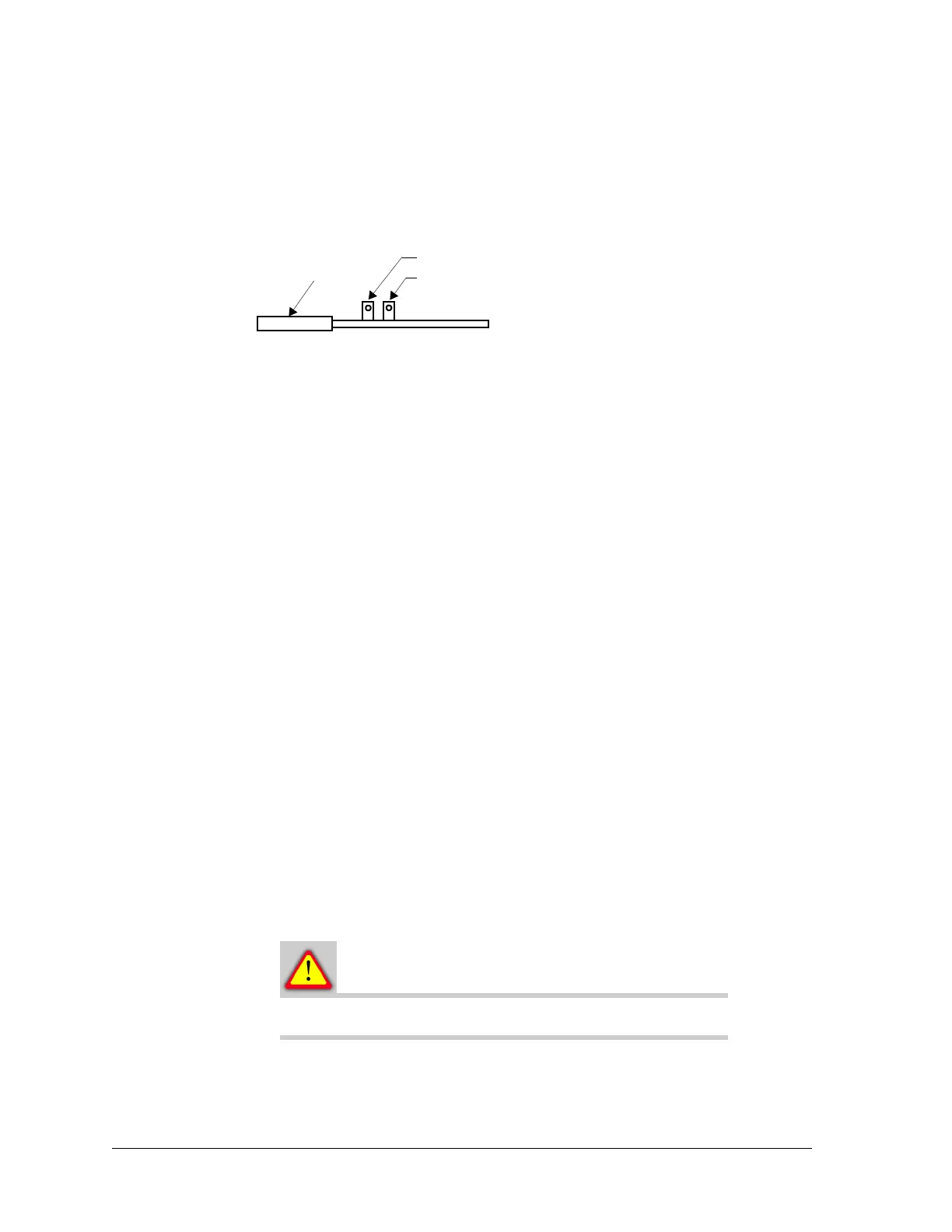Constellation™ November 2003
11-34 Field-Replaceable Units
M12 Unit
Figure 11-23:M12 Unit, front view
Removing the Standby M12 Unit
1. Do this step if the Standby M12 Unit is carrying traffic.
Use the Keypad command to
RELEASE STBY
on the M12 Unit.
CONTROL > LOCK/IF LPBK > RELEASE STBY, EXEC
2. Use the extractor to unlock the M12 Unit from the shelf.
3. Carefully pull out the unit from the shelf.
Replacing the Standby M12 Unit
1. Ensure that the extractor of the M12 Unit is in the unlocked position.
2. Carefully slide the unit into the topmost slot of the M12 shelf until the unit
plugs into the backplane.
3. Push the extractor to lock the unit into place.
Removing the M12 Unit
• In a MHSB configuration, start with step 1.
• In a nonprotected configuration, start with step 2.
1. Ensure that the M12 Unit to be removed is in PROTECT mode.
CONTROL > LOCK/IF LPBK > PROTECT M12, SET
2. Use the extractor to unlock the M12 Unit from the shelf.
3. Carefully pull out the unit from the shelf.
This procedure causes a hit.
Extractor
FAULT (red LED)
ONLINE (green LED)