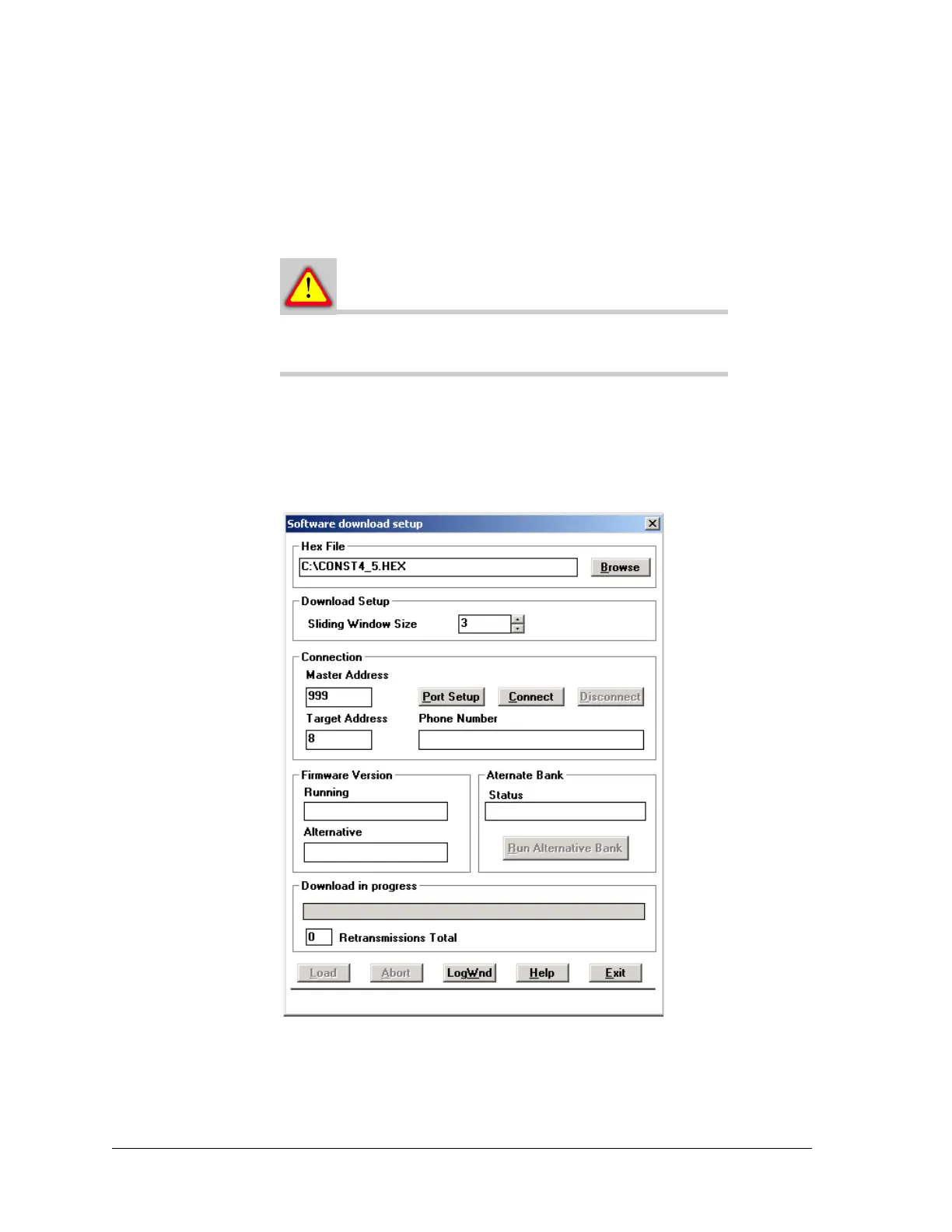Constellation™ November 2003
9-6 System Software Upgrades
Local and Remote Download
1. Ensure that the radio is turned on.
All alarms on the target radio must be cleared
before continuing with the download.
2. Double-click the Swdl.exe file to launch the Download Utility application.
See Figure 9-3.
3. The Software download setup dialog box is displayed.
Figure 9-4: Software download setup dialog box