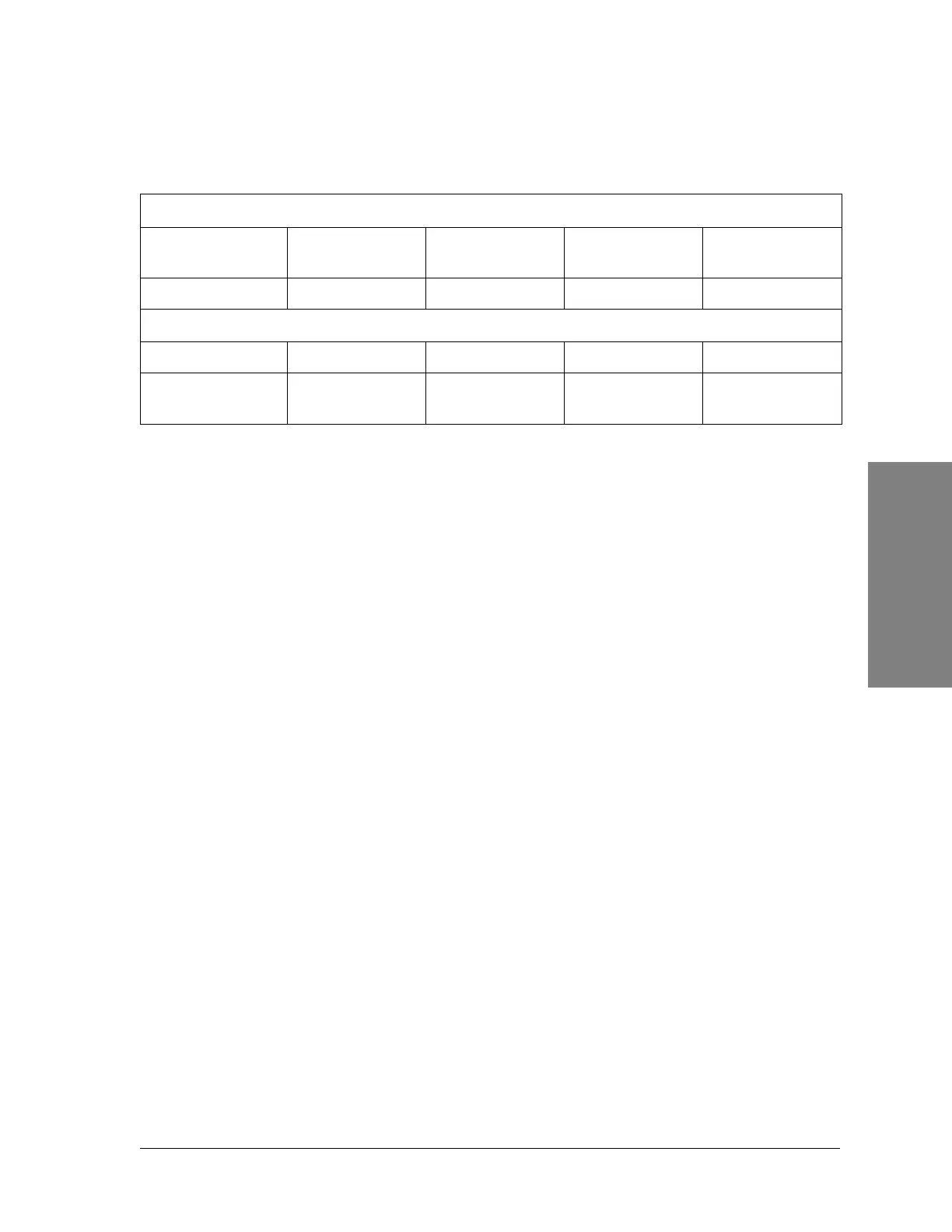Harris Corporation Constellation™
Constellation Port Descriptions 7-13
SNMP-BASED
NETWORK
MANAGEMENT
You may also need to add a static route on the StarView PC if no other routing
facilities are in place (such as a router). See page 7-6 for an example.
Keypad: ... IP Routing > SNMP > SNMP Managers
Manager 1IP
Address
192.168.1.1
192.168.1.1 192.168.1.1 192.168.1.1
Manager 2...10 IP 255.255.255.255 255.255.255.255 255.255.255.255 255.255.255.255
Keypad: ... IP Routing > SNMP > Trap Destination
Trap Destination 1 192.168.1.1 192.168.1.1 192.168.1.1 192.168.1.1
Trap Destination
2...10 IP
255.255.255.255
255.255.255.255 255.255.255.255 255.255.255.255
Table 7-5: Static Routing Changes (Advanced Configuration)