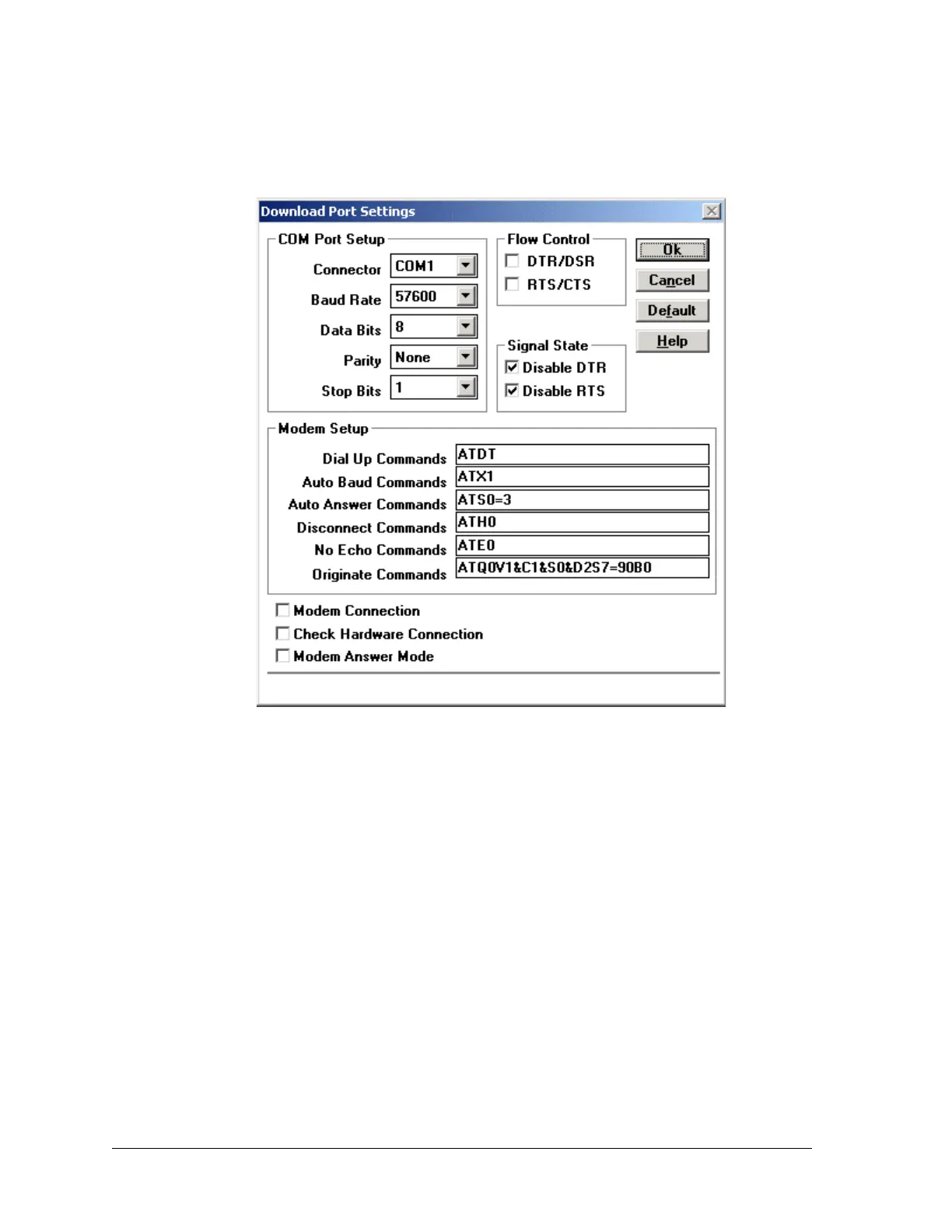Constellation™ November 2003
9-8 System Software Upgrades
Figure 9-5: Download Port Settings dialog box
a. In the COM Port Setup, choose:
Baud Rate: 57600
Parity: None
b. At the bottom of the Download Port Settings dialog box, clear the
following three boxes.
Modem Connection
Check Hardware Connection
Modem Answer Mode
c. Click Ok.