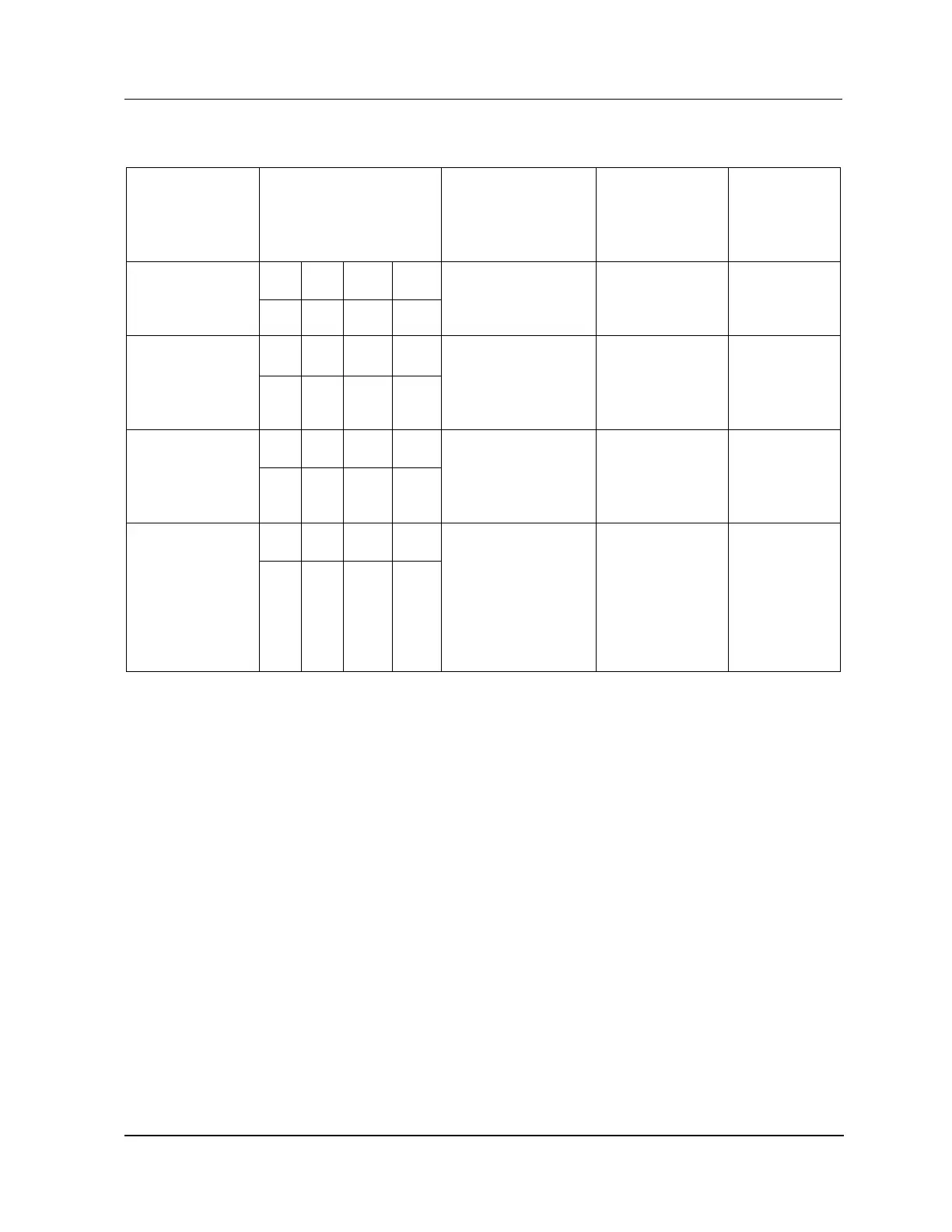2 Equipment Description
2.27 EUCN Cable System
R688 HPM High-Performance Process Manager Service 153
December 2020 Honeywell
Table 19 UCN Node (PM/APM/HPM) Cable Faults (Primary NIM node is a NIM)
Note: PM/APM/HPM are UCN nodes and hence the $FTESTS displays are not applicable. The FTE
CABLE STATUS field is not available for NIMs.
[1]
Note: The A SIL, B SIL, A NSY, and B NSY indications only appear for an instant and then shows
blank due to node failure.
Note: If any SIL or NSY bits are set, then the corresponding cables are backlit on the UCN Status
Display, if the UCN CABLE STATUS target is chosen.
