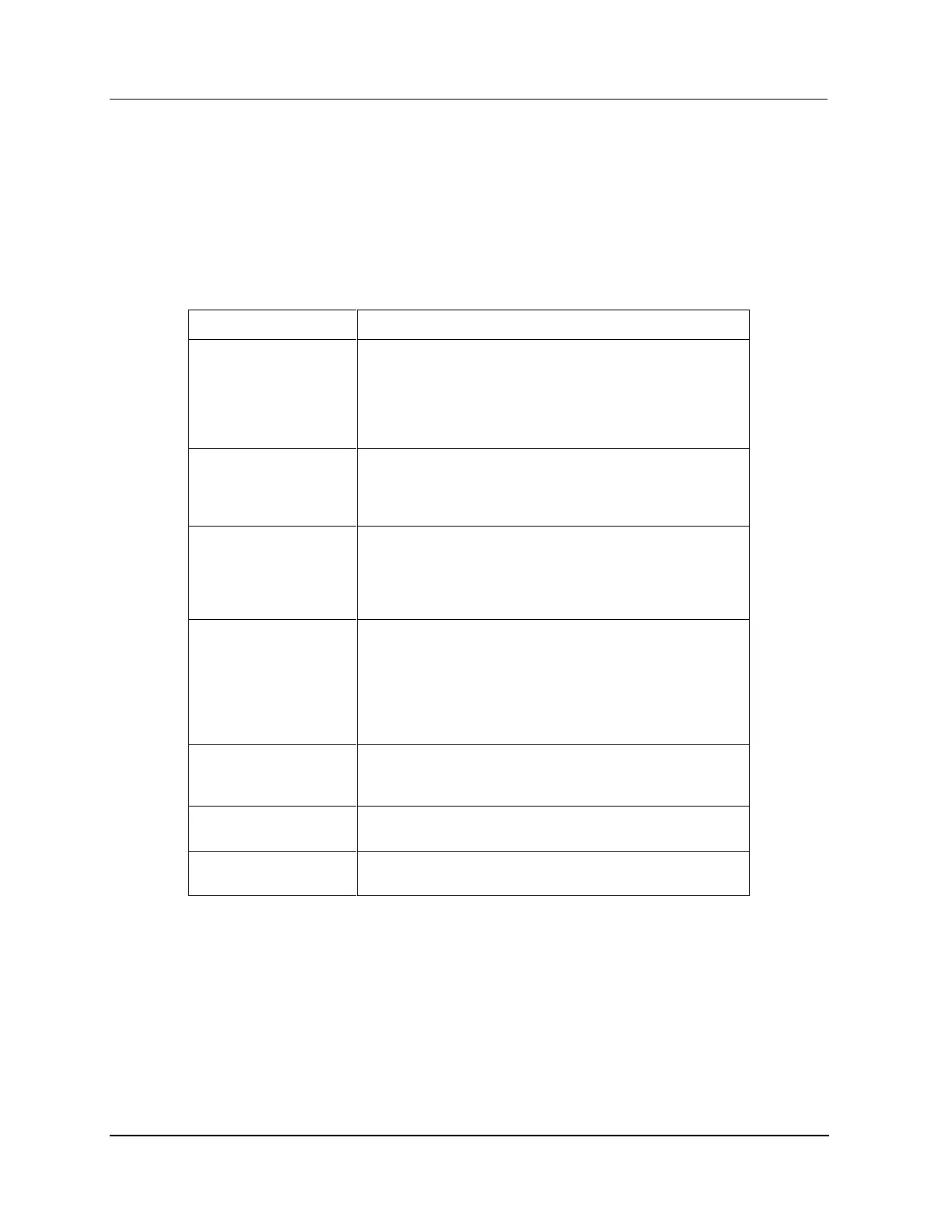3 UCN Status Displays
3.4 Display Operation
208 HPM High-Performance Process Manager Service R688
Honeywell December 2020
Not applicable for NIM
The RUN STATES target functions are not applicable when a NIM is chosen on the UCN Status display.
RUN STATES display targets
The command targets at the bottom of the display in Figure 106 perform the functions defined in the
following table.
Table 32 UCN Status Display – RUN STATES Target Selected
Provides COLD and WARM STARTUP targets for starting
the HPM on the UCN that was chosen by its status box.
Changes the HPM chosen and all the IOPs that have a valid
database from the Idle state to the OK state. The HPM will
then begin processing data. The command is executed by
selecting the ENTER target.
The HPM is placed in a state where its microprocessor is
running, but the HPM is not controlling the process. The
HPM and all IOPs are set to the Idle state. The command is
executed by selecting the ENTER target.
Changes the chosen HPM from the Idle state to the Alive
state. To place the HPM back in service after SHUTDOWN,
its program and database must be reloaded using the
LOAD/SAVE RESTORE target. The command is executed
by selecting the ENTER target.
The RECOVER target replaces the SHUTDOWN target
when the HPM indicates a fail status. Selecting the
RECOVER target executes a SHUTDOWN command that
results in the HPM recovering automatically, if possible, or
entering the Alive state. The Alive state is the state from
which an operator would initiate a reload and the eventual
recovery.
Swaps HPMMs in the chosen HPM. The present primary
HPMM becomes the secondary HPMM. The command is
executed by selecting the ENTER target.
Clears the STARTUP, IDLE, SHUTDOWN, SWAP
PRIMARY, and ENTER command targets from the display.
The ENTER target must be selected for the chosen RUN
STATES function to be executed.
