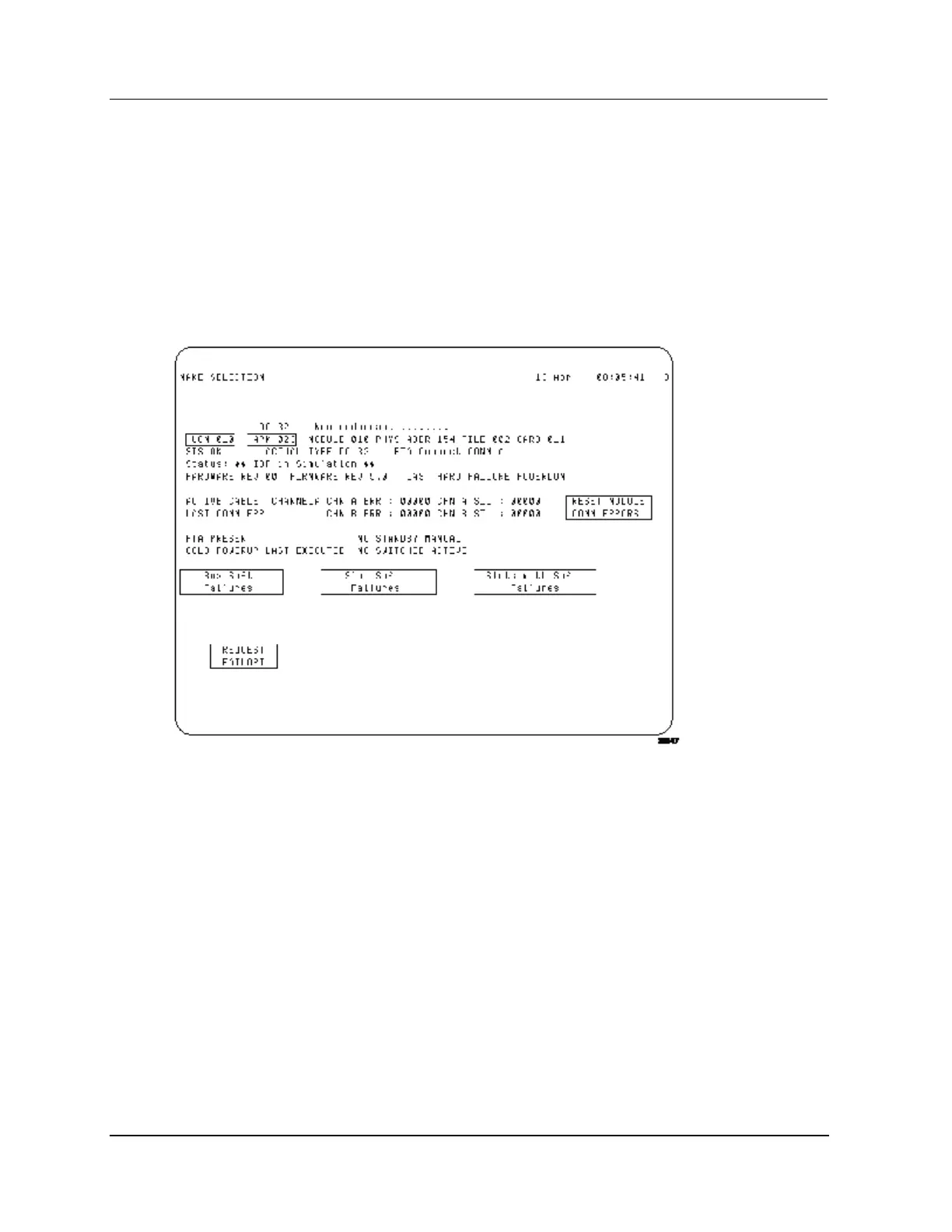3 UCN Status Displays
3.8 IOP Detail Status Displays
292 HPM High-Performance Process Manager Service R688
Honeywell December 2020
32-channel DO IOP display
The 32-channel Digital Output IOP display also has an additional display line, the sixth line. The line
contains a description of the type of Digital Output FTA that is associated with the IOP. After IOP
DESCRIPTION, either the term 24V or 240V will be displayed. The term 24V indicates a model
MU-TDOY22/62 FTA is connected to the IOP, and the term 240V indicates a model MU-TDOY22/62
FTA is connected.
The following figure is an illustration of the 32-channel Digital Output IOP display.
Figure 173 32-Channel Digital Output IOP Detail Status Display
Similar to AO IOP display
The Detail Status display for the Digital Output IOP is similar to the display shown for the Analog
Output IOP. See the Analog Output IOP display discussion for details.
STI/STIM IOP Detail Status Display
Unique display information
Some of the information provided by an IOP Detail Status display is unique for the type of IOP. The
definition that follows provides information that is unique to the STI/STIM IOP Detail Status display.
