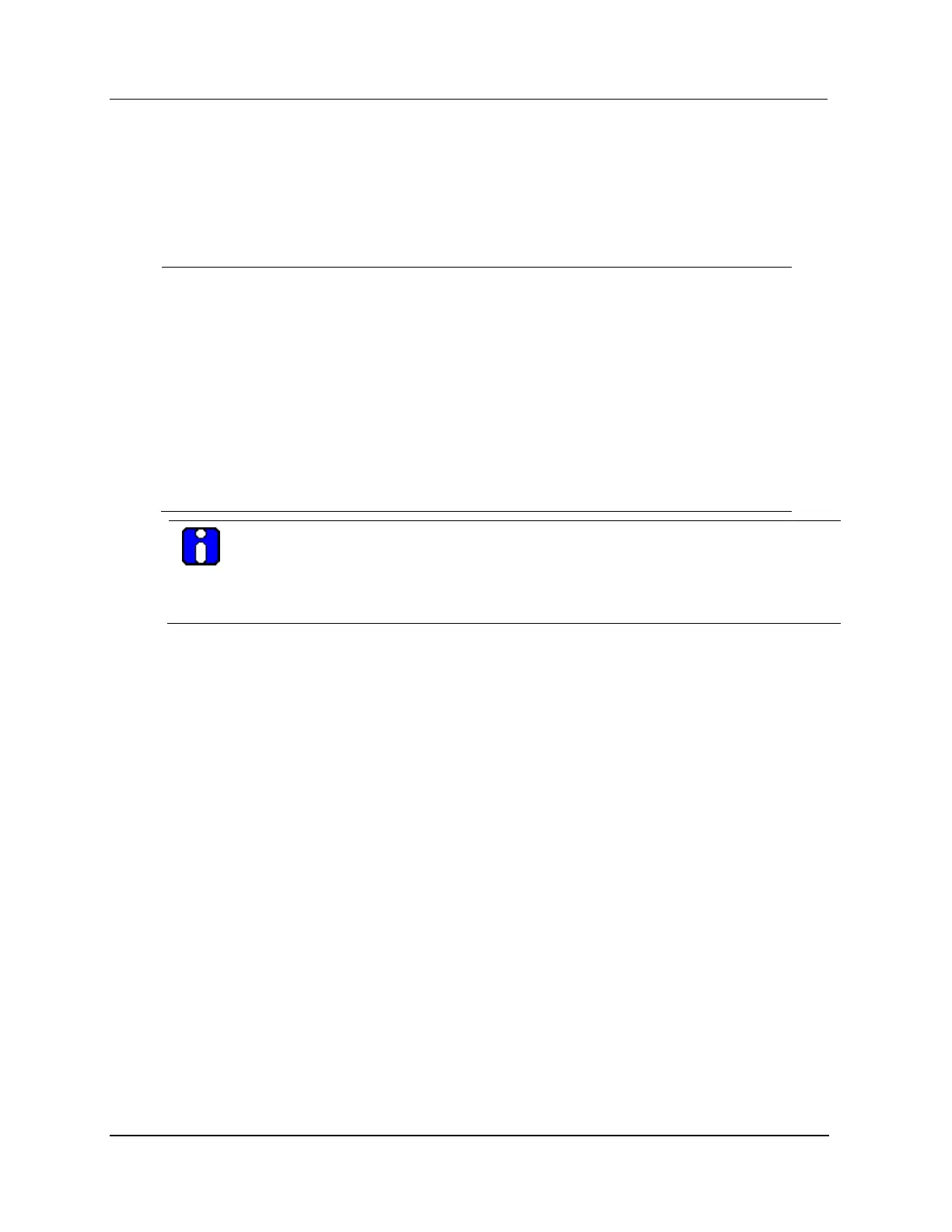6 Removal and Replacement
6.6 DO Standby Manual Device Operation
418 HPM High-Performance Process Manager Service R688
Honeywell December 2020
Normal IOP control procedure
After using the Digital Output Standby Manual device to maintain FTA digital output states while
servicing the associated Digital Output IOP, proceed with the following steps in the following table to
return FTA output control to the IOP.
Use the HPM Status display to restore the IOP database, then restart the IOP.
Activate the outputs on the IOP Slot Summary display at the Universal Station. Select
the slot, and then select the slot’s “SO.” Toggle the output by depressing the ENTER
key. Ensure that the outputs agree with the 16 output switch settings on the Digital
Output Standby Manual device. This allows the IOP to regain FTA output control and
provide the same output states, if so desired, that existed before the Digital Output
Standby Manual device established control.
Set the ENABLE STANDBY switch on the Digital Output Standby Manual device to the
OFF position. The STANDBY ACTIVATED LED should be “off,” indicating that the
Digital Output Standby Manual device is no longer controlling the FTA digital outputs.
Control has been returned exclusively to the IOP.
Remove the Digital Output Standby Manual device connection to the FTA, if desired.
ATTENTION
When a digital output point indicates Standby Manual mode (STDBYMAN) on an operating
display, such as Group or Detail, the output cannot be changed using that display. To set the
point output to match the Digital Output Standby Manual device setting, the output point must
be set using the IOP Slot Summary display.
