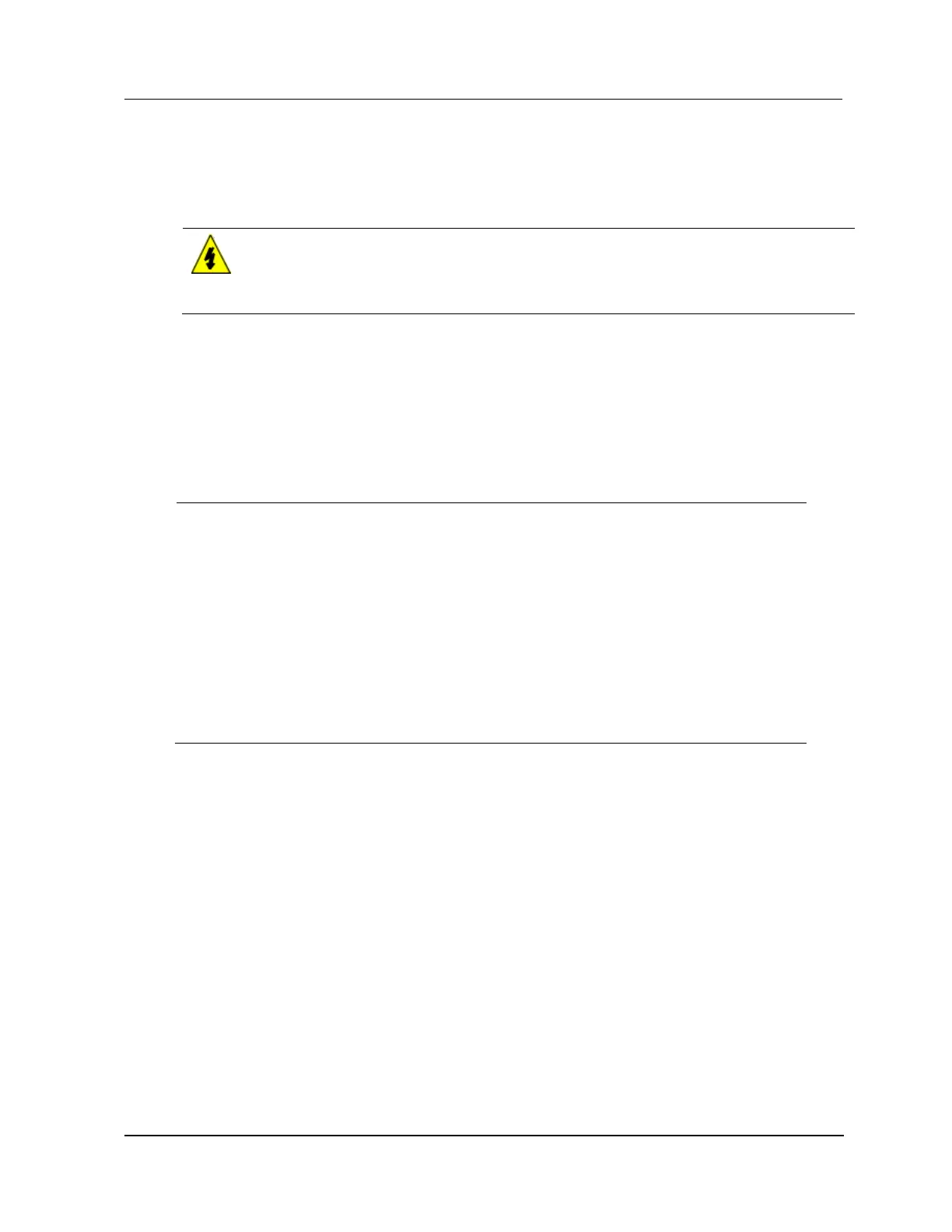7 IOP Calibration Procedures
7.9 LLMux IOP Calibration Procedure
R688 HPM High-Performance Process Manager Service 453
December 2020 Honeywell
7.9 LLMux IOP Calibration Procedure
CAUTION
There is a risk of electric shock when performing the procedures in this section.
SHOCK HAZARD
Troubleshooting, opening this equipment and removing any panels or covers will expose the
user to the risk of a shock hazard. There are no user serviceable parts inside this equipment.
Refer all servicing only to qualified service personnel.
Introduction
The LLMux FTA daughter board can only be calibrated when it is mounted on a Thermocouple (TC)
FTA. After calibration, the daughter board can be moved to any LLMux FTA and maintain the
calibration. However, a TC daughter board is not interchangeable with an RTD daughter board.
Calibration procedure
Use the following procedure to calibrate a LLMux IOP.
Connect a precision voltage source to point zero, terminals T1A and T1B of terminal
strip J1 as shown in Figure 220, and set the voltage to 100 millivolts (99.995 - 100.005
millivolts).
Remove the two jumpers, JRA and JRB, located between J2 and J3.
Connect the precision resistor (three lead 100 ohm ± .005 ohm) to the remote CJR
terminals, J5. Apply power for 5 minutes.
Calibration is initiated by a single command for each FTA. Have the operator put the
IOP in the Idle state and then select the CALIBRATION target. The calibration
procedure is automatic and completes in less than one second.
Remove the voltage source. Disconnect the precision resistor from J5 and reconnect
the jumpers removed from JRA and JRB in step 2.
