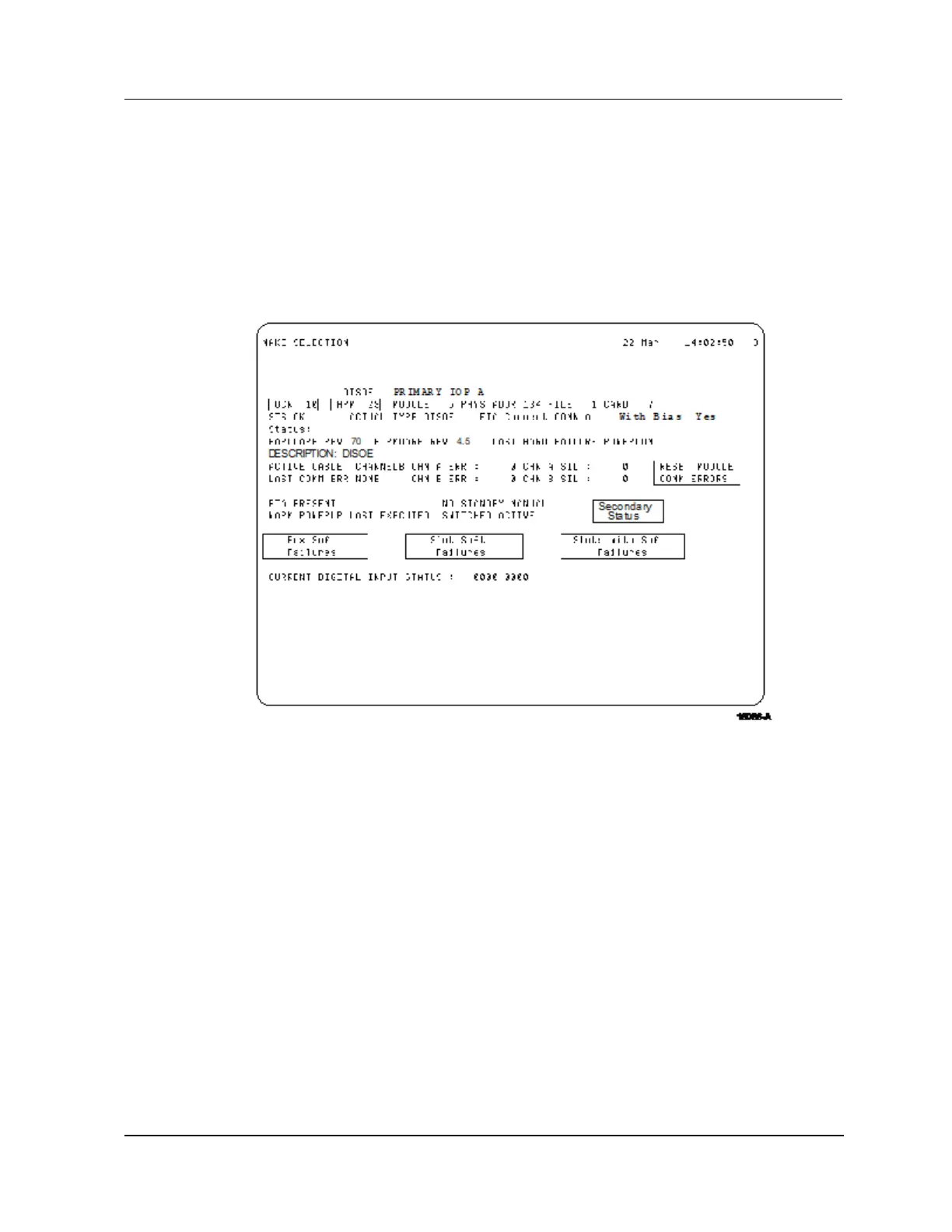3 UCN Status Displays
3.8 IOP Detail Status Displays
R688 HPM High-Performance Process Manager Service 297
December 2020 Honeywell
DISOE IOP Detail Status display
As shown in the following figure, the Digital Input Sequence of Events IOP Detail Status display has one
unique status. The display represents the Model MU/MC-PDIS12 DISOE IOP that supports IOP
redundancy.
The CURRENT DIGITAL INPUT STATUS data is represented by two hexadecimal words showing
the current state of the 32 digital inputs. Input slot 1 is the high order bit in the left-hand word of the data
pair.
Figure 178 Digital Input Sequence of Events IOP Detail Status Display
Status indicator
The Status indicator on the model MU/MC-PDIS12 IOP is green when the IOP is the primary IOP and
orange when the IOP is the secondary IOP.
