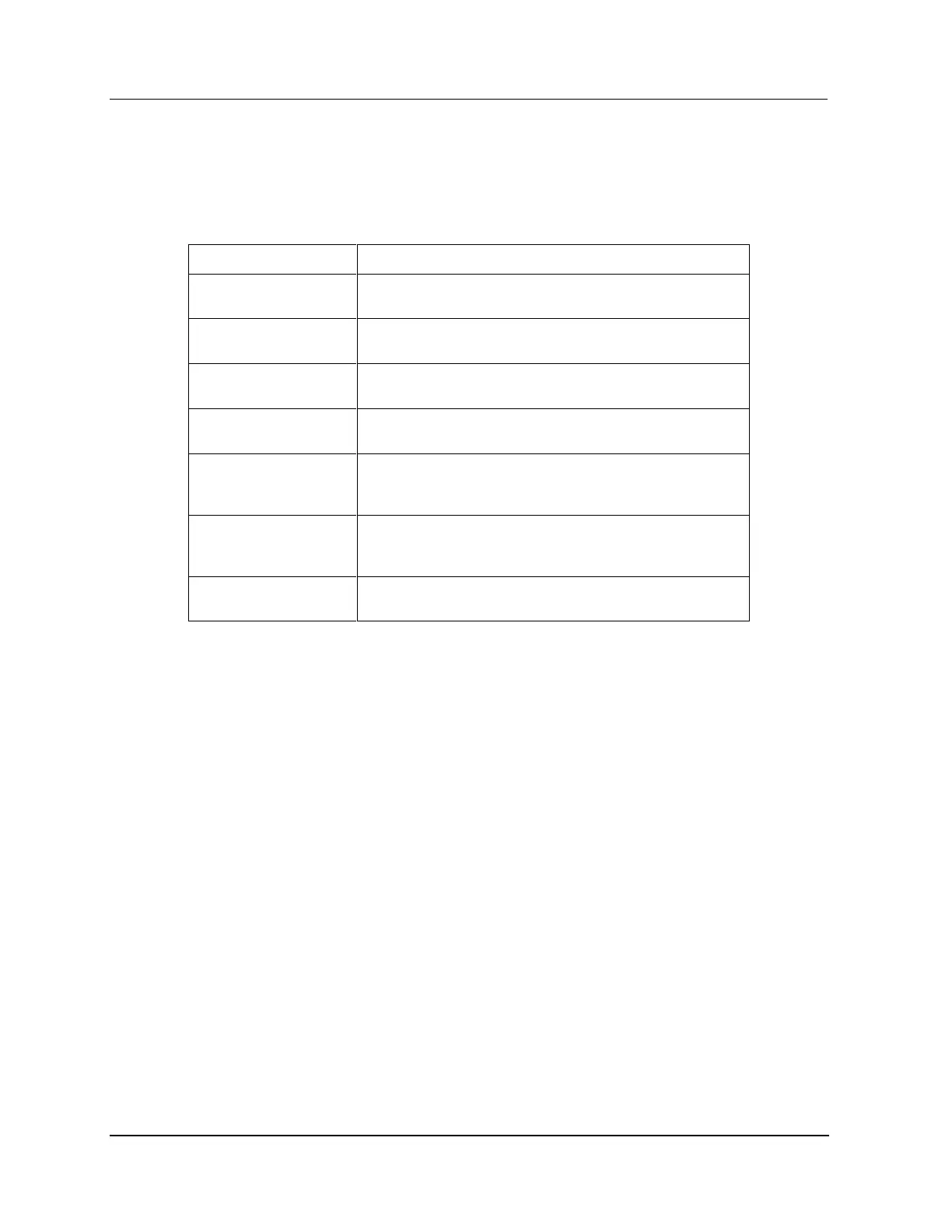3 UCN Status Displays
3.5 HPM Status Displays
222 HPM High-Performance Process Manager Service R688
Honeywell December 2020
IOL CABLE COMMANDS display targets
The command targets at the bottom of the display in Figure 113 perform the functions defined in the
following table.
Table 41 HPM Status Display – IOL CABLE COMMANDS
Activates I/O Link (IOL) cable A. The command is executed
by selecting the ENTER target.
Activates I/O Link (IOL) cable B. The command is executed
by selecting the ENTER target.
Enables periodic swapping of the I/O Link cables. The
command is executed by selecting the ENTER target.
Disables periodic swapping of the I/O Link cables. The
command is executed by selecting the ENTER target.
Allows both HPMMs and all IOPs to be affected by the cable
function command. The command is executed by selecting
the ENTER target.
Clears the SELECT CABLE A, SELECT CABLE B, ENABLE
SWAP, DISABLE SWAP, ALL MODULES, and ENTER
command targets from the display.
The ENTER target must be selected for the chosen IOL
CABLE COMMANDS function to be executed.
