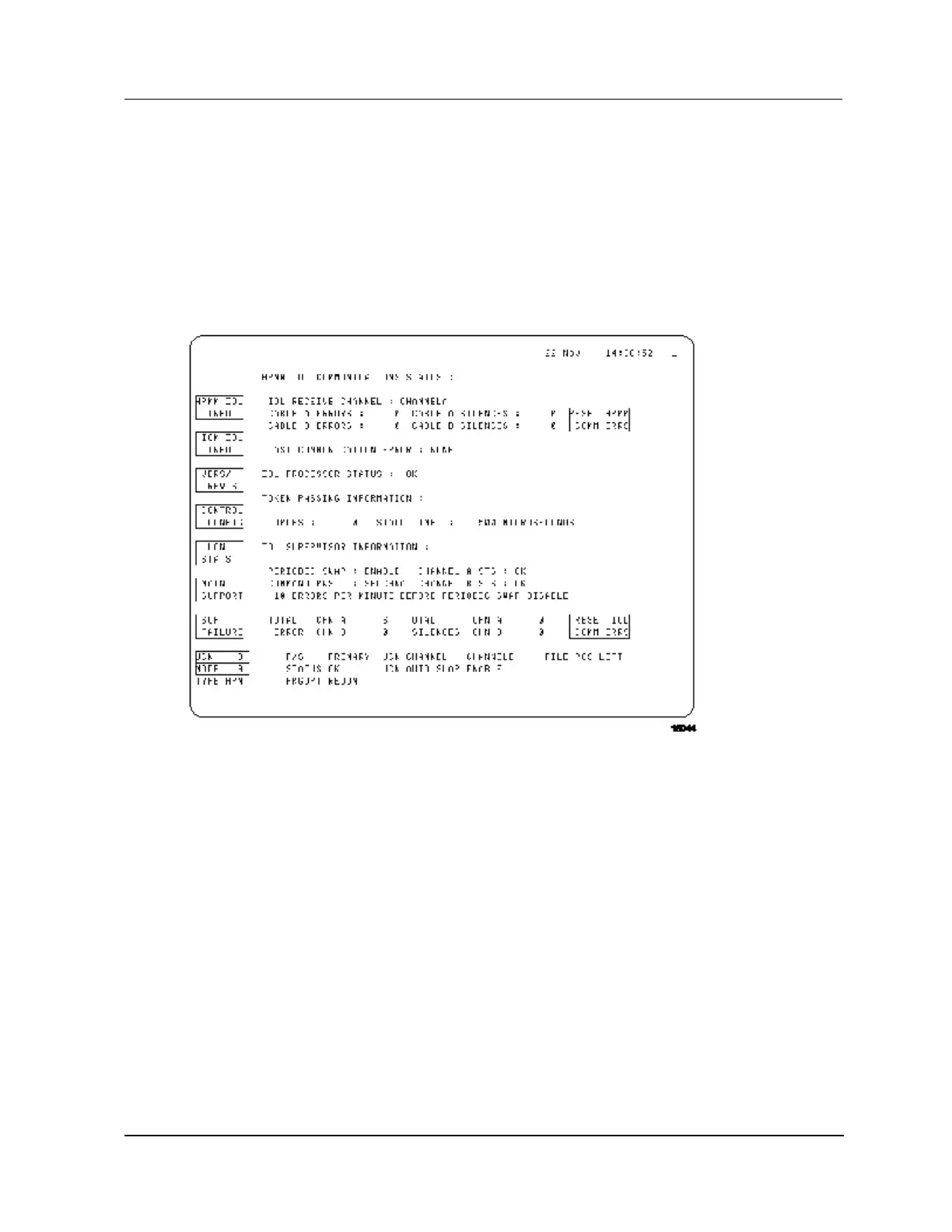3 UCN Status Displays
3.7 HPMM Detail Status Displays
R688 HPM High-Performance Process Manager Service 235
December 2020 Honeywell
HPMM I/O Link Information display
Selection of the HPMM IOL INFO target on the HPMM Detail Status display invokes the I/O Link
Information display as shown in Figure 122. The current status of the HPMM as a node on the I/O Link
is displayed, and for the Primary HPMM, it also displays the status of the entire I/O Link as seen by the
HPMM Communications processor’s I/O Link Supervisor function. As shown in Figure 123, only the top
portion of the display, the status of the HPMM as an I/O Link address, is displayed for the Secondary
HPMM.
Primary HPMM I/O Link Information display
Figure 122 Primary HPMM I/O Link Information Display
