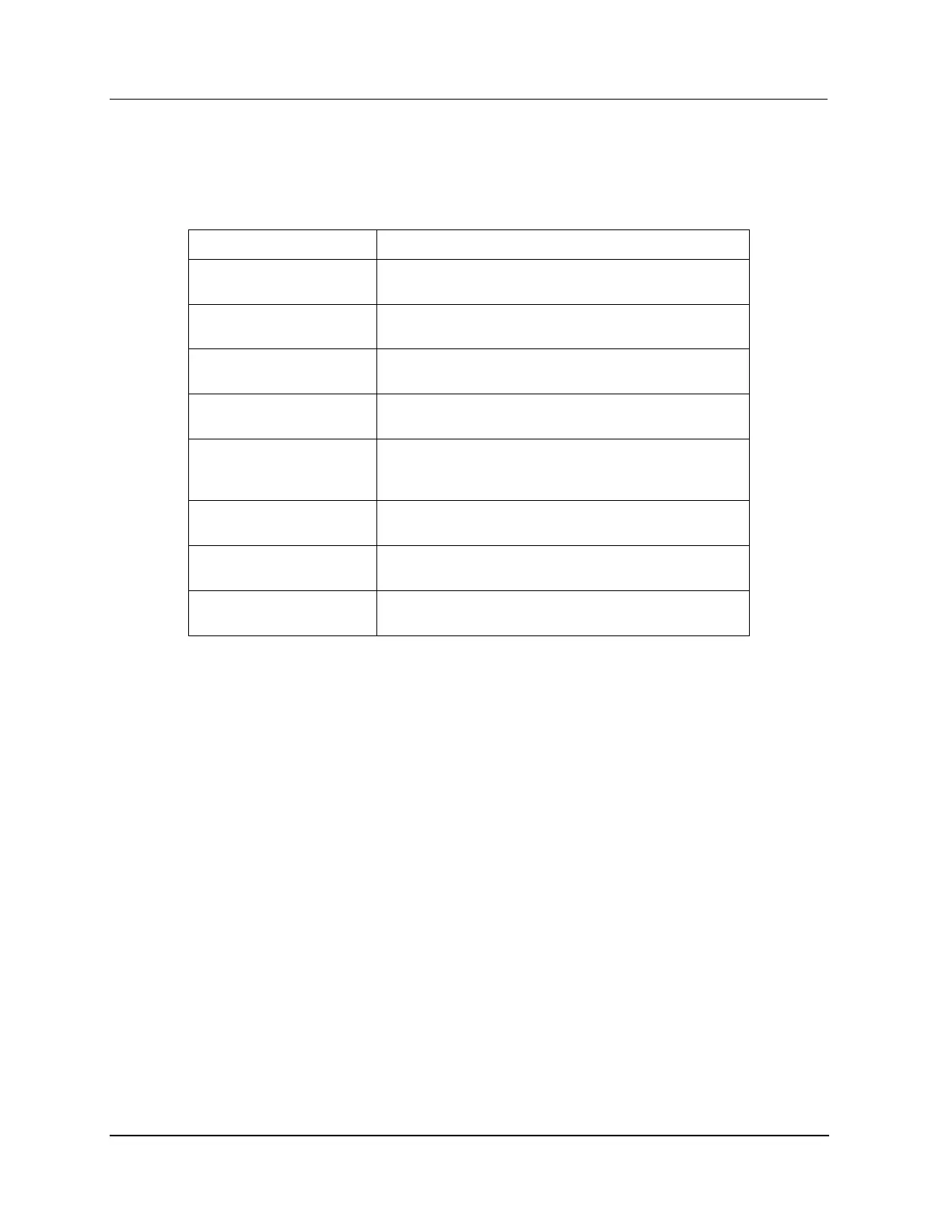3 UCN Status Displays
3.5 HPM Status Displays
216 HPM High-Performance Process Manager Service R688
Honeywell December 2020
IOP B status states
The possible status of IOP B is defined in the following table with the color of the text indicated.
Table 37 HPM Status Display – IOP B Status
IOP B is currently the secondary IOP and processing in
the IOP is in progress.
IOP B is currently the primary and processing in the IOP
is in progress.
BKP
(Text color – yellow)
IOP B is currently the secondary IOP and in the Idle
state.
IDL
(Text color – yellow)
IOP B is currently the primary IOP, but no processing is
in progress.
IOP B is currently the secondary IOP and processing is
in progress, but a Soft failure has been detected in the
IOP.
The IOP type that occupies this card slot has a
configuration mismatch.
IOP B is not responding on the I/O Link Interface.
IOP B is currently the primary IOP and processing is in
progress, but a Soft failure has been detected in the IOP.
Command targets
The command targets at the bottom of the display in Figure 109 perform the functions defined in the
tables that follow.
