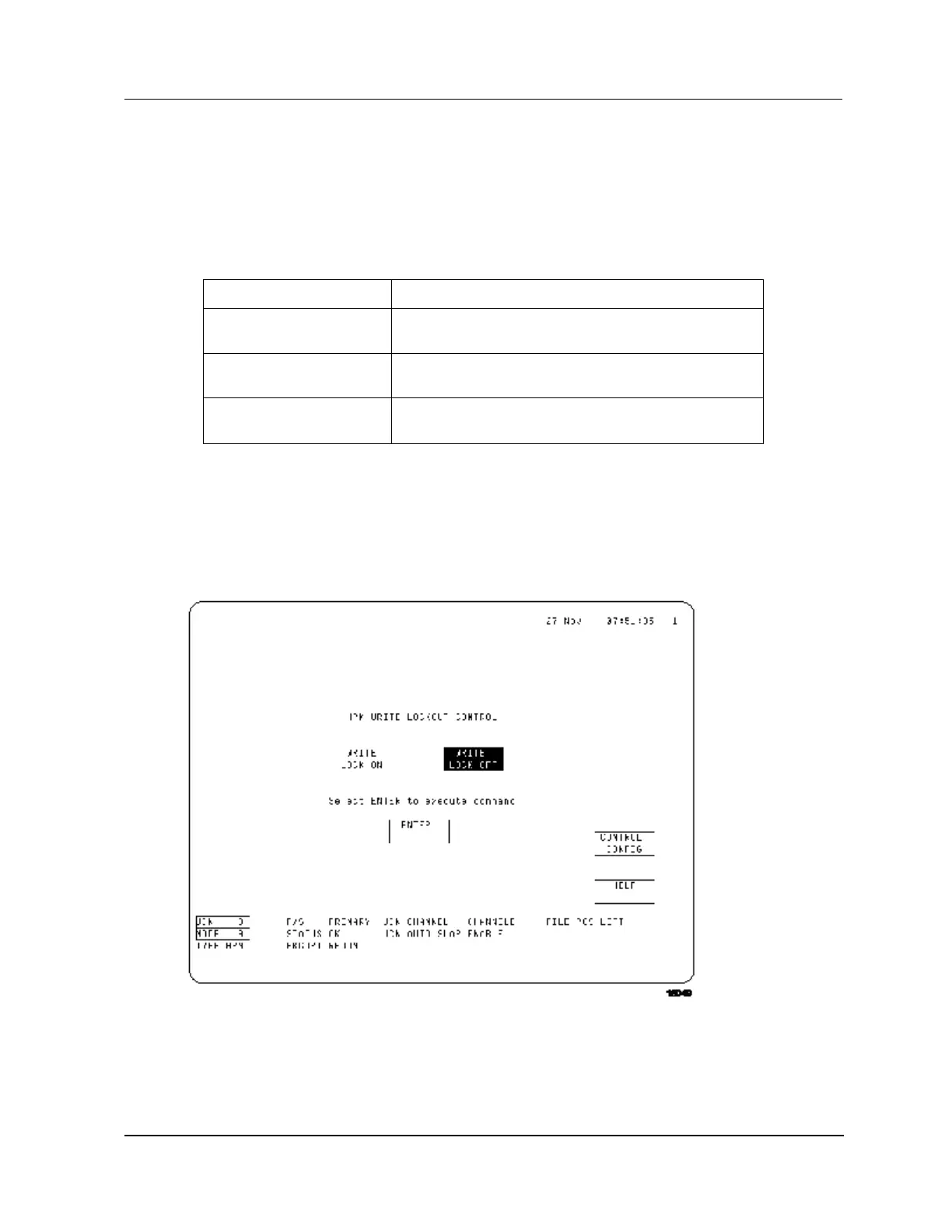3 UCN Status Displays
3.7 HPMM Detail Status Displays
R688 HPM High-Performance Process Manager Service 245
December 2020 Honeywell
Schedule Overrun Counters
The Schedule Overrun Counters portion of the display shows the total overruns for the previous and the
current hour for all eight subcycles of the Control processor scan. On the hour, the CURRENT HOUR
values become the PREVIOUS HOUR values and the CURRENT HOUR values are reset. The
overruns are defined in the following table.
Table 49 HPMM Schedule Overrun Counters Statistics
The number of times that the processing of all points
could not be completed in 1 second.
The number of timeouts that were encountered during
data requests from the IOPs.
The number of timeouts that were encountered during
access of data from HPM, APM, PM, or LM peers.
HPM Write Lockout Displays
HPM WRITE LOCKOUT target
Control of HPM Write Lockout can be executed from the HPM Write Lockout Control display. The
display is invoked by selecting the HPM WRITE LOCKOUT target. The display is shown in the
following figure.
Figure 127 HPM Write Lockout Target
WRITE LOCK ON/OFF target selection
The HPM Write Lockout state can be altered only when the HPMM is in the OK or Soft Failure state and
the US keylock is in the ENGINEER position.
