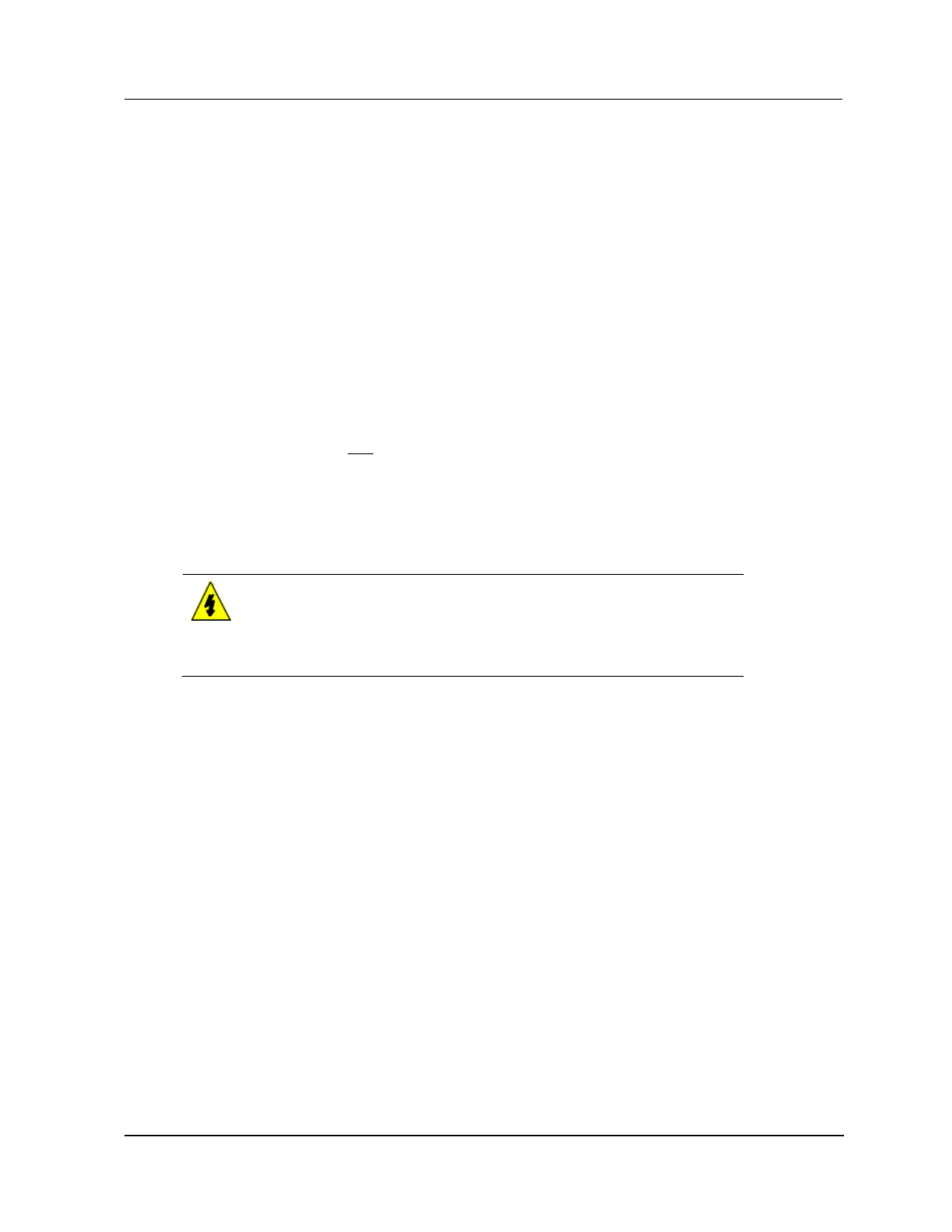2 Equipment Description
2.3 HPM Subsystem Overview
R688 HPM High-Performance Process Manager Service 33
December 2020 Honeywell
Card file designations
When a card file contains an HPMM card set, it is designated an HPMM card file. If the card file
contains only IOP cards, the card file is designated 7-Slot or 15-Slot IOP card file. A card file can
accommodate only one HPMM card set. A second HPMM card file must be added for HPMM
redundancy.
Nonredundant 15-Slot HPMM card file
When configuring an HPM with a nonredundant HPMM by using a 15-Slot card file, the HPMM card
file is typically installed in the bottom card file position of the cabinet.
Redundant 15-Slot HPMM card files
If an HPM is configured with redundant HPMMs by using 15-Slot card files, HPMM card files are
installed in the bottom two card file positions in the cabinet. A redundancy cable is connected between
the HPMM card files.
Nonredundant 7-Slot HPMM card file
When configuring an HPM with a nonredundant HPMM by using a 7-Slot card file, the HPMM card set
are typically installed in a Left 7-Slot card file.
Redundant 7-Slot HPMM card files
If an HPM is configured with redundant HPMMs using 7-Slot card files, HPMM card sets are installed in
both a Left 7-Slot card file and in a Right 7-Slot card file. The card files are normally mounted side-by-
side in the bottom card file position of the cabinet. A redundancy cable is connected between the HPMM
card files.
SHOCK HAZARD
Troubleshooting, opening any equipment and removing any panels or covers
will expose the user to the risk of a shock hazard. There are no user
serviceable parts inside this equipment. Refer all servicing only to qualified
service personnel.
