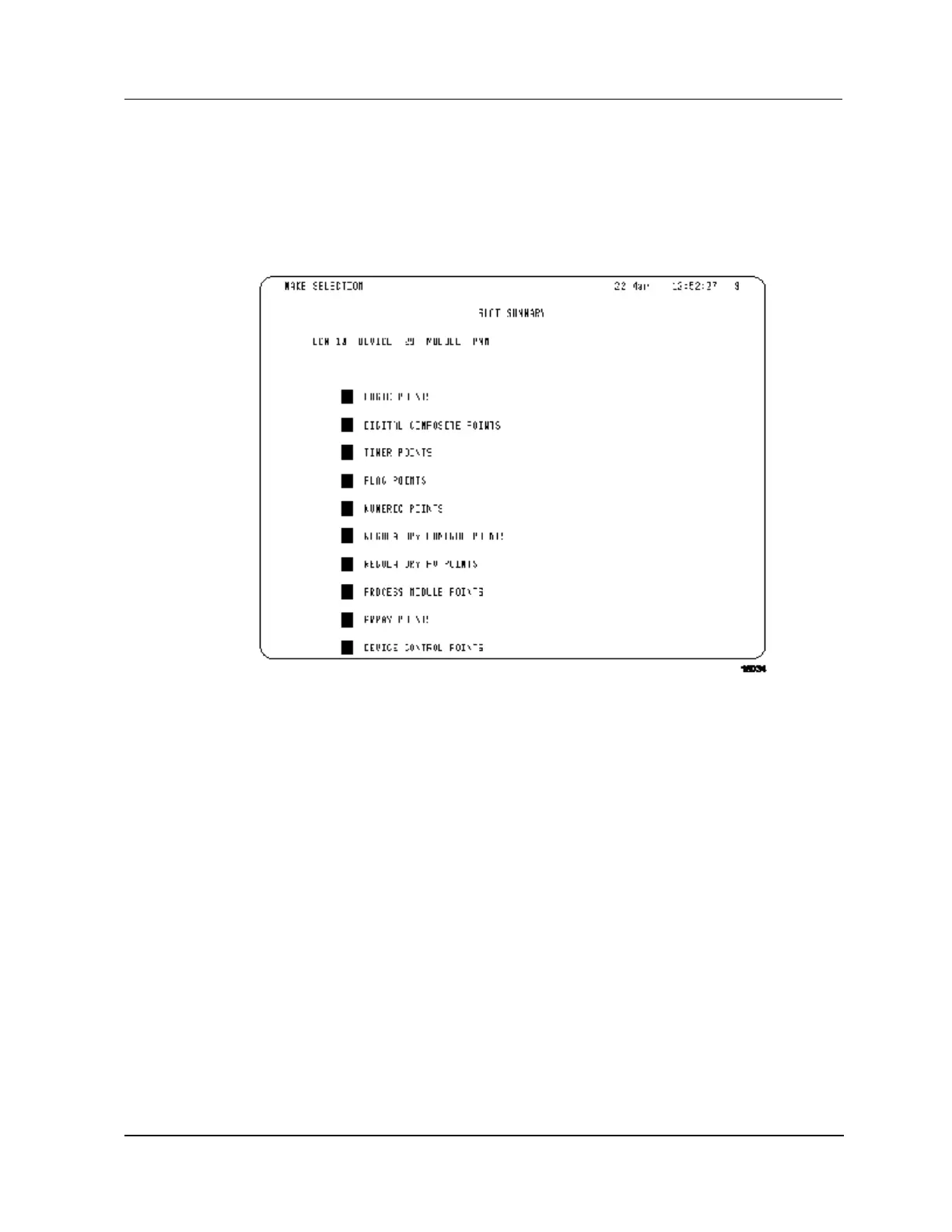3 UCN Status Displays
3.5 HPM Status Displays
R688 HPM High-Performance Process Manager Service 225
December 2020 Honeywell
SLOT SUMMARY target
Selection of the SLOT SUMMARY command target on the HPM Status display as shown in the
following figure invokes the Slot Summary Menu display from which the point type of interest for the
chosen HPMM or IOP is selected. The selection provides a Slot Summary display for the point type that
displays the contents (point ID, descriptor, and active/inactive state) of the HPMM or IOP that is chosen.
Figure 115 HPM Status Display – SLOT SUMMARY Target Selected
