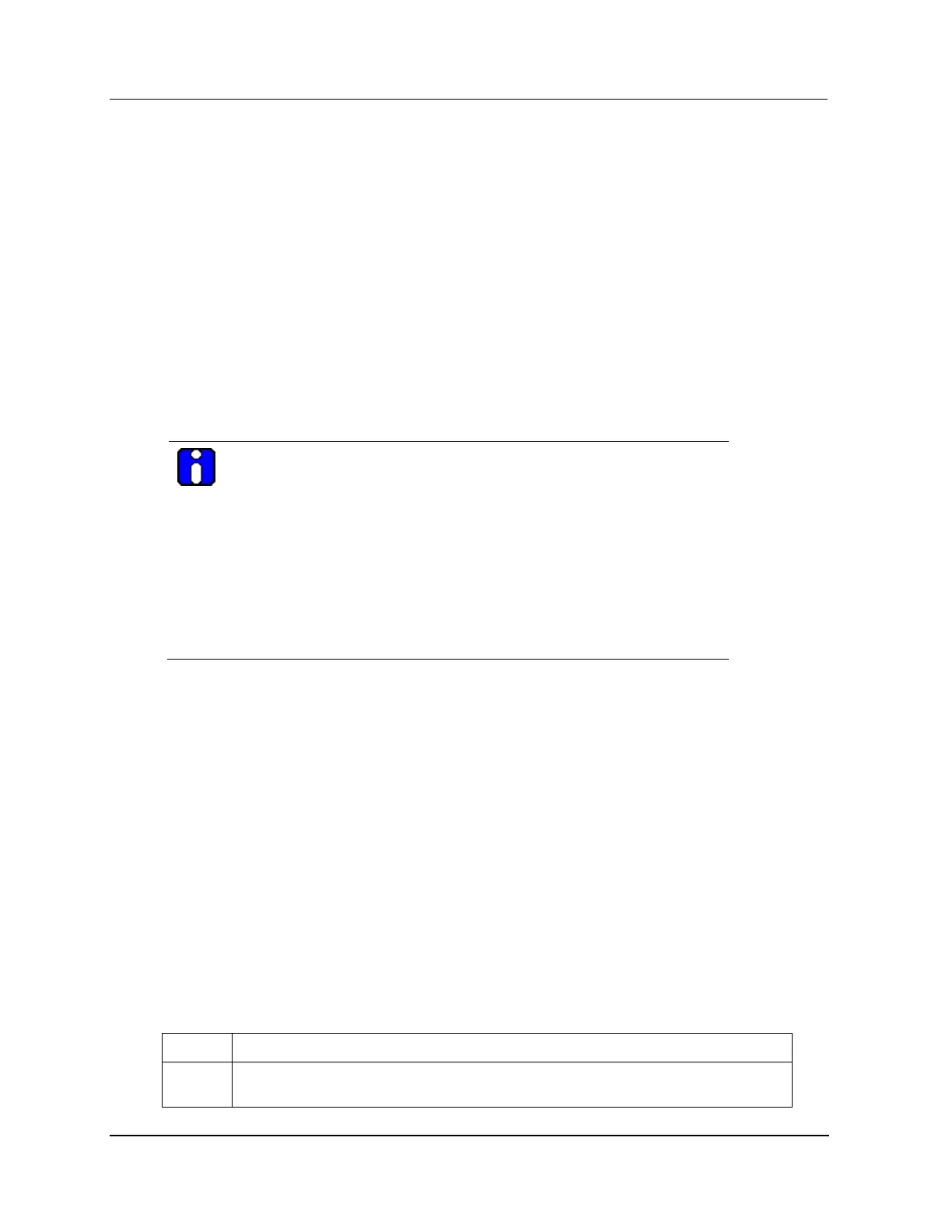3 UCN Status Displays
3.3 Detail Status Display Selection Procedures
180 HPM High-Performance Process Manager Service R688
Honeywell December 2020
HPMM Detail Status Displays
These displays provide the operator with access to the current status of a primary or secondary HPMM.
The display contains a fixed portion that shows the current status of the HPMM on the UCN and a set of
targets that permits display of the following information.
The status of the HPMM as a node on the I/O Link Interface
The status of the I/O Link Supervisor (IOS) for a primary HPMM
The current version/revision/personality and firmware version of the HPMM’s I/O Link,
Communications, and Control processors
Configuration of the HPMM Control processor (primary HPMM only)
The current UCN communications statistics with reset capabilities
The error information captured in the HPMM memory
The current Soft failures in the HPMM
A summary of the current I/O Link status of each IOP attached to the primary HPMM
ATTENTION
With TPN R684, when the EHPM or ENIM is configured and loaded, the text
EHPM or ENIM is displayed respectively in the Auxiliary Status area on the
UCN Status Display.
This Auxiliary Status area of the UCN node shows any one of the following:
Control State status – when the Control States target is selected.
Auto Checkpoint state – when the Auto Checkpt target is selected.
UCN Cable status – when the UCN Cable Status target is selected.
EUCN Node Type – when no target is selected or when the Load/Save
Restore or Run States target is selected.
IOP Detail Status Displays
These displays provide the operator with access to the current status of a given IOP in the High-
Performance Process Manager. The display consists of a fixed portion showing information common to
all IOPs, and a variable portion showing information dependent on the IOP type. The display provides
operator interaction that permits the following activity.
Resetting of the IOP error counts
Enabling/disabling of the IOP calibration operations
Display and alteration of the IOP specific parameters
3.3 Detail Status Display Selection Procedures
Introduction
There are three types of Detail Status displays that can be selected. The following subsections detail the
procedures to invoke the initial Detail Status display. The “Display Operation” subsection (in “UCN
Status Displays”) details the use of the display targets and descriptions of the displays.
NIM Detail Status Display procedure
Use the following procedure to select a NIM Detail Status display.
Depress the <SYST STAT> (System Status) key on the console to invoke the System
Status display. The System Status display is shown in Figure 88.
