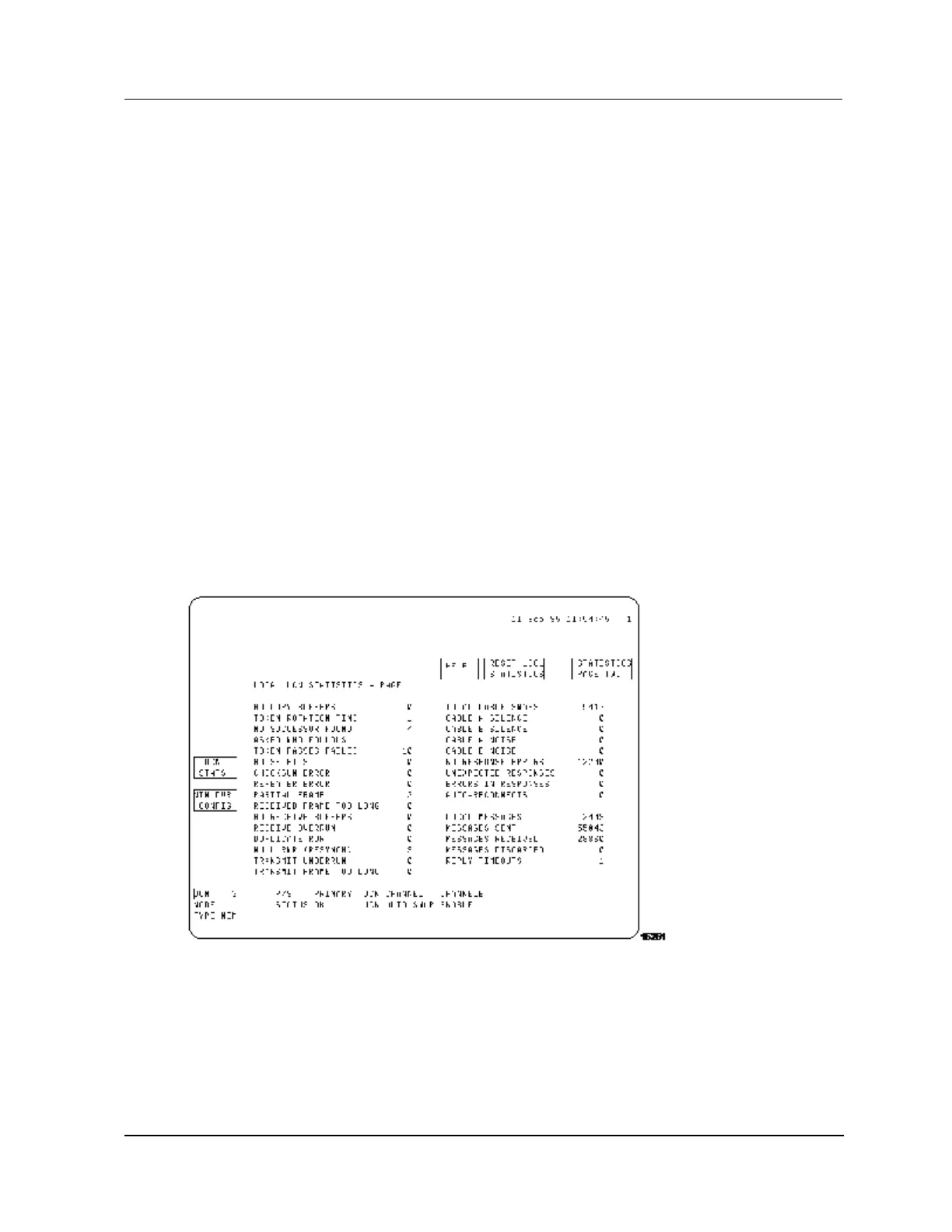3 UCN Status Displays
3.6 NIM Detail Status Displays
R688 HPM High-Performance Process Manager Service 229
December 2020 Honeywell
NIM and HPMM display differences
The Local UCN Statistics displays for the NIM and HPMM are similar. The HPMM Local UCN
Statistics displays are shown in Figure 118 and Figure 119. The NIM and HPMM Local UCN Statistics
displays have the following differences.
The targets available on the displays are slightly different.
The HPMM Local UCN Statistics display has a FILE POS status.
The TYPE status is different (HPM or NIM).
Only the NIM Local UCN Statistics display has Event Receiver statistics.
The Event Sender statistics error counts on the NIM Local UCN Statistics display are always zero.
Only the HPMM Local UCN Statistics display has Performance statistics.
Page statistical and status content
Page 1 displays the local statistics for the UCN node, NIM or HPMM, while Page 2 displays UCN Event
Sender statistics (HPMM only), UCN Event Receiver statistics (UCN only), Performance statistics
(HPMM only), Time Synch status (NIM or HPMM), and Time Synch statistics (NIM or HPMM).
Switching display pages
You can switch between the Page 1 and Page 2 displays by alternately selecting the STATISTICS
PAGE TWO target on the Page 1 display and the STATISTICS PAGE ONE target on the Page 2
display.
NIM Local UCN Statistics display-page 1
Figure 118 NIM Local UCN Statistics Display – Page 1
