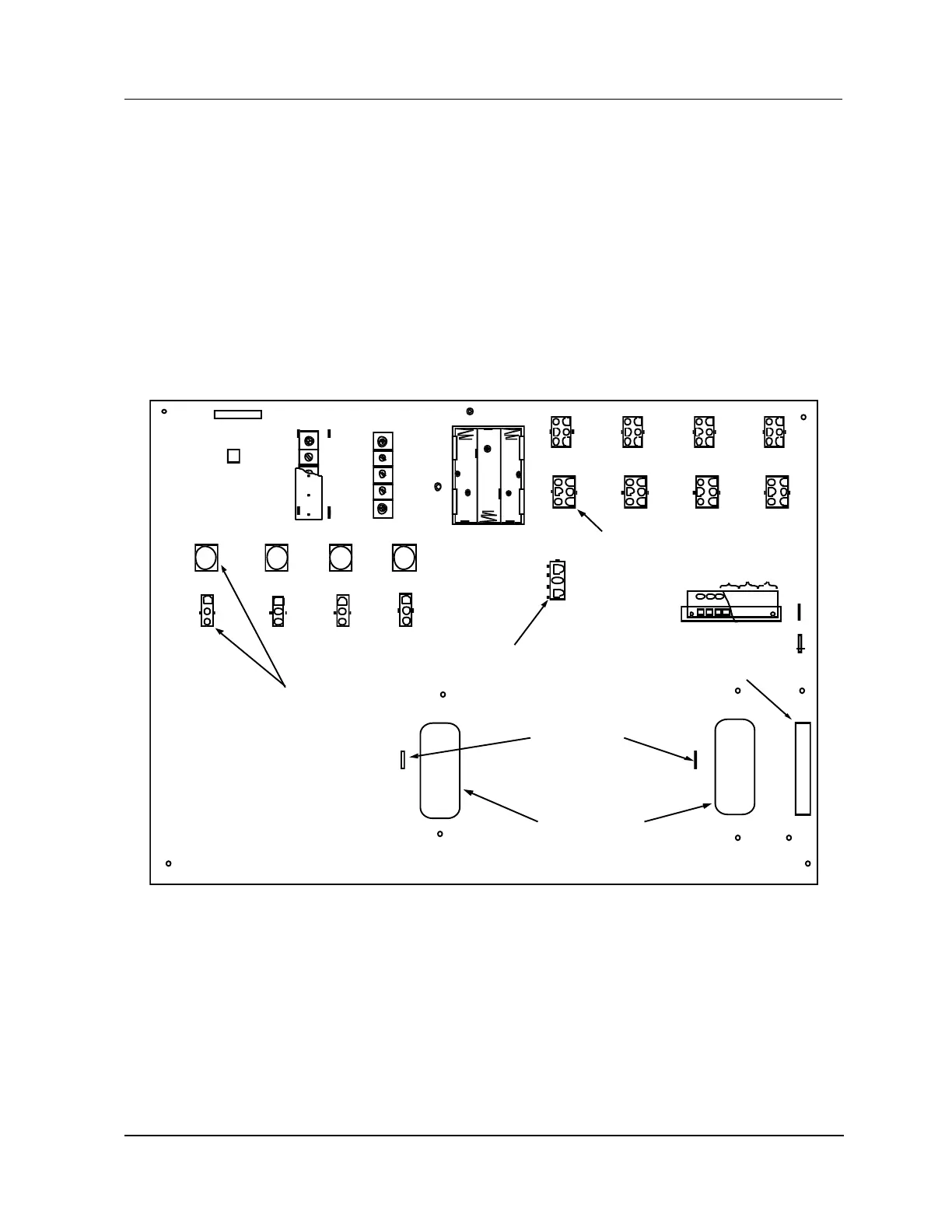2 Equipment Description
2.16 Power Distribution
R688 HPM High-Performance Process Manager Service 95
December 2020 Honeywell
48 Volt Battery switch
A 48 Volt Battery switch that is located at the left side of the Standard Power System chassis provides a
means of preventing the Power Supply Modules from discharging the Battery Backup Module when ac
power is removed from one or both Power Supply Modules. Placing the switch in the off position
disconnects the battery to Power Supply Module paths.
No battery backup (early production Standard Power System)
When there is no battery backup, a battery backup failure is reported unless the zero-ohm resistor
jumpers, W1 and W2, located next to the Power Supply Module connectors, are cut. This is done at the
factory before shipping. If a battery backup is later installed, the connections must be restored. The
following figure is a view of the Standard Power System backpanel.
Figure 31 Standard Power System Backpanel (Early Production)
