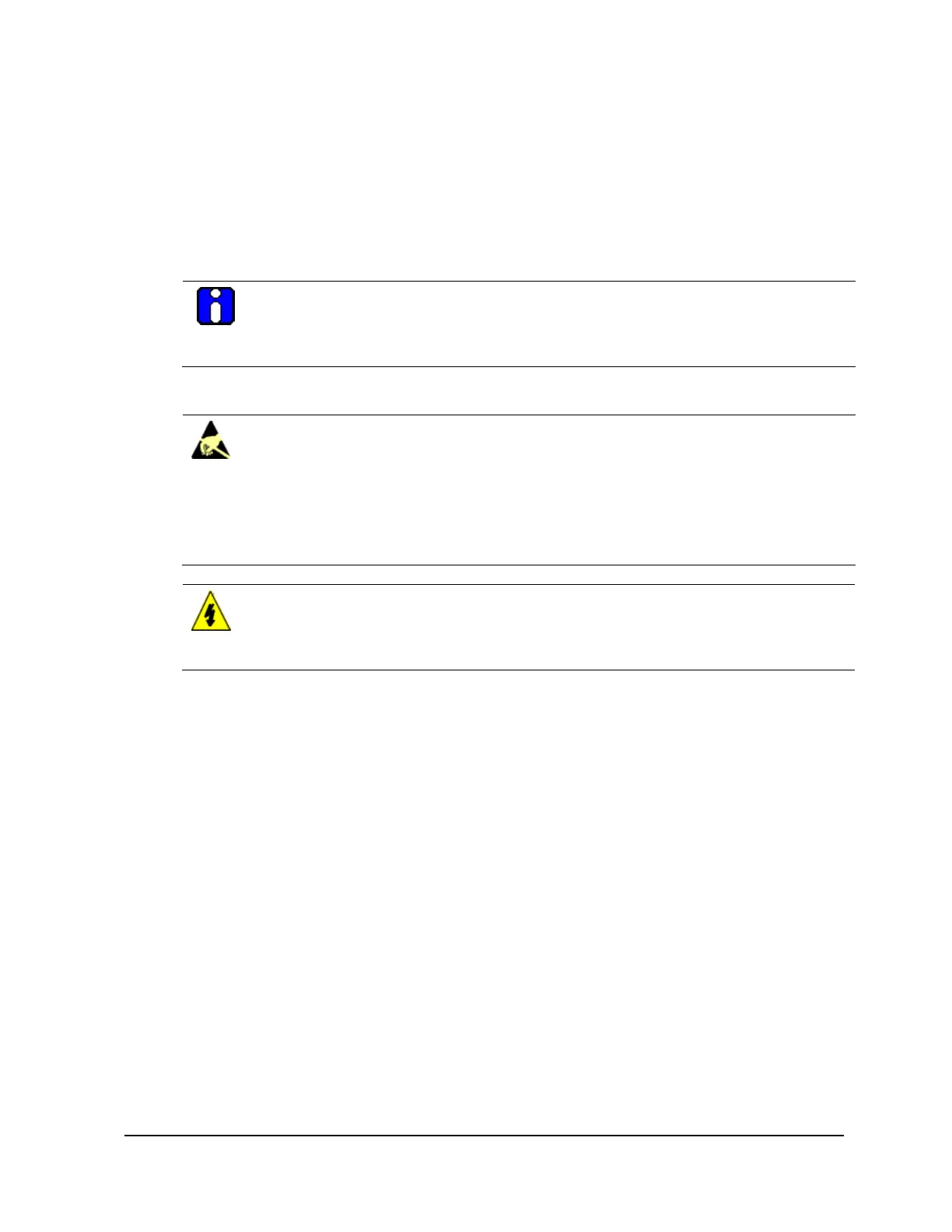R688 HPM High-Performance Process Manager Service 401
December 2020 Honeywell
6. Removal and Replacement
6.1 Overview
Introduction
This section describes how to remove and replace assemblies in the High-Performance Process Manager.
ATTENTION
A Honeywell designed fusepuller, part number 51190586-100, is available to extract and insert
HPM backpanel fuses. Refer to subsection “24 Vdc Fuse Protection” (“Equipment Description”
section) to learn how to use the fusepuller.
Electrostatic Discharge Protection
ESD HAZARD
It is extremely important that you wear a properly connected Electrostatic Discharge (ESD)
wriststrap while removing, handling, and installing these High-Performance Process Manager
components. Slip the strap on your wrist like a wristwatch and connect its clip to the ground bus
located inside the left front side of the cabinet. See the following figure for connection points.
There is no danger of personnel receiving shocks from wearing an approved wrist strap. Be
sure to place the component in a static-safe carrying pouch, if appropriate, immediately after its
removal.
SHOCK HAZARD
Troubleshooting, opening this equipment and removing any panels or covers will expose the
user to the risk of a shock hazard. There are no user serviceable parts inside this equipment.
Refer all servicing only to qualified service personnel.
