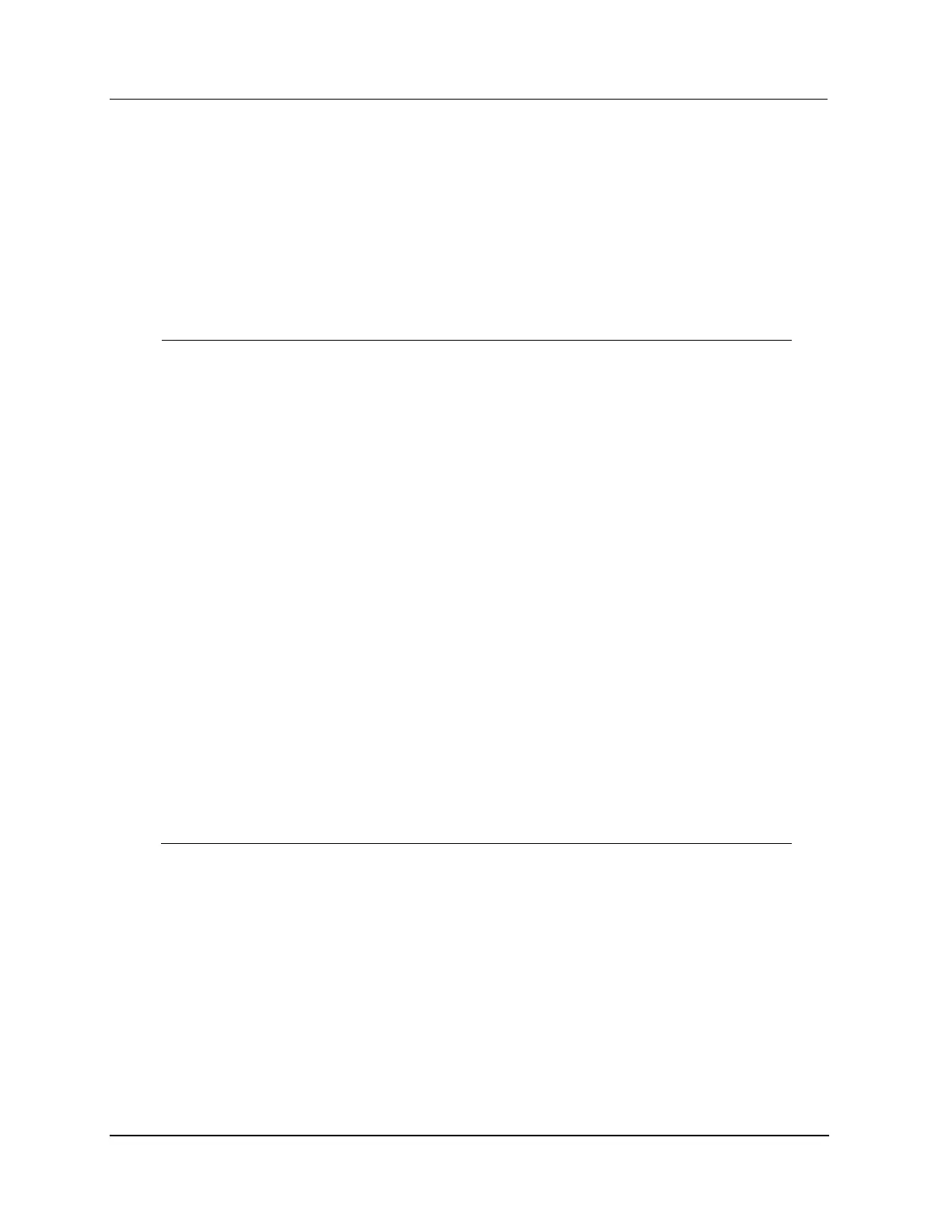7 IOP Calibration Procedures
7.7 Nonredundant AO IOP Calibration Procedure
450 HPM High-Performance Process Manager Service R688
Honeywell December 2020
7.7 Nonredundant AO IOP Calibration Procedure
Calibration procedure
This calibration procedure is written with the nonredundant model MU-TAOX02 as an example, but the
procedure can also be used for the nonredundant model MU-GAOX02, and MU-GAOX72 FTAs, and the
redundant model MU-TAOX12, MU-TAOX52, MU-GAOX12, and MU-GAOX82 FTAs. Perform the
following steps.
Isolate the AO IOP outputs. Use an Analog Standby Manual device to control the
devices connected to the FTA. The Analog Standby Manual device provides isolation
from the IOP outputs.
Have the operator ensure that the AO IOP card is placed in the Idle state using the
HPM Status display.
Isolate the AO IOP outputs. Use an Analog Standby Manual device discussed in
subsection “AO Standby Manual Device Operation” (“Removal and Replacement”
section) to control the devices connected to the FTA. The Analog Standby Manual
device provides isolation from the IOP outputs.
Have the operator select the ENABLE CALIBRATION target on the IOP Detail Status
display. The target label changes to DISABLE CALIBRATION, indicating that the Start
Calibration signal from the FTA will be accepted.
Connect an adjustable floating voltage source to the FTA output terminals as shown in
Figure 218 for the nonredundant model MU-TAOX02 FTA, and adjust the source to
between 4.9995 and 5.0005 Vdc. The layouts of the redundant model MU-TAOX12 and
MU-TAOX52 FTAs are illustrated in the Process Manager I/O Installation manual, while
the layout of the model MU-GAOX02 and MU-GAOX72 FTAs are also illustrated in the
manual. The AO IOP uses this precision voltage reference to do a very accurate short
term calibration of the internal loopback ADC. The circuitry is then used to calibrate
each output channel.
Short together the calibration pads at the upper-left corner of the FTA. The procedure
takes approximately 5 seconds. See Figure 218. The DISABLE CALIBRATION target
changes to ENABLE CALIBRATION when the procedure is complete.
Disconnect the calibration source.
Inform the operator that the AO IOP can be placed in control.
