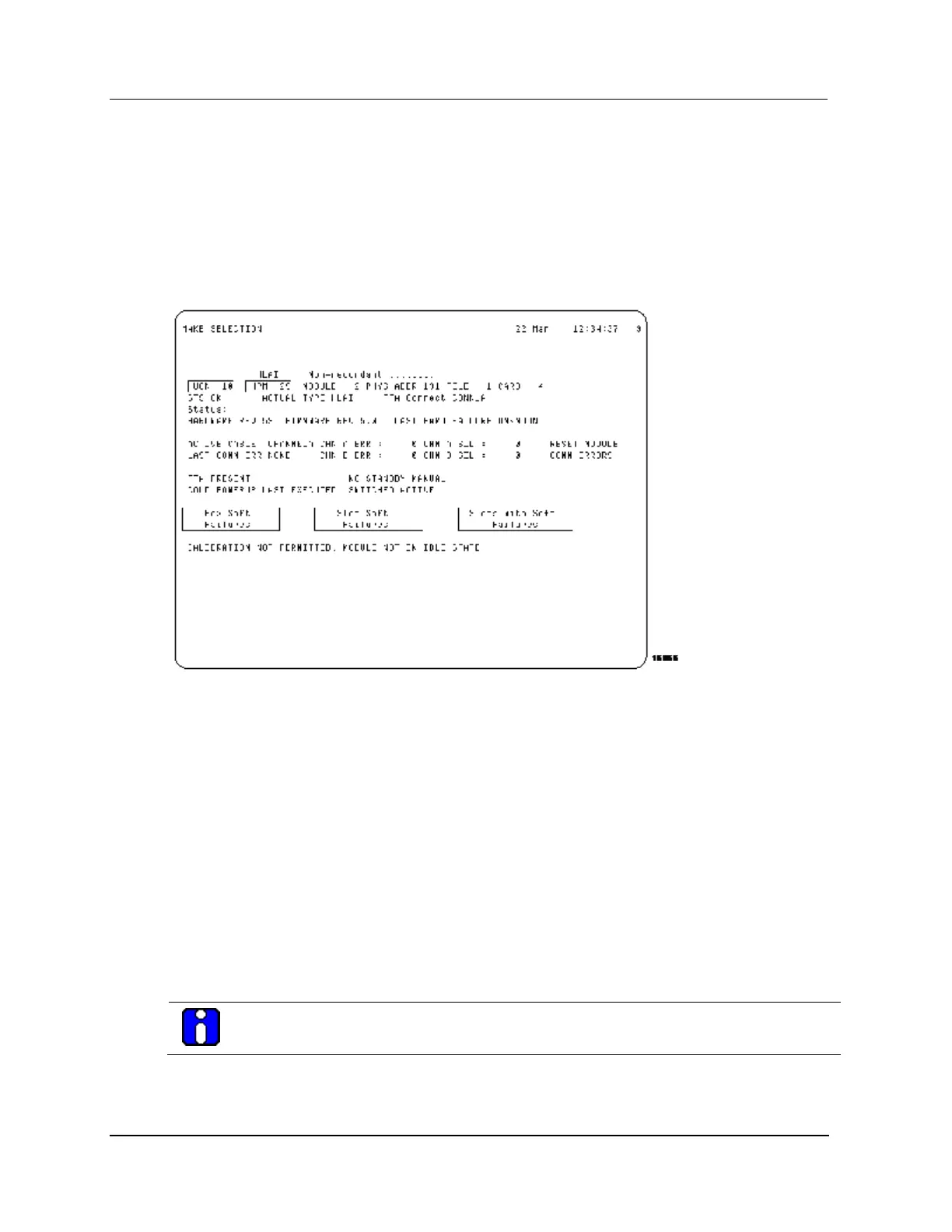3 UCN Status Displays
3.8 IOP Detail Status Displays
262 HPM High-Performance Process Manager Service R688
Honeywell December 2020
3.8 IOP Detail Status Displays
Overview
The IOP Detail Status displays consist of the initial display called the Input/Output Processor (IOP)
Detail Status display, and several displays associated with Soft failures. The IOP Detail Status display
provides information that is dependent on the IOP type. The following figure shows the IOP display for a
primary High Level Analog Input (HLAI) IOP.
Figure 143 HLAI IOP Detail Status Display
Top portion of display
The top portion of the IOP Detail Status display contains the following information.
The IOP configuration
Hardware/firmware revisions and the last Hard failure
I/O Link cable status and statistics
Status messages
PRIMARY or SECONDARY IOP STATUS targets, if redundant
SOFT FAILURE targets
Primary and secondary IOP displays
Switching between the primary and secondary IOP Detail Status displays is provided by the
SECONDARY IOP STATUS target on the primary display and the PRIMARY IOP STATUS target
on the secondary display.
