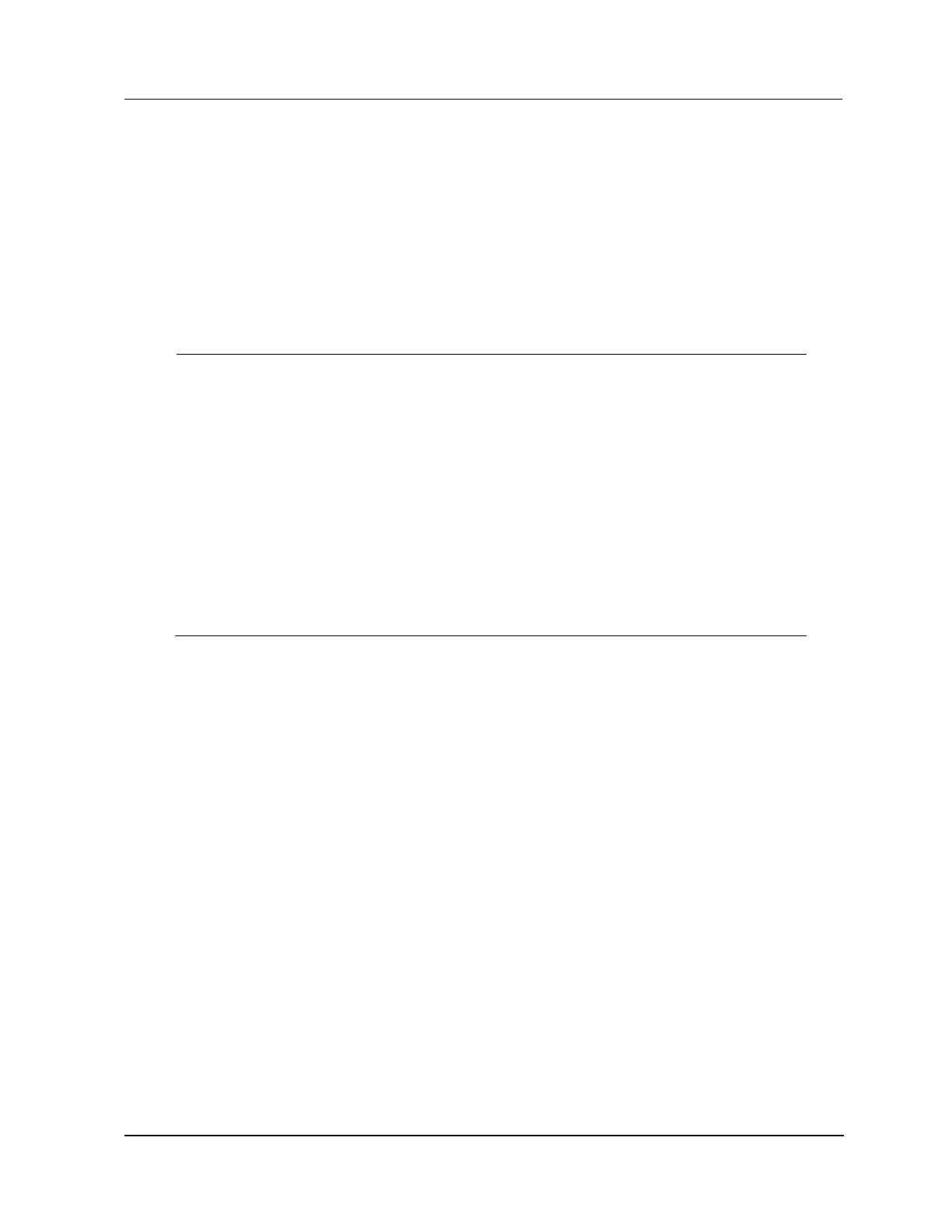7 IOP Calibration Procedures
7.11 Thermocouple Input Accuracy Verification
R688 HPM High-Performance Process Manager Service 457
December 2020 Honeywell
7.11 Thermocouple Input Accuracy Verification
Introduction
It is necessary to verify the accuracy of a thermocouple input. Verification is accomplished with the use
of a precision Thermocouple Simulator, the instrument’s operating procedure, and the procedure steps
that follow.
Accuracy verification procedure
Perform the following steps to verify the accuracy of the thermocouple.
Be sure the equipment is properly installed in the cabinet.
Connect a reference grade thermocouple wire between the Thermocouple Simulator
and one input of the process control system.
Install all equipment covers and close the cabinet doors.
Using the HPM Detail Status display at the Universal Station, disable the Open
Thermocouple Detection mode for the control point.
Allow the equipment to operate normally for 2 hours while temperature gradients
stabilize.
Verify the accuracy of the thermocouple using the Thermocouple Simulator and
following its operating procedure.
Move the thermocouple reference wire to another thermocouple input from the process
control system and repeat the above procedures, starting at step 3.
