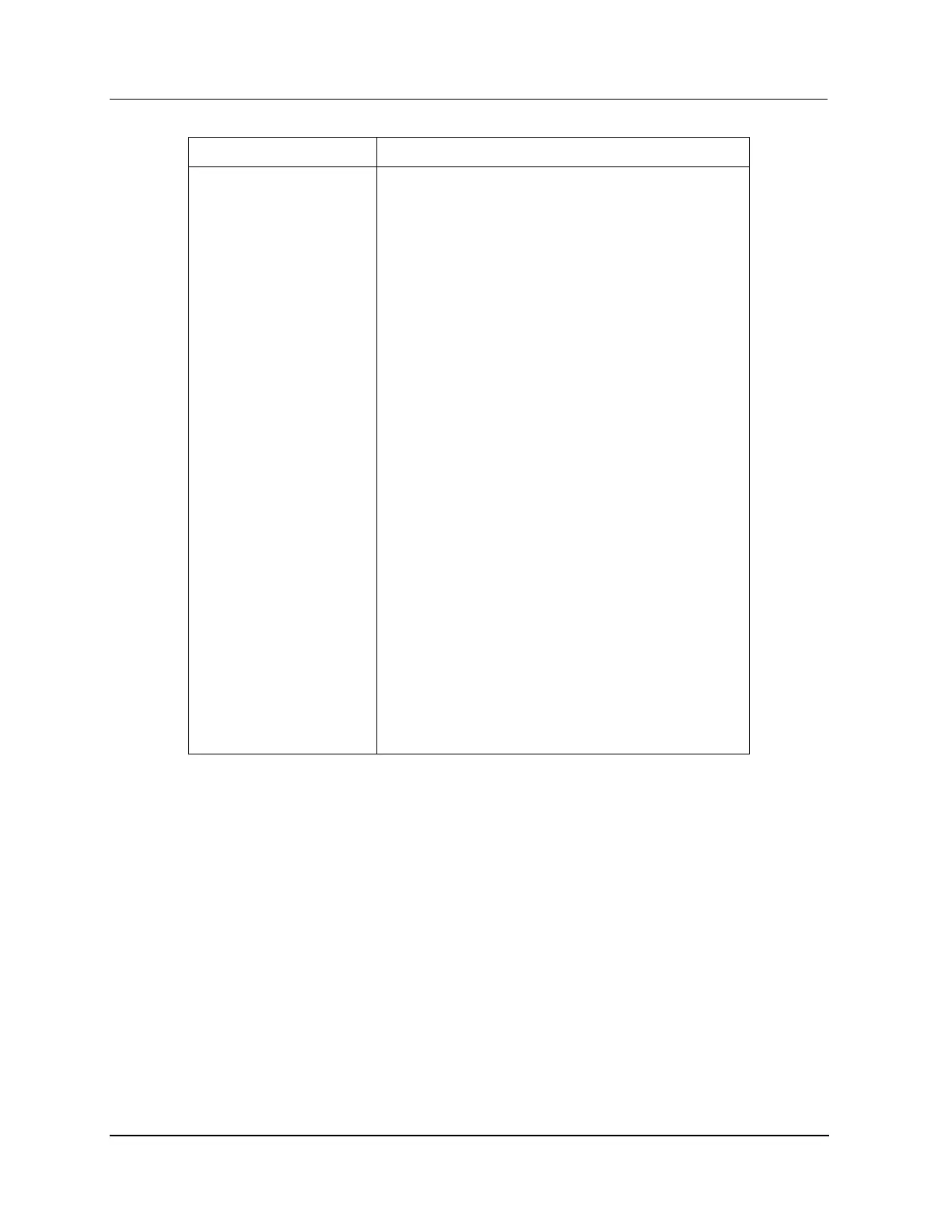PERIODIC SWAP The Enable/Disable status of the
periodic swap function (ENABLES or DISABLE).
COMMAND RQST A display of the last command
executed by the IOS to itself and/or the IOPs.
CHANNEL A STS The current condition of the A I/O Link
channel (OK or ERROR).
CHANNEL B STS The current condition of the A I/O Link
channel (OK or ERROR).
XXX ERRORS Periodic I/O Link cable PER MINUTE
swapping will be disabled when BEFORE the “before
periodic swap”
PERIODIC SWAP number of errors detected on
DISABLE either I/O Link cable exceeds the displayed
value. The value is fixed in the I/O Link Driver.
TOTAL ERROR Displays the total number of
CHN A errors and silences detected by CHN B the IOS
for both I/O Link cables
TOTAL SILENCE for all IOPs and the HPMM.CHN A
The values in these fields CHN B should be the sum of
the values given in the IOP I/O Link Information display
and the errors shown at the top of this display. The
values shown can be reset to zero by selection of the
RESET IOL COMM ERRS target. Selection of the target
resets the communications errors/silences totals in each
of the IOPs, and also resets the current I/O Link errors
(LAST ERR) to NONE.
