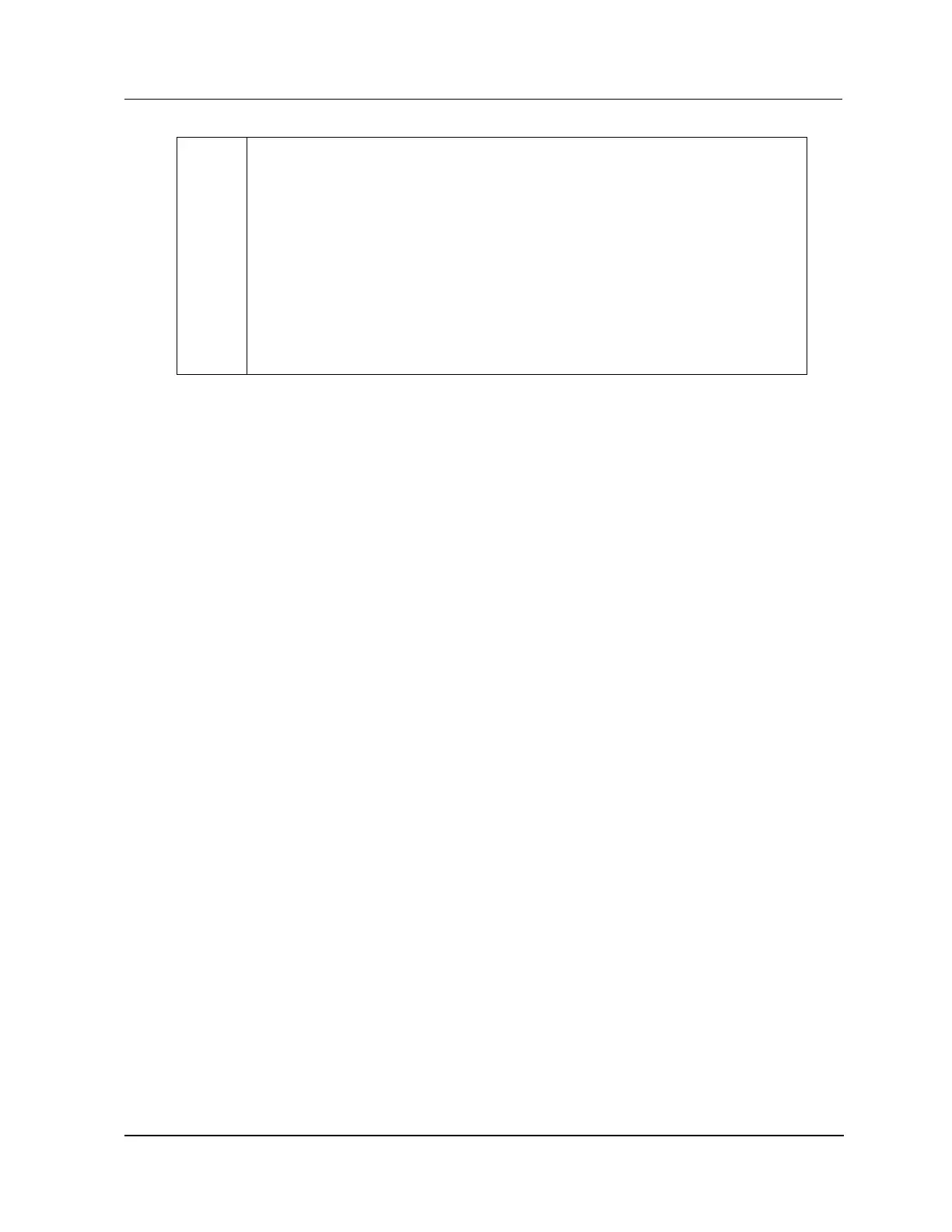If the EHPM firmware image (also known as the Application Image) fails, the front-
panel LEDs on the EHPM Comm/Ctrl card will be shown as all black, and the primary
EHPM will failover to the secondary (if a secondary EHPM is running as BACKUP).
To recover:
1. Restart the failed EHPM by performing a Ram Retention Restart.
2. Reload the EHPM from the ALIVE state.
3. After reloading, the new COMM failure code of 0A22 can then be confirmed
from viewing the “MAINT SUPPORT” target from the “COMMUNCTN ERROR
BLK” section of the specific EHPM’s detail display.
Note: A regular restart (that is, a full power re-cycle) will lose the 0A22 error
code indication – only a Ram Retention Restart will maintain the 0A22 error
code.
