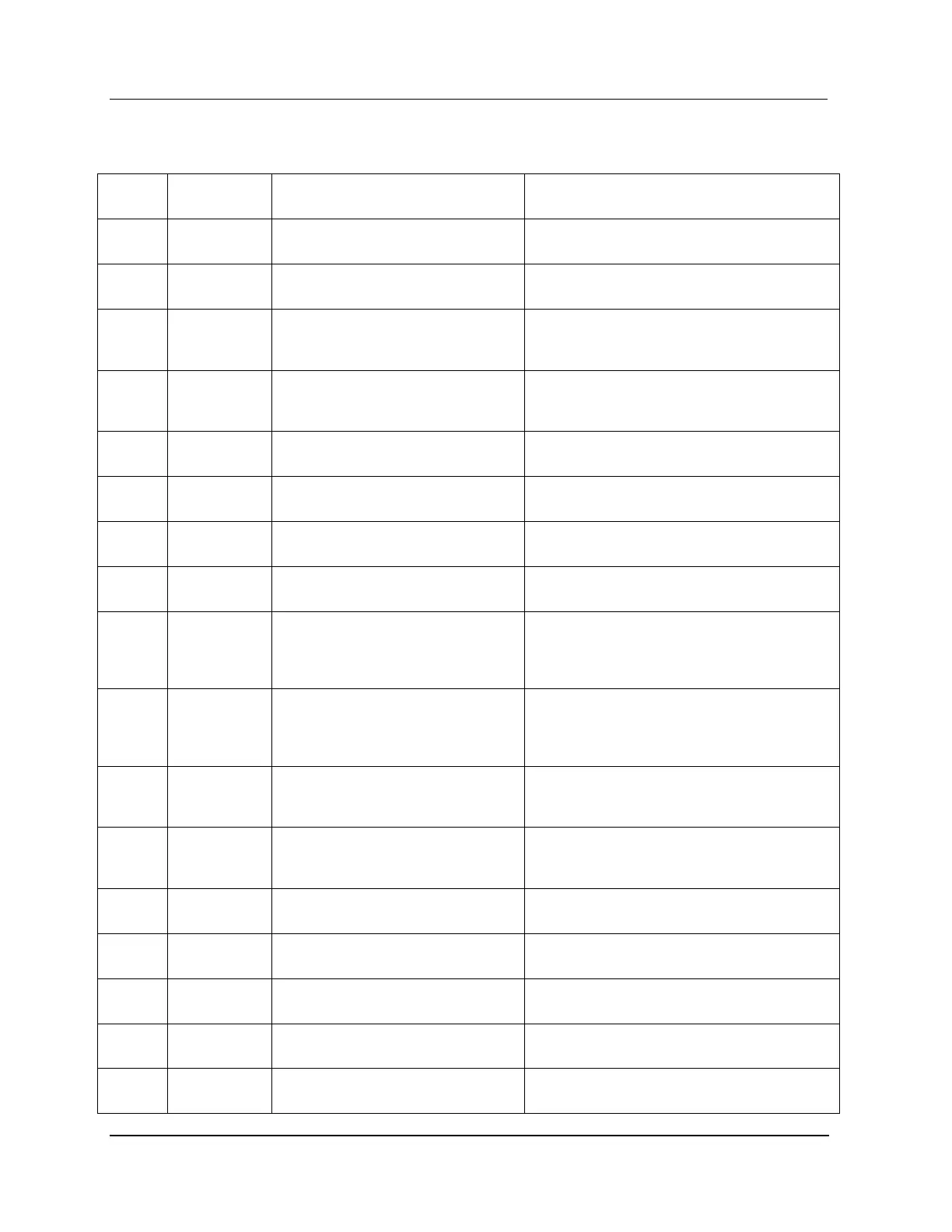4 Fault Isolation
4.3 Fault Isolation Concepts
346 HPM High-Performance Process Manager Service R688
Honeywell December 2020
Table 62 IOP Box Soft Failure Error Codes
Output EEPROM write failure.
If an HLAI or AO, replace the IOP. If an LLAI,
replace the affected plug-in module.
LLMUX FTA ref voltage failure
If the problem persists replace the FTA
Analog to digital conversion value
underflowed (HLAI only).
Check the input wiring at the FTA; possible bad
contact. Otherwise, replace the IOP card and/or
the FTA.
HLAI A/D is out of calibration by more
than ±3%.(refer to the “IOP
Calibration Procedures” section).
Calibrate or replace the IOP card (refer to the
“IOP Calibration Procedures” section).
AO IOP failure selection register is
bad.
Bad output module secondary latch.
Replace the IOP. Use a Standby Manual device
if nonredundant.
Replace IOP. Use Standby Manual device if
nonredundant.
Calibration reference out of range.
Replace the IOP or recalibrate.
LLMux or RHMUX: FTA 1 is not
calibrated.
SI: FTA 1 write buffer has
overflowed.
LLMux or RHMUX: Calibrate FTA 1.
SI: Reduce the number of writes to the FTA.
LLMux or RHMUX: FTA 2 is not
calibrated.
SI: FTA 2 write buffer has
overflowed.
LLMux or RHMUX: Calibrate FTA 2.
SI: Reduce the number of writes to the FTA.
LLMux or RHMUX: FTA 1 fails to
communicate.
SI: FTA 1 fails to communicate.
Check the connection from the Power Adapter
to FTA 1. If the FTA is missing, install the FTA.
If the FTA is present, replace the FTA.
LLMux or RHMUX: FTA 2 fails to
communicate.
SI: FTA 2 fails to communicate.
Check the connection from the Power Adapter
to FTA 2. If the FTA is missing, install the FTA.
If the FTA is present, replace the FTA.
Verify/correct the FTA pinning.
Verify/correct the FTA pinning.
FTA 1 has a reference voltage
failure.
FTA 2 has a reference voltage
failure.
FTA 1 calibration procedure failed.
