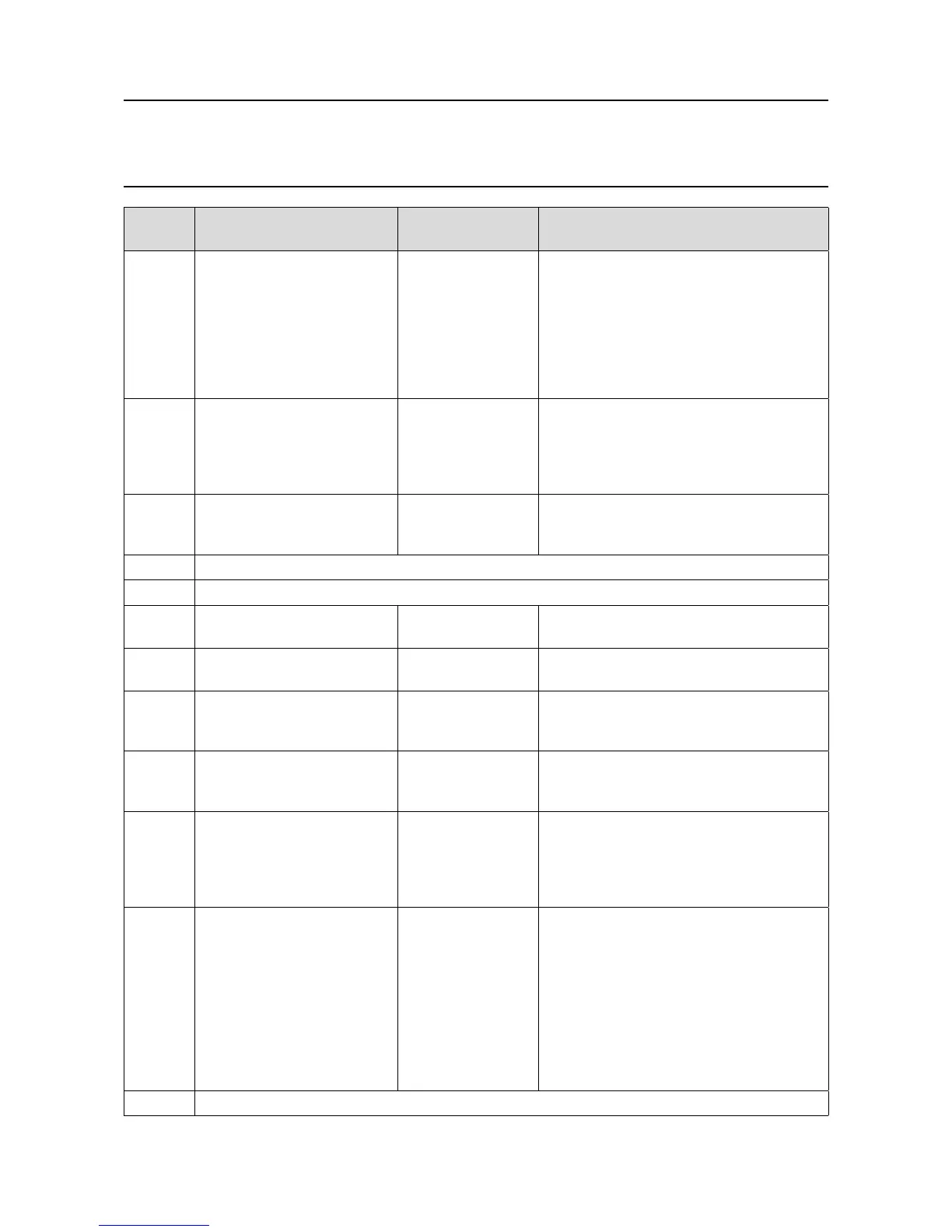MAN0923_Issue 3_04/15 Touchpoint Pro
Operating Instructions
138
Error
Code
Message Possible Cause Remedial Action
58 Operation failed; CRC calculation
timeout
There has been a file
transfer error between
the CCB and COB
1. Please retry the operation.
2. If still unsuccessful, on the front panel, press the
Accept and Reset buttons together for 10 s, which
will restart the COB.
3. If the error has not cleared, if possible cycle the
power to the system.
4. If the problem persists, please contact your local
service representative.
59 Operation failed; a session has
already been opened by another
user
Another user may be
logged in via one of the
alternative interfaces
(local touchscreen or PC
Configuration Software)
1. Check if another user is logged in.
2. If your requirement takes priority, you have the
option to terminate the existing (other user’s) session.
60 The session has expired - new user
login required
A user login will time
out after 20 minutes of
inactivity
The system will automatically request a new login
61 Not used
62 Not used
63 Operation failed; CRC error occurred
for safe data.
Please refer to error 2 Please refer to error 2
64 Operation failed; CRC error occurred
for non-safe data.
Please refer to error 2 Please refer to error 2
65 Operation failed; session does not
exist; user login required
User login is required
before carrying out the
intended operation
The system will automatically request a new login
66 Operation failed; CCB did not
respond within the expected time
interval.
Please refer to error 2 Please refer to error 2
67 Configuration read / write request
failed; FLASH memory operation
timeout
During configuration, the
CCB was unable to read
or write a value from / to
non volatile memory
1. Retry the operation.
2. If the error has not cleared, if possible cycle the
power to the system.
3. If the problem persists, please contact your local
service representative.
68 The Network Initialisation failed; the
Ring Network is interrupted. Please
check the Ring Network wiring as
explained in the user manual and
retry the initialisation once the
interruption is rectified.
The system will not
allow you to initialise the
network if a ring break is
present
1. Check the Active Events screen for details of the
location of the connection break.
2. Check the cables and connections in the area
where the connection break fault is indicated (also
see Error 37).
3. Ensure that details of the Ring Network break error
have gone from the Active Events screen (problem is
resolved)
4. Return to the System Setup screen and retry the
Ring Initialisation operation.
69 Not used
9. Problem Solving
