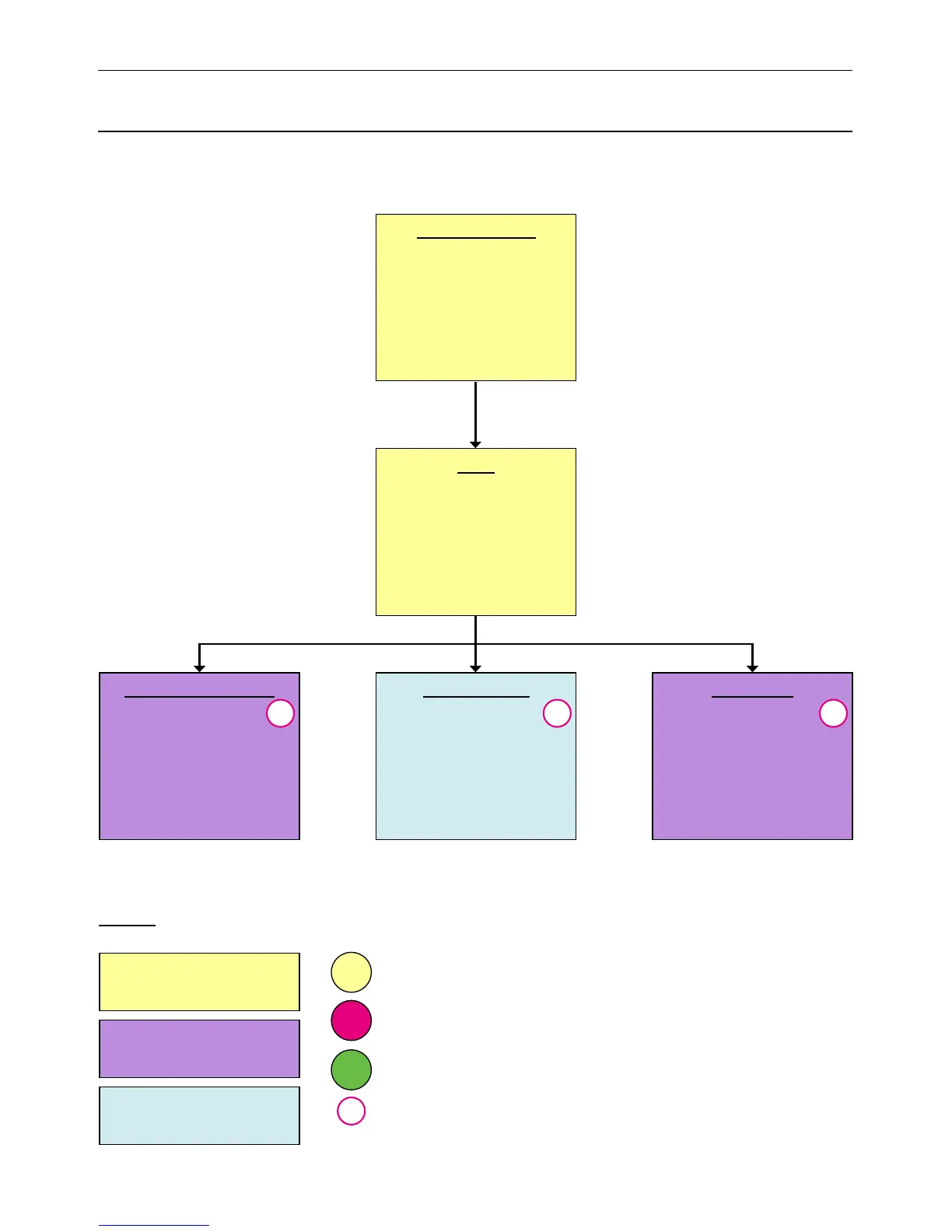MAN0923_Issue 3_04/15 Touchpoint Pro
Operating Instructions
225
18. Appendix 5 - User Interface Software Menu Structure
18.1.3 Navigation Sequence for PC Conguration SW
• Selection of Connection Type
• Connect / Disconnect TPPR
Controller
• Request Username and Password
• Controller Verication
• Language Selection
Connect and Start Sequence
PC Configuration Software
System Configuration
Local HMI
PC Configuration Software
COB and Touch Panel Settings
* not for initial release *
Local HMI
PC Configuration Software
• System Configuration
• Global Settings
• Diagnostics
• Help Screen Settings
• TCP/IP Settings
• Modbus Settings
• Panel Configuration
• Regional Settings
• CCB Module Status
• CCB Firmware Version
• CCB Redundant Module Status
• CCB Redundant Firmware Version
• I/O Module Status
• I/O Module Firmware Version
• Communication Error Count
per I/O Module
• COB Module Status (optional)*
• COB Firmware Version*
(*under development)
• System Setup
• CCB Management
• User Management
• Test I/O Channel
(under development)
Connection State
Legend:
Tools
Global Settings
(under development)
DiagnosticsSystem Conguration
No
Web
No
Web
No
Web
Screen # for Visualisation
Screen#forPCCongSW
Screen#forConguration
Screen not required for WebServer
V
XXX
P
XXX
C
XXX
No
Web
