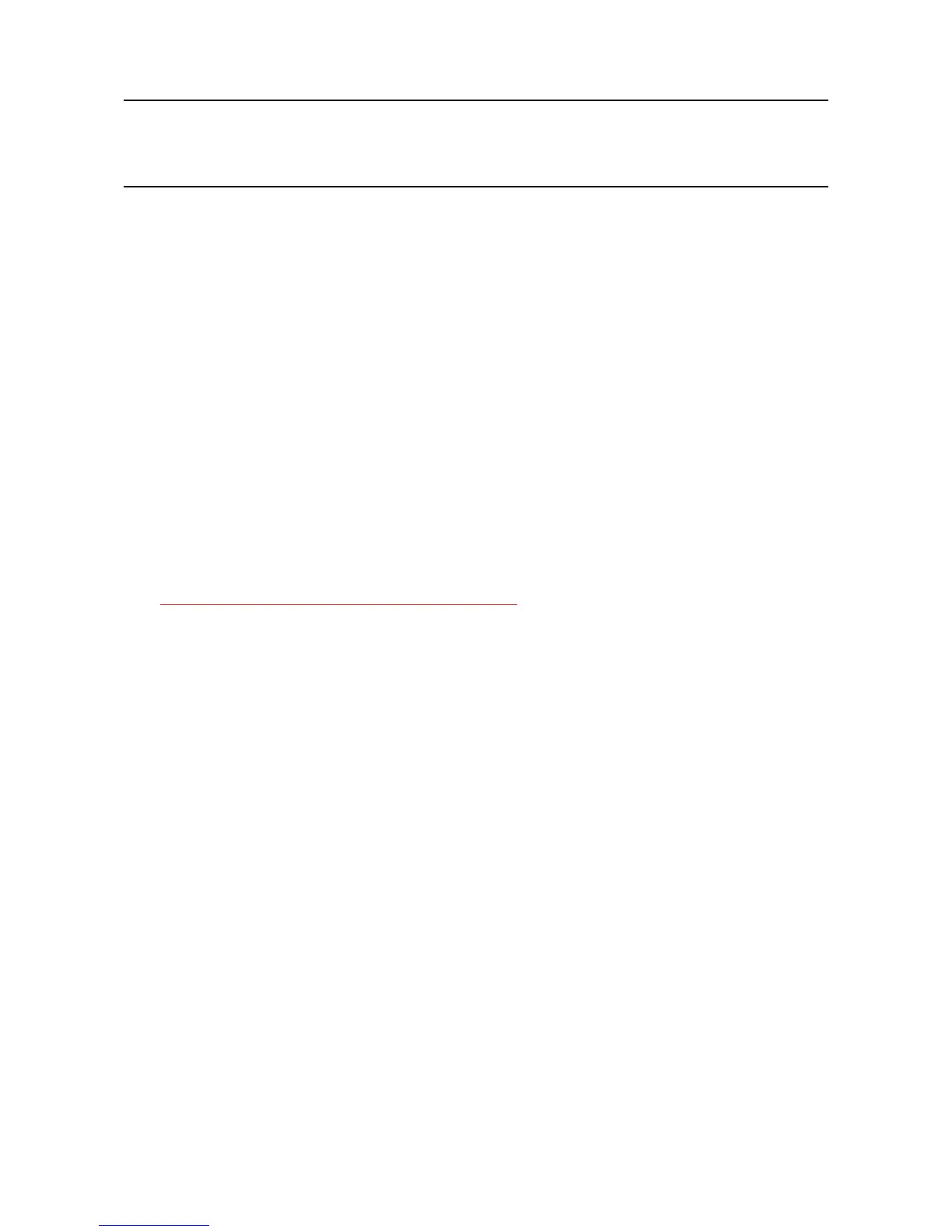MAN0923_Issue 3_04/15 Touchpoint Pro
Operating Instructions
6
Contents
14.1 Introduction 177
14.2 Installation 178
14.2.1 Installing the Bus Interface Board (Upgrade or OEM Assembly by
system integrators) 178
14.2.2 Cable recommendation 179
14.2.3 Electrical connections 180
14.2.4 CongurationExamples 180
14.2.5 Termination resistor 180
14.2.6 Multi-drop mode 184
14.3 Conguration 185
14.4 Register Allocation for Function 02 – Read Input Status 186
14.5 Register Allocation for Function 04 – Read Input Registers 187
14.5.1 Analogue Registers (Integer) 187
14.5.2 Analogue Registers (Float) 187
14.5.3 Animation Registers 187
14.6 Register Allocation for Function 03 / 06 – Read / Write Holding Registers 188
14.6.1 Query Poll Registers 188
14.6.2 Query Types available 189
14.6.3 Command Poll Registers 190
14.6.4 Command Types Available 190
14.7 Exception Responses 191
15 Appendix2-CongurableParameterReferenceGuide 192
15.1 Analogue Input Module 4-20 mA 192
15.1.1 Commission Channel 192
15.1.2 Field Device Selection 192
15.1.3 Sensor Settings 193
15.1.4 Range Settings 193
15.1.5 Display Settings 193
15.1.6 Suppression Settings 194
15.1.7 Threshold Alarm 1 Settings 194
15.1.8 Threshold Alarm 2 Settings 194
15.1.9 Threshold Alarm 3 Settings 194
15.1.10 Threshold Alarm Hysteresis 195
15.1.11 Short Term Exposure Limit (STEL) Alarm Settings 195
15.1.12 Long Term Exposure Limit (LTEL) Alarm Settings 195
15.1.13 Rate Alarm Settings 1 196
15.1.14 Rate Alarm Settings 2 196
15.1.15 Inhibit Delay Settings 197
15.1.16 Signal Range Fault Settings 197
15.1.17 Gas Range Fault Settings 198
15.1.18 Calibration Reminder Settings 198
15.1.19 Calibration Signal Settings 199
15.1.20 Calibration Span Gas Settings 199
15.1.21 Inhibit Signalling Settings 199
15.1.22 Fault Signalling Settings 1 200
15.1.23 Fault Signalling Settings 2 200
15.1.24 Custom Fault “X” Detail Settings 200
15.2 Analogue Input Module mV Bridge 201
15.2.1 Commission Channel 201
15.2.2 Field Device Selection 201
15.2.3 Sensor Settings 202
15.2.4 Range Settings 202