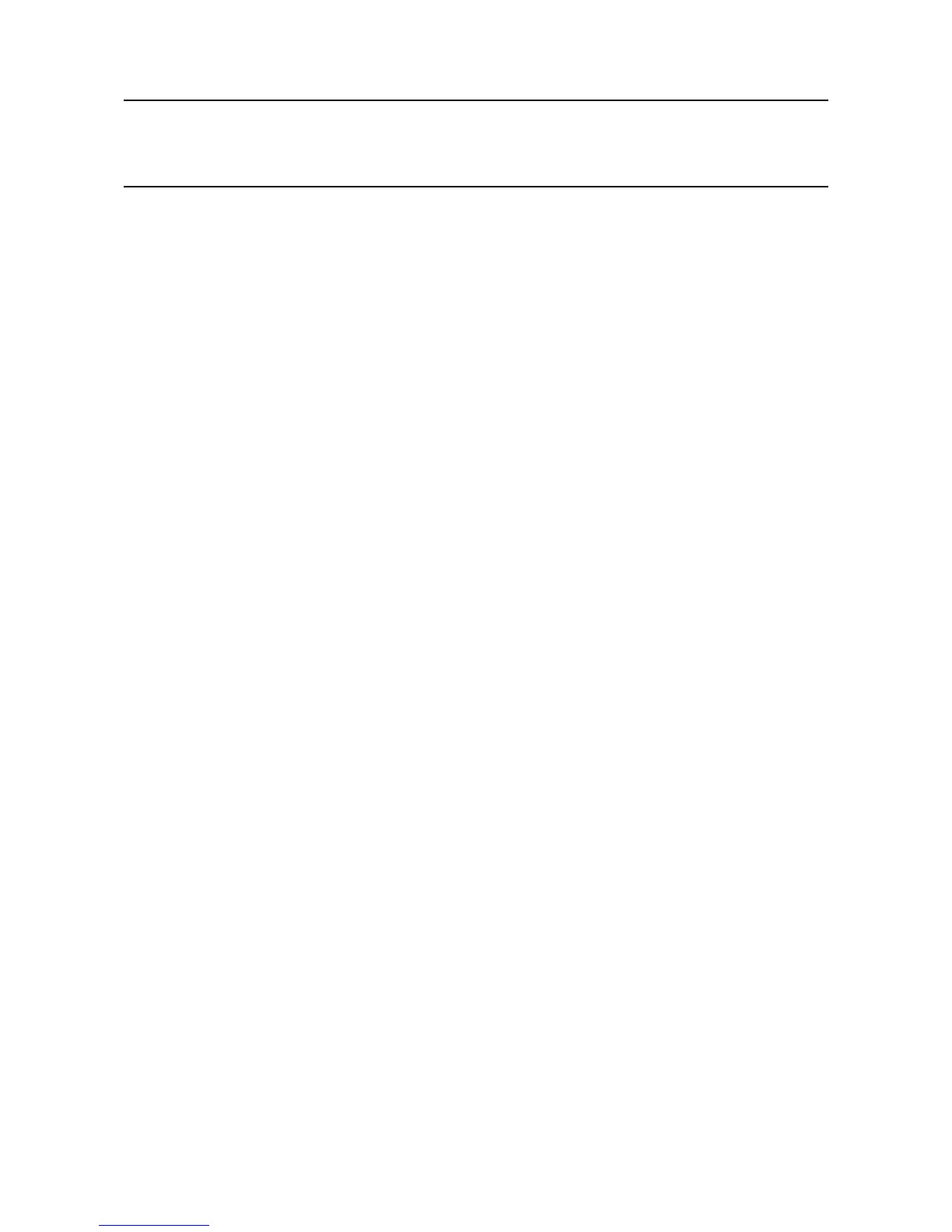MAN0923_Issue 3_04/15 Touchpoint Pro
Operating Instructions
68
5.1 General
System interfaces consist of:
• Interface software with three ways to access
Touchscreenfornormalsystemoperation,maintenanceandconguration
Licensed Web Server for remote access to view normal system operation
LicensedPCCongurationSoftware(optional)forconvenientsystemconguration
• Accept and reset buttons on the front panel of the Touchpoint Pro Controller
• Power, Alarm, Fault and Inhibit LEDs on the front panel of the Touchpoint Pro Controller
• Buzzer on the Touchpoint Pro Controller
Further Interfaces consist of:
• Two master relays, System Failure and System Fault
• Connections for SD Card and USB memory device
• 10/100 Mbps Ethernet connection
• Optional digital bus interface
Theinterfacesoftwarehastwodistinctmodesofoperation–CongurationModeandVisualisationMode,
Within each mode, access to certain functions is restricted by the use of password protected access
levels. There are four hierarchical access levels - View is available to all users while Operator, Maintenance
Engineer and Administrator are password protected. Each user can be assigned one access level.
Access to certain functions is also restricted via the Web Server for safety reasons.
5.2 Access Levels
The table below details the access levels for the User Interface. The highest level of password protected
access is Administrator, then Maintenance Engineer, then Operator. Broadly speaking, the Administrator
cancommissionmodulesandcongurechannels,theMaintenanceEngineercaneditchannelconguration
and do calibration, and the Operator can interact with the system during normal day-to-day operation such
as acknowledging and resetting events. The table also shows which functions are not available via the Web
Server for safety reasons (for example, Calibration).
Touchpoint Pro is supplied with a default Administrator level account. For security reasons this will be
attachedtothesystemtouchscreen.Whenthesystemiscongured,atleastonenewAdministrator
account should be created. The default Administrator should then log out and then log back in as the new
Administrator, and should then delete the default Administrator account to prevent unauthorized access.
The Administrator can create other users with Administrator level access or lower and the Maintenance
5. User Interface
