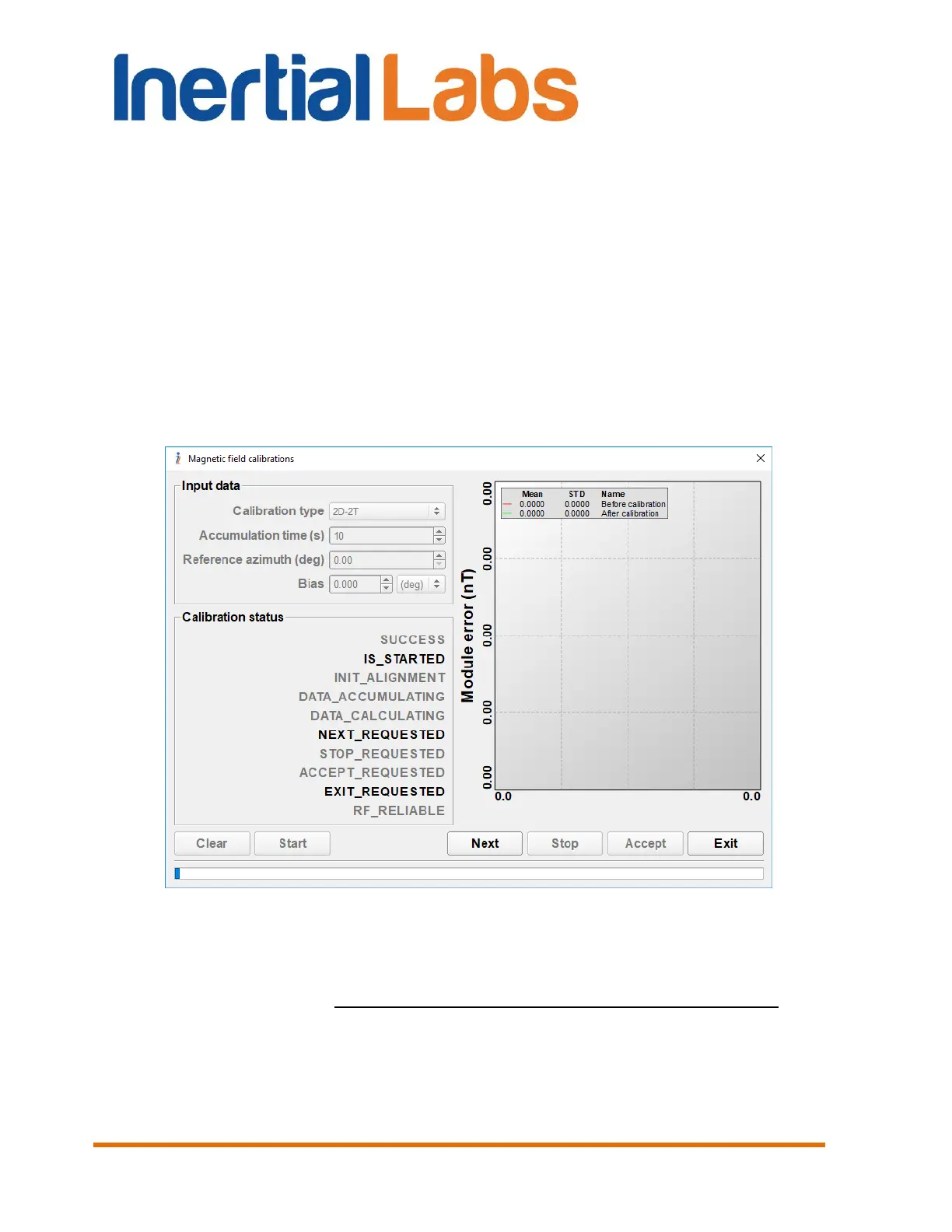INS
GUI User’s Manual
Inertial Labs, Inc
TM
Address: 39959 Catoctin Ridge Street, Paeonian Springs, VA 20129 U.S.A.
Tel: +1 (703) 880-4222, Fax: +1 (703) 935-8377 Website: www.inertiallabs.com
112
in horizon plane. Usually 60 seconds for 2D calibration and 120 sec for 3D
calibration are enough.
Step 7. Click “Start” button. In “Calibration status” window a few
captions are highlighted (see Fig. 10.7):
IS_STARTED – reports that calibration procedure is started;
NEXT_REQUESTED – asks to click the “Next” button to start the calibration
run;
STOP_REQUESTED – (if highlighted) informs you can click “Stop” button to
stop calibration run;
EXIT_REQUESTED – informs you can click “Exit” button to exit from the
calibration procedure.
Fig. 10.7 – to change screenshot
Step 8. Press “Next” button. Initial alignment of the INS will start,
signified by the highlighted caption INIT_ALIGMENT (see Fig. 10.8). During
the initial alignment, the INS should be unmovable relative to the Earth.
