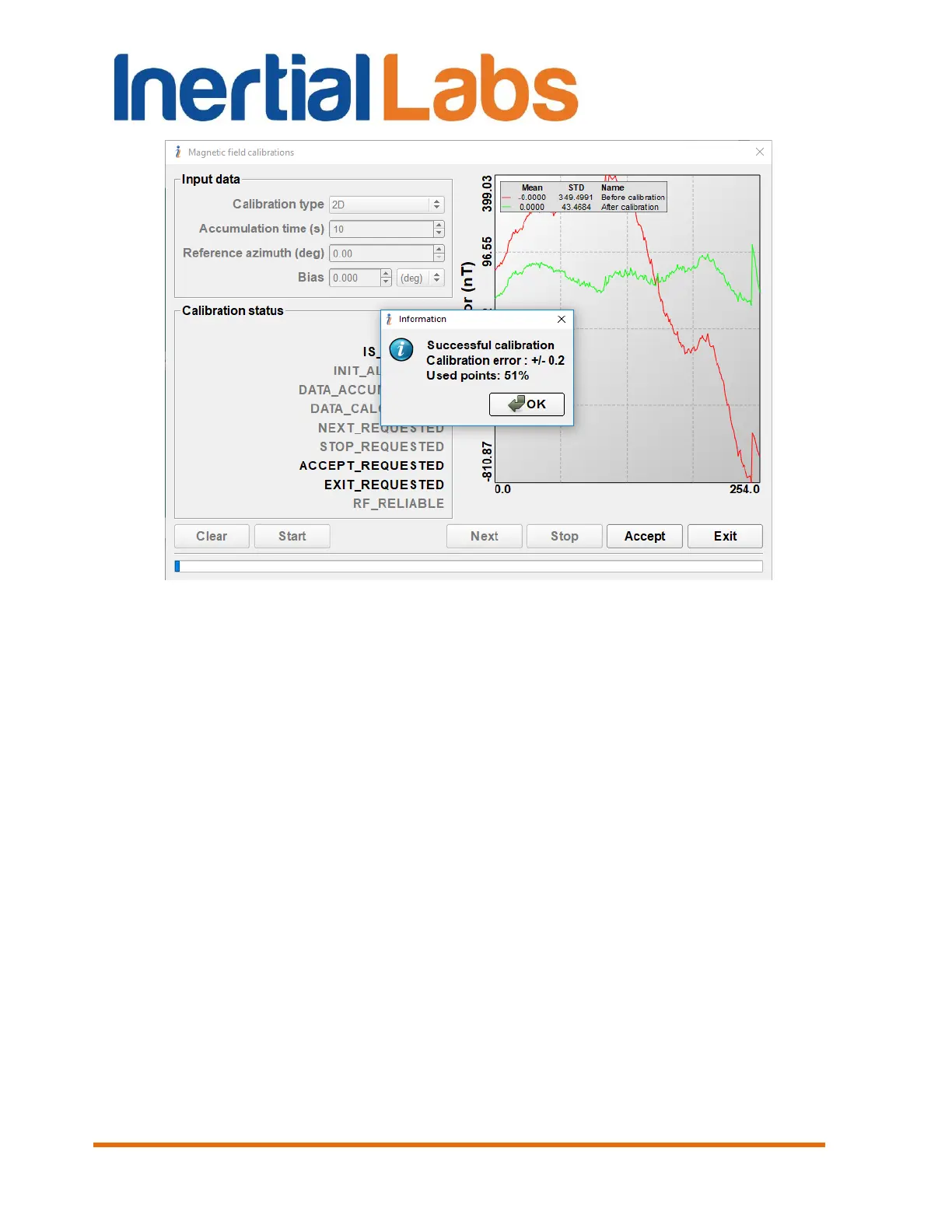INS
GUI User’s Manual
Inertial Labs, Inc
TM
Address: 39959 Catoctin Ridge Street, Paeonian Springs, VA 20129 U.S.A.
Tel: +1 (703) 880-4222, Fax: +1 (703) 935-8377 Website: www.inertiallabs.com
115
Fig. 10.10
The 2D-2T calibration consists of several runs. Set the object with the INS
to specific pitch angle (for example, to the minimum pitch angle). Rotate
object in azimuth with approximately constant pitch and roll. After time of the
first run of the INS rotation will be reached result window will appear (see
Fig. 10.11). Based on the calibration accuracy it is necessary to accept or
decline this run. Then it is necessary to set the INS to the next pitch angle
and repeat calibration procedure as the next run.
Quality of the 3D and VG3D calibration will be estimated in terms “Excellent
calibration!”, “Good calibration” or “Acceptable calibration” (see Fig. 10.12)
instead of predicted INS heading error. For 3D calibration it is true if the 3D
run did not include additional rotation of the INS in the horizon plane on
about 360 degrees or more with pitch and roll near the level (see above
Note).
