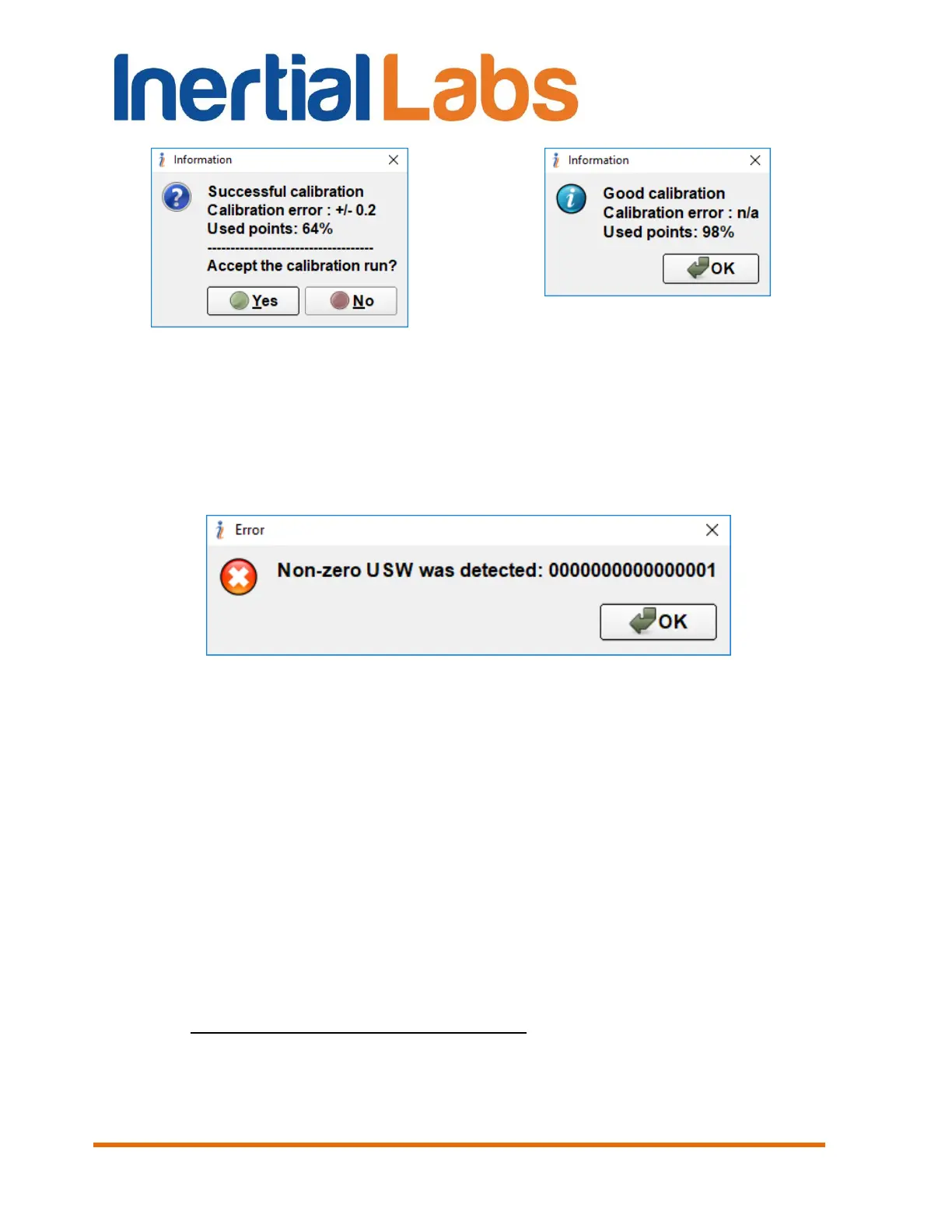INS
GUI User’s Manual
Inertial Labs, Inc
TM
Address: 39959 Catoctin Ridge Street, Paeonian Springs, VA 20129 U.S.A.
Tel: +1 (703) 880-4222, Fax: +1 (703) 935-8377 Website: www.inertiallabs.com
116
If the INS detected not successful initial alignment or other mistakes in INS
operation, then the error like “Non-zero USW was detected
0000000000000001” appears Fig. 10.13. Meaning of other non-zero bits of
USW see in Appendix D. The Unit Status Word definition. In case of non-
zero USW the calibration run should be not accepted.
Fig. 10.13
If calibration quality is acceptable caption ACCEPT_REQUESTED is
highlighted (see Fig. 10.14).
If the INS detected not successful initial alignment or other mistakes in INS
operation, then repeat Step 8.
For the next run of the 2D-2T calibration the object with INS should be
turned to the next pitch angle. Click “Next” button on window Fig. 10.14 and
repeat calibration procedure as in the second stage.
2D-2T calibration allows making as many stages with different pitch angles
as needed.
Note: Rotation of the object with the INS in the horizon plane both for 2D, 2D-2T and 3D
calibration must include one or more full 360 turns. Please, correct the time required for
saving data in the “Accumulation time” window to attain necessary rotations.
Step 9. Once the data accumulation time is over at 2D, 3D, VG3D
calibration, or 2D-2T calibration is stopped after any stage, then window Fig.
