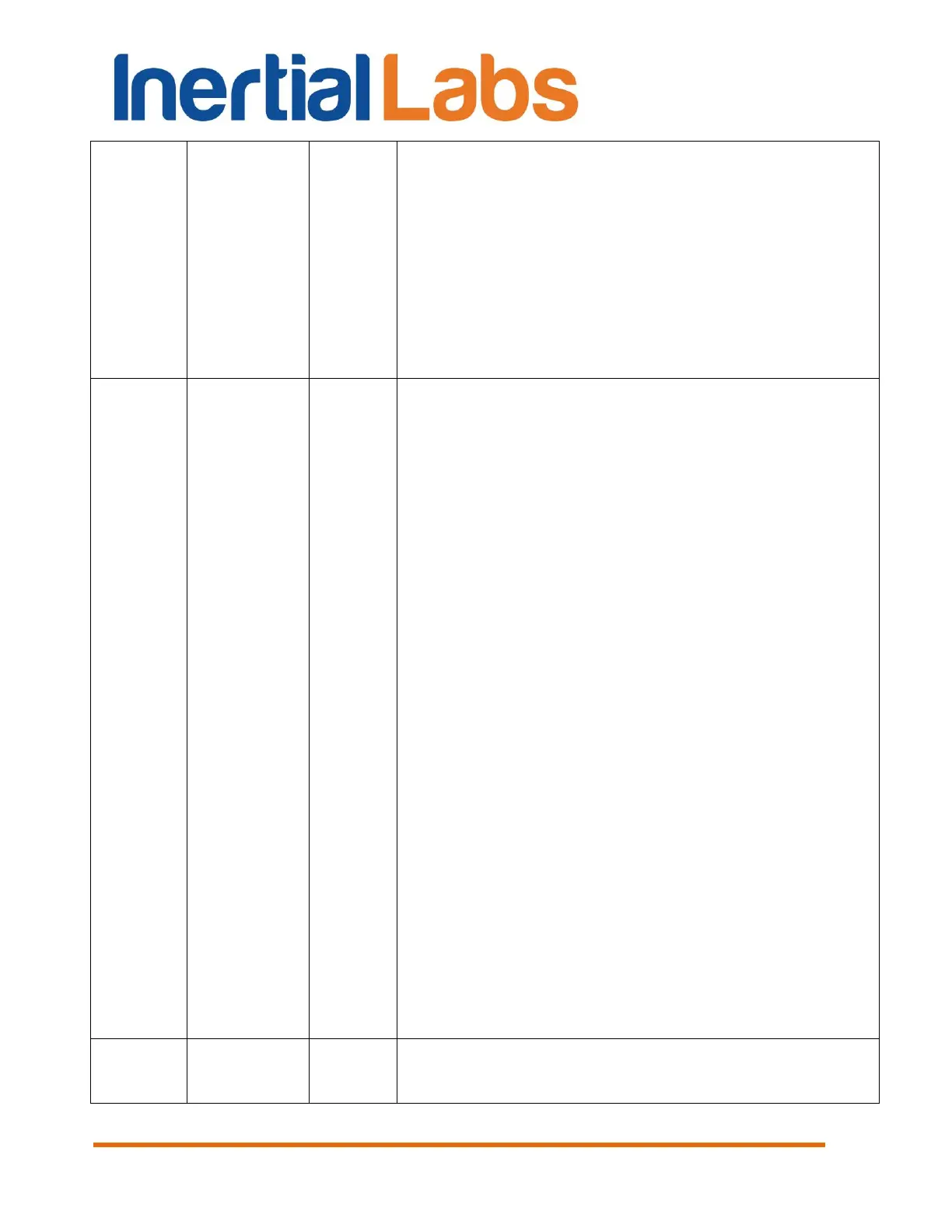based odometer (wheel speed sensor)”.
6. Added two output data formats “INS OPVT & Raw
IMU Data” and “SPAN rawimu”.
7. Changed recommendations for “Advanced Settings
for COMN” window in “USB serial port (COMN)
Properties” (see Appendix A, Fig.A.10).
8. Increased header of the text presentation of saved
INS output data to include values of all INS parameters
which change is allowed to user (see Appendix C.2).
9. Added Appendix H. “Using Ethernet port for
communication with the Inertial Labs
TM
INS”.
For INS Demo version 2.0.46.272 from 2018-05-15 and
higher.
1. Added “INS OPVT GNSSext” and “User Defined
Data” output data formats in “Test options” menu item.
2. Added “User Defined Data” menu item to the
“Options” menu and its description in section 4.6.
3. Added “Round time stamp” switch in “Correction
options” window (see section 4.3).
4. Added possibility to restore INS parameters from prm
file where serial number differs from serial number of
INS unit which is currently connected, see section 7.2.
5. Added section “10.8. Operations with CAN data”.
6. Added “Pressure sensor noise STD” parameter to
“Pressure sensor” tab of the “Device options” window
(see section 4.2.3).
7. Added “Round time stamp” check-box to “Correction
options…” window (see section 4.3).
8. Added description of the extended block of the initial
alignment data in Appendix C.1, Table C.2.
9. Changed type of “Air Speed” field in aiding data from
word to sword (signed short), see Table C.11.
10. Added KA scale factors for ±4g, ±10g, ±15g and
±40g accelerometer ranges (see notes to Tables C.3,
С.7, С.8, С.9, С.26 in Appendix C.1).
11. Added Table С.6. New_GPS indicator of new
update of GNSS data, in Appendix C.1.
12. Added INS-DL to the list of models of INS products
(see Introduction).
13. Added note about raw GNSS data logs for INS-DL
(see notes below the Table 12.1)
