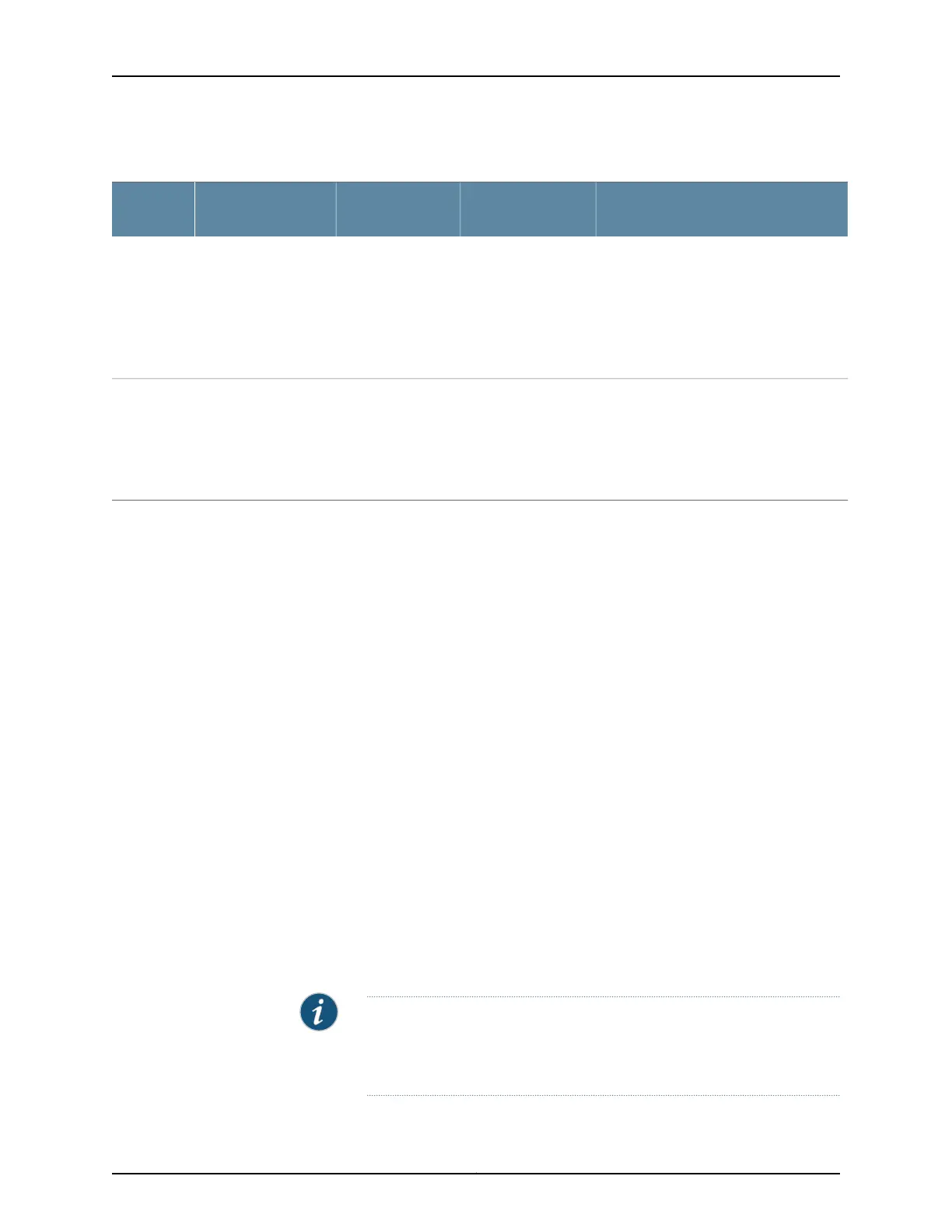Table 34: Temperature Alarms (continued)
SolutionAlarm ConditionCLI MessageLCD Message
Alarm
Type
• Verify that the fans in the vertical fan
tray have not failed.
• Verify that fans in the vertical fan tray
are running at appropriate speed.
• Issue the show chassis sib command.
• Verify that there is sufficient air flow to
the rear fan tray.
The SIB temperature
exceeded the warm
temperature
threshold.
sib-number
Temperature Warm
sib-number Warm
• Verify that the fans in the horizontal fan
trays have not failed.
• Verify that fans in the horizontal fan
trays are running at the appropriate
speed.
• Issue the show chassis fpc command
The FPC temperature
exceeded the warm
temperature
threshold.
FPC FPC-number
PIC
PIC-numberTemperature
Warm
FPC FPC-number PIC
PIC-number Warm
Solution To troubleshoot temperature alarms:
1. Find the source of the problem by looking at the display on the craft interface. The
number of alarm conditions, as well as the source of each alarm, appears on the
screen. Issue the show chassis alarms command to get information about the source
of an alarm condition:
user@host> show chassis alarms
2. Verify that there is sufficient air flow. See “PTX5000 Clearance Requirements for
Airflow and Hardware Maintenance” on page 59, “Maintaining the PTX5000 Fan
Trays” on page 110, and “Maintaining the PTX5000 Air Filters” on page 109.
Place your hand near the exhaust vents at the rear of the chassis to determine whether
the fans are pushing air out of the chassis.
• Zone 0: The air exhausts from the left side of the SIBs.
• Zone 1: The exhaust vent is located at the upper rear of the chassis.
• Power system: The air exhausts from the power supply modules (PSMs).
3. Verify that the cooling system in the chassis is operating properly. See “Troubleshooting
the PTX5000 Fan Trays” on page 122.
4. Verify that the room temperature is within acceptable limits. Use the show chassis
temperature-thresholds to show the temperature thresholds for various components.
NOTE: Exhaust A, Exhaust B, TLn, TQn, TLn, Ambient, Exhaust, and Junction
correspond to temperature sensors located on the respective hardware
component.
Copyright © 2012, Juniper Networks, Inc.126
PTX5000 Packet Transport Switch Hardware Guide
