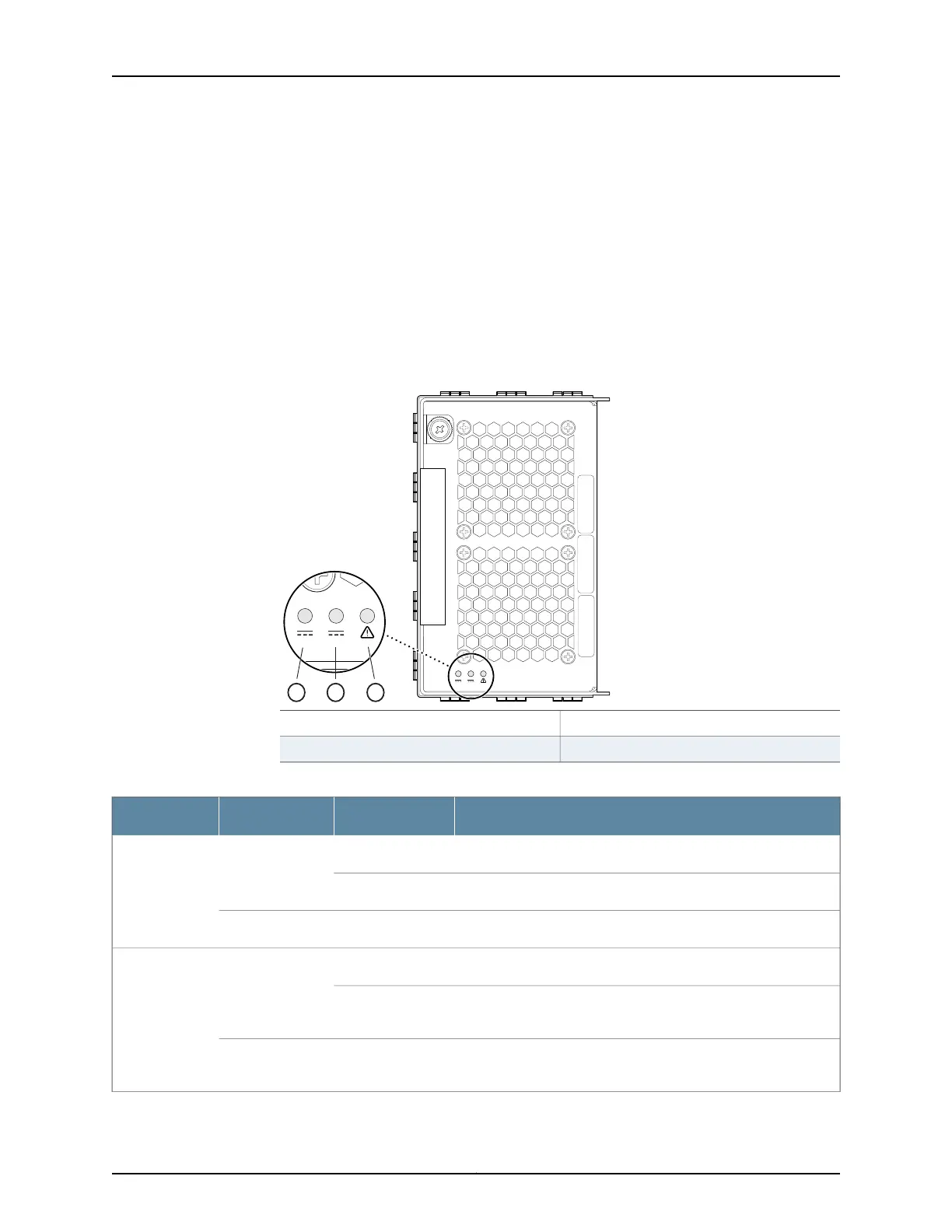Related
Documentation
PTX5000 Power System Description on page 37•
• PTX5000 Power Supply Module LEDs on page 43
• Maintaining the PTX5000 Power System on page 113
• Troubleshooting the PTX5000 Power System on page 139
PTX5000 Power Supply Module LEDs
Table 21 on page 43 describes the power supply module LEDs on the faceplate.
Figure 24: PSM LEDs
g006132
DC IN OK
DC OUT OK
FAULT
DC IN OK
DC OUT OK
FAULT
2 31
3—1—
FAULT LEDDC IN OK LED
2—
DC OUT OK LED
Table 21: Power Supply Module LEDs
DescriptionStateColorLED
PSM is receiving voltage.On steadilyGreenDC IN OK
PSM is receiving voltage outside the range of –40 V through –72 V.Blinking
Input voltage is not present.Off–
Circuit breaker is powered on.On steadilyGreenDC OUT OK
PSM is not enabled or is in a fault condition, or the input voltage
to the PSM is too low.
Blinking
Output is not functioning normally because of a fault condition or
the PSM is not receiving input voltage.
Off–
43Copyright © 2012, Juniper Networks, Inc.
Chapter 3: PTX5000 Hardware Components Overview
