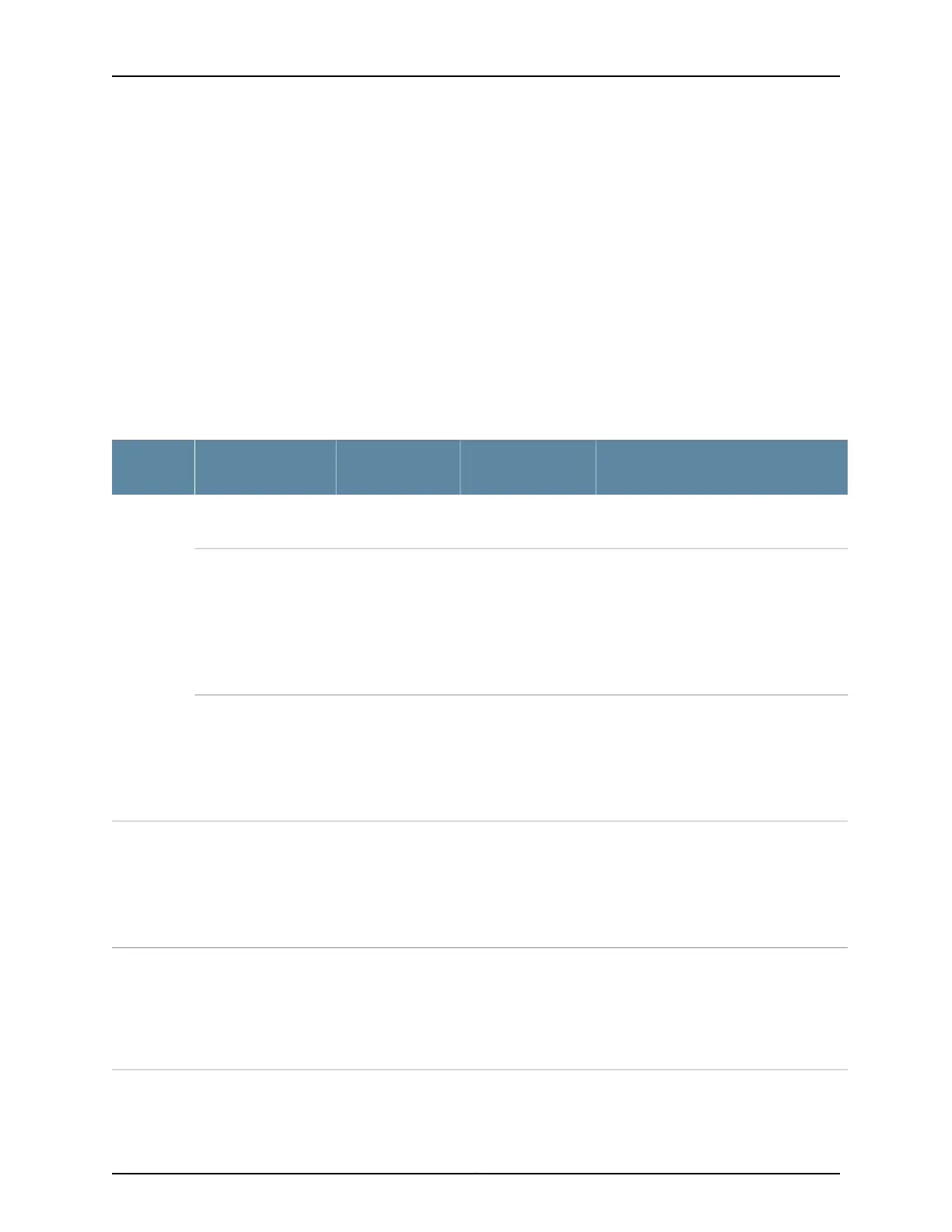Fan Tray 2 OK Spinning at 32% fan tray
speed
Troubleshooting Temperature Alarms
Problem An alarm indicates that the temperature for packet transport switch component exceeds
the preconfigured temperature warm or temperature hot threshold. The packet transport
switch is powered off immediately if the temperature of a packet transport switch
component exceeds the preconfigured maximum Fire Shutdown threshold.
In Table 34 on page 125, the text in the column labeled ”LCD Message” appears in the
display of the craft interface. The text in the column labeled “CLI Message” appears in
the output from the show chassis alarms command.
Table 34: Temperature Alarms
SolutionAlarm ConditionCLI MessageLCD Message
Alarm
Type
Contact JTAC.A temperature sensor
failed.
Temperature sensor
failure
Sensor FailureRed
• Issue the show chassis routing-engine
command.
The control board
temperature
exceeded the hot
temperature
threshold. If this
condition persists,
the control board
shuts down.
cb-numer
Temperature Hot
cb-number Hot
• Issue the show chassis fpc command.
• Verify that the room temperature is
within acceptable limits.
• Verify that there is sufficient air flow.
• Verify that the cooling system in the
chassis is operating properly.
The FPC temperature
exceeded the hot
temperature
threshold. If this
condition persists,
the FPC shuts down.
FPC FPC-number
PIC PIC-number
Temperature Hot
FPC FPC-number PIC
PIC-number Hot
• Issue the show chassis sib command.
• Verify that the room temperature is
within acceptable limits.
• Verify that there is sufficient air flow.
• Verify that the cooling system in the
chassis is operating properly.
The SIB temperature
exceeded the hot
temperature
threshold. If this
condition persists,
the SIB shuts down.
sib-number
Temperature Hot
sib-number Hot
• Verify that the fans in the vertical fan
tray have not failed.
• Verify that fans in the vertical fan tray
are running at appropriate speed.
• Issue the show chassis routing-engine
command.
The control board
temperature
exceeded the warm
temperature
threshold.
cb-numberTemperature
Warm
cb-number WarmYellow
125Copyright © 2012, Juniper Networks, Inc.
Chapter 14: Troubleshooting Packet Transport Switch Hardware Components
