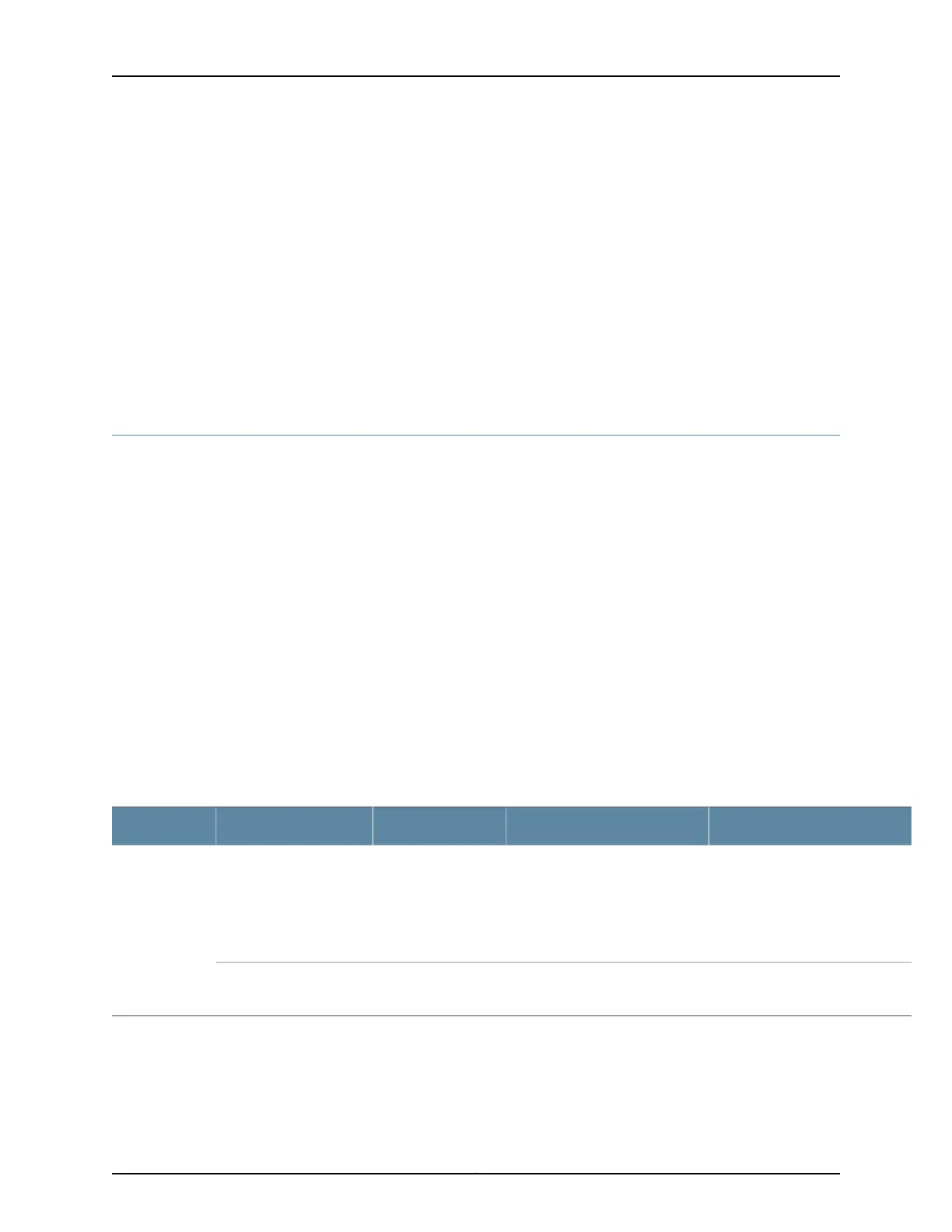• PTX5000 Control Board Description on page 22
• PTX5000 Control Board LEDs on page 24
• PTX5000 Routing Engine Description on page 44
• PTX5000 Routing Engine LEDs on page 47
• Maintaining the PTX5000 Control Boards on page 109
• Maintaining the PTX5000 Routing Engines on page 114
• Replacing a PTX5000 Control Board on page 162
• Replacing a PTX5000 C2600 Routing Engine on page 203
Troubleshooting the PTX5000 Power System
•
Troubleshooting the PTX5000 Power Distribution Units on page 139
•
Troubleshooting the PTX5000 Power Supply Modules on page 143
Troubleshooting the PTX5000 Power Distribution Units
Problem The following alarms, LEDs, and other conditions indicate a problem with the power
system during normal operations:
• If all PDUs have failed, an electronic fuse might have tripped.
• The PDU OK LED is red when a PDU detects a fault. An electronic fuse might have
tripped.
• The –48 V 120 A LED for an input is off when the input is not receiving voltage or is
under –40 V.
• The CB ON LED for an input is off when the circuit breaker for that input is off, or the
circuit breaker is on but the input is under –40 V.
Table 38: Power Distribution Unit Alarms
SolutionAlarm ConditionCLI MessageLCD Display MessageAlarm Type
1. Remove and reinstall the
component that caused the
electronic fuse to trip.
2. Remove and reinstall the PDU
to reset the electronic fuses.
An electronic fuse has tripped.PDU pdu-number Not
OK
PDU pdu-number Not OKRed
Install a supported PDU.The PDU is not supported.PDU pdu-number Not
Recognized
PDU pdu-number Not
Recognized
139Copyright © 2012, Juniper Networks, Inc.
Chapter 14: Troubleshooting Packet Transport Switch Hardware Components
