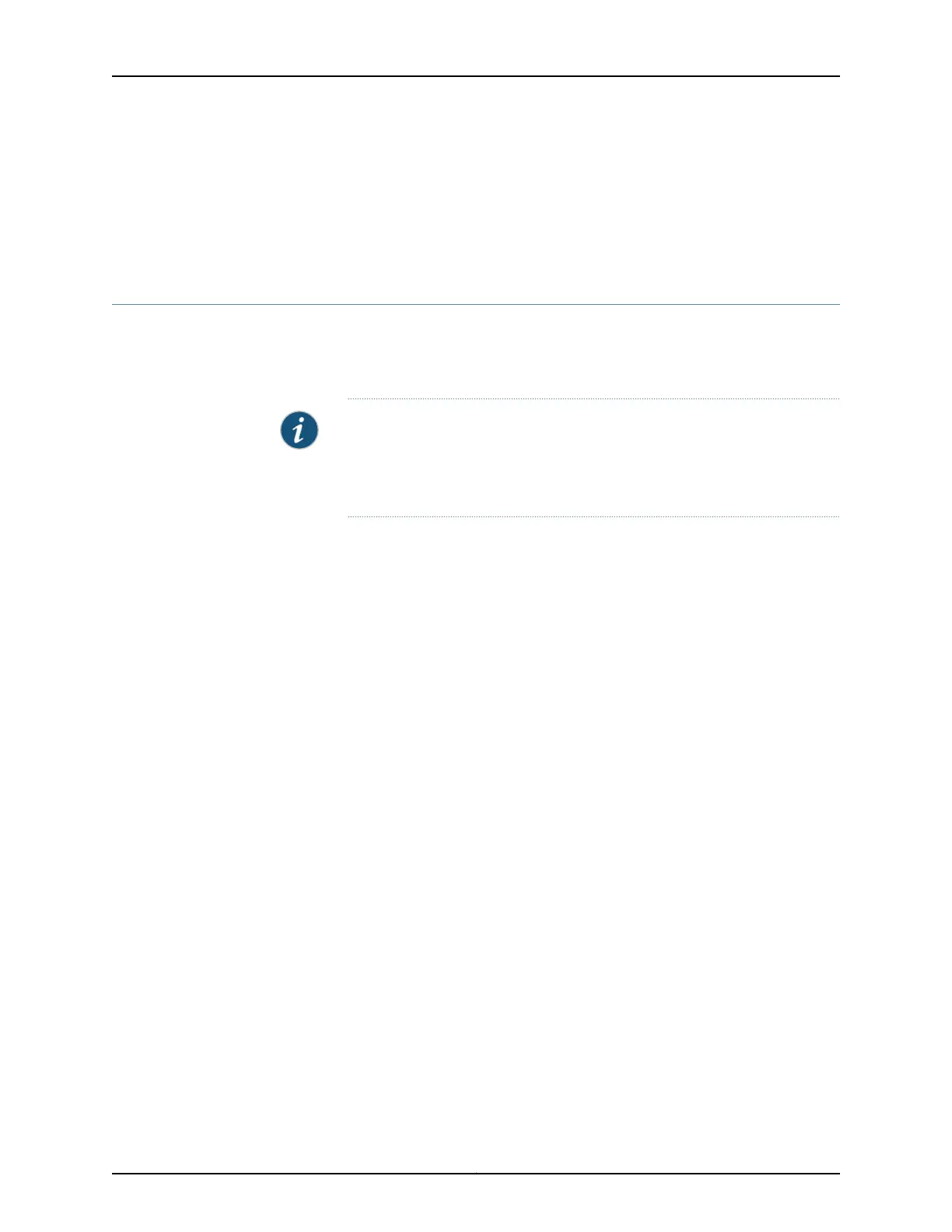•
Type of activity being performed on the platform when the problem occurred
•
Configuration data using one or more of the show commands
Related
Documentation
Returning a Hardware Component to Juniper Networks, Inc. on page 276•
Returning a Hardware Component to Juniper Networks, Inc.
If a problem cannot be resolved by the JTAC technician, a Return Materials Authorization
(RMA) is issued. This number is used to track the returned material at the factory and to
return repaired or new components to the customer as needed.
NOTE: Do not return any component to Juniper Networks, Inc. unless you
have first obtained an RMA number. Juniper Networks, Inc. reserves the right
to refuse shipments that do not have an RMA. Refused shipments will be
returned to the customer by collect freight.
For more information about return and repair policies, see the customer support Web
page at http://www.juniper.net/support/guidelines.html.
For product problems or technical support issues, contact the Juniper Networks Technical
Assistance Center (JTAC) using the Case Manager link at http://www.juniper.net/support/
or at 1-888-314-JTAC (within the United States) or 1-408-745-9500 (from outside the
United States).
To return a hardware component:
1. Determine the part number and serial number of the component.
2. Obtain an RMA number from the Juniper Networks Technical Assistance Center (JTAC).
You can send e-mail or telephone as described above.
3. Provide the following information in your e-mail message or during the telephone call:
•
Part number and serial number of component
•
Your name, organization name, telephone number, and fax number
•
Description of the failure
4. The support representative validates your request and issues an RMA number for
return of the component.
5. Pack the component for shipment.
Related
Documentation
Contacting Customer Support on page 275•
Copyright © 2012, Juniper Networks, Inc.276
PTX5000 Packet Transport Switch Hardware Guide
