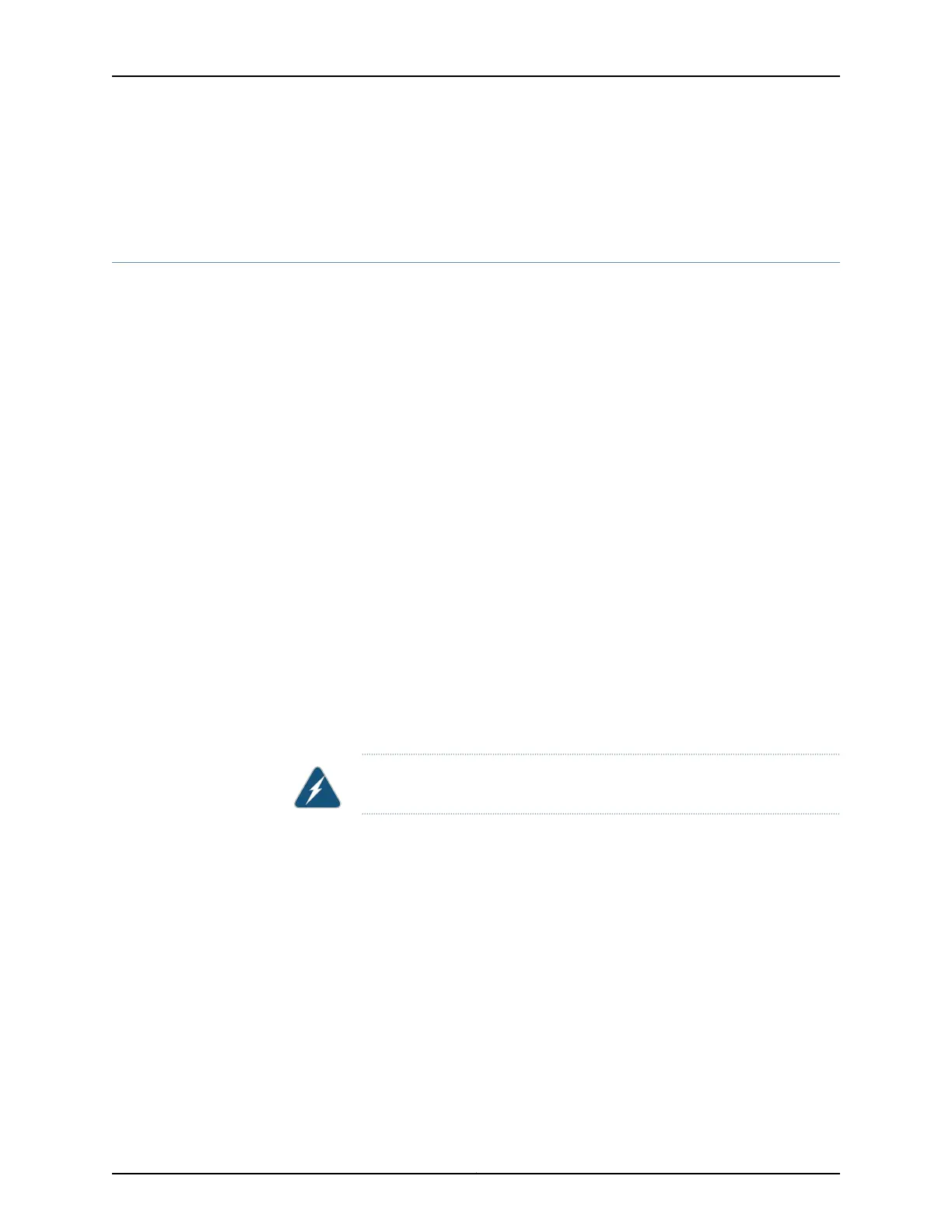• General Electrical Safety Warnings for Juniper Networks Devices on page 240
• DC Power Electrical Safety Warnings for Juniper Networks Devices on page 246
PTX5000 Installation Safety Guidelines
Observe the following guidelines before and during packet transport switch installation:
•
General Installation Safety Guidelines on page 225
•
Chassis Lifting Guidelines on page 225
General Installation Safety Guidelines
Before installing or moving the packet transport switch, verify that the intended site
meets the specified power, environmental, and clearance requirements. See the following
documentation:
•
Overview of Preparing the Site for the PTX5000 Packet Transport Switch on page 55
•
PTX5000 Clearance Requirements for Airflow and Hardware Maintenance on page 59
•
Rack Requirements for the PTX5000 Packet Transport Switch on page 56
•
PTX5000 Packet Transport Switch Environmental Specifications on page 257
•
PTX5000 DC Power Requirements on page 262
Chassis Lifting Guidelines
The weight of a fully configured PTX5000 Packet Transport Switch is 964. lb (438.2 kg).
Observe the following guidelines for lifting and moving the packet transport switch:
•
A mechanical lift is required to maneuver the packet transport switch into a rack.
WARNING: Do not attempt to manually lift a packet transport switch.
•
Before lifting or moving the packet transport switch, disconnect all external cables.
Related
Documentation
PTX5000 Chassis Description on page 12•
• Installing the PTX5000 Packet Transport Switch Using a Mechanical Lift on page 76
• PTX5000 Physical Specifications on page 255
• Installation Safety Warnings for Juniper Networks Devices on page 226
225Copyright © 2012, Juniper Networks, Inc.
Appendix A: PTX5000 Safety and Regulatory Compliance Information
