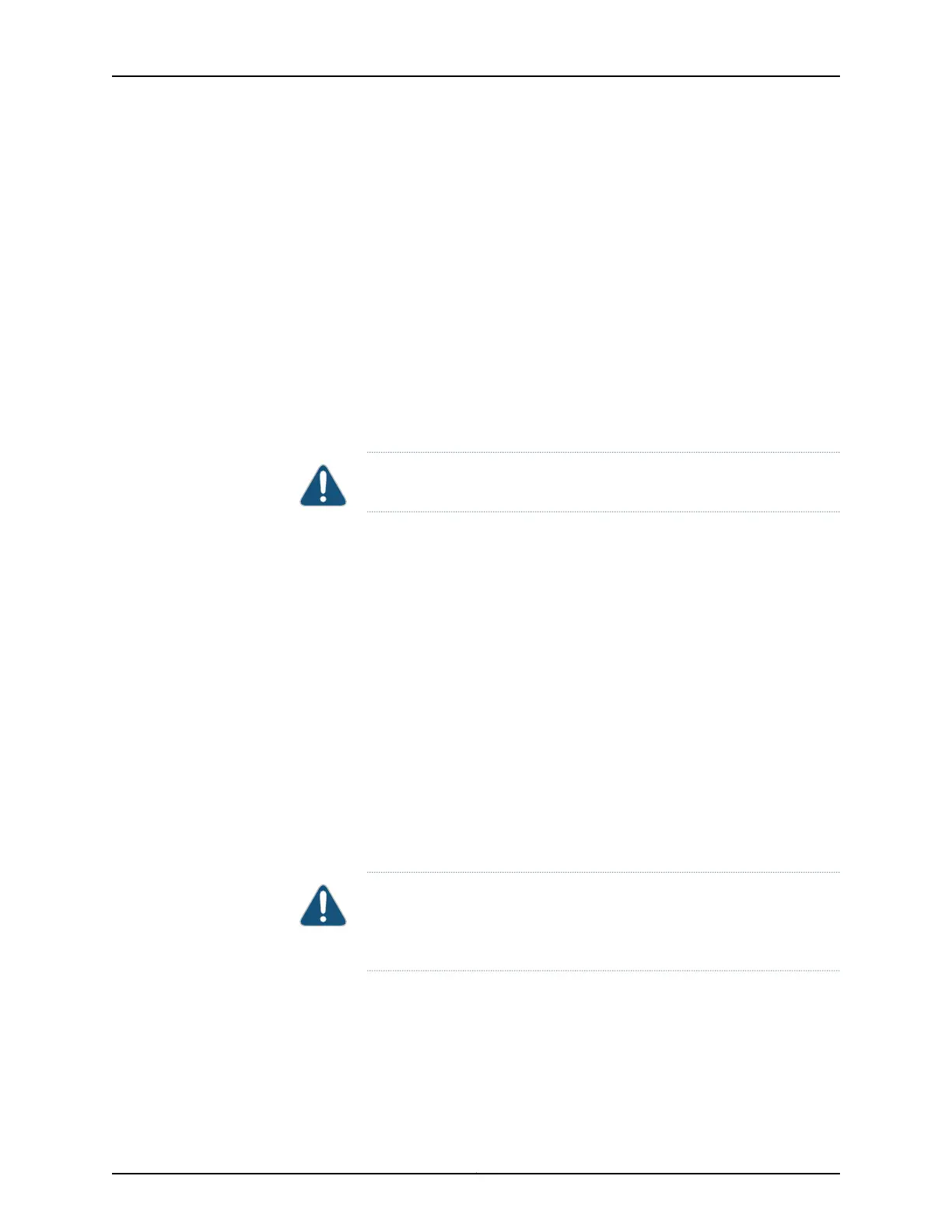...
3. If the host subsystem is functioning as the master, switch it to backup using the request
chassis routing-engine master switch command.
4. From the master Routing Engine, issue the request system power-off
other-routing-engine to power down the backup Routing Engine.
5. Verify that the Online, SSD1 or DISK1, and CF LEDs on the backup Routing Engine
faceplate are off.
6. Attach an electrostatic discharge (ESD) grounding strap to your bare wrist, and connect
the strap to one of the ESD points on the chassis.
7. Remove the cover from the Routing Engine slots by loosening the captive screws on
the corners of the cover (using a Phillips (+) screwdriver, number 2).
CAUTION: Do not remove the cover if any of the LEDs are lit.
8. Press the eject button on the right side of the CompactFlash card slot to release the
CompactFlash card.
9. The CompactFlash card pops partially out of the slot. Grasp the card and pull it
completely out of the slot.
10. Place the CompactFlash card on the antistatic mat.
Installing a CompactFlash Card in a PTX5000 Routing Engine
To install a CompactFlash card:
1. Attach an electrostatic discharge (ESD) grounding strap to your bare wrist, and connect
the strap to one of the ESD points on the chassis.
2. Remove the cover from the Routing Engine slots by loosening the captive screws on
the corners of the cover (using a Phillips (+) screwdriver, number 2).
3. Insert the CompactFlash card into the CompactFlash card slot on the Routing Engine,
with the logo facing up.
CAUTION: Be sure to insert the CompactFlash card with the label facing
up.Inserting the CompactFlashcard incorrectly might damage the Routing
Engine.
4. Press the card firmly all the way into the slot.
5. Reinstall the Routing Engine cover and tighten the screws on the corners of the cover
to secure it to the Routing Engine (using a Phillips (+) screwdriver, number 2).
6. From the master Routing Engine, issue the request system power-on
other-routing-engine command to power on the Routing Engine.
Copyright © 2012, Juniper Networks, Inc.208
PTX5000 Packet Transport Switch Hardware Guide
