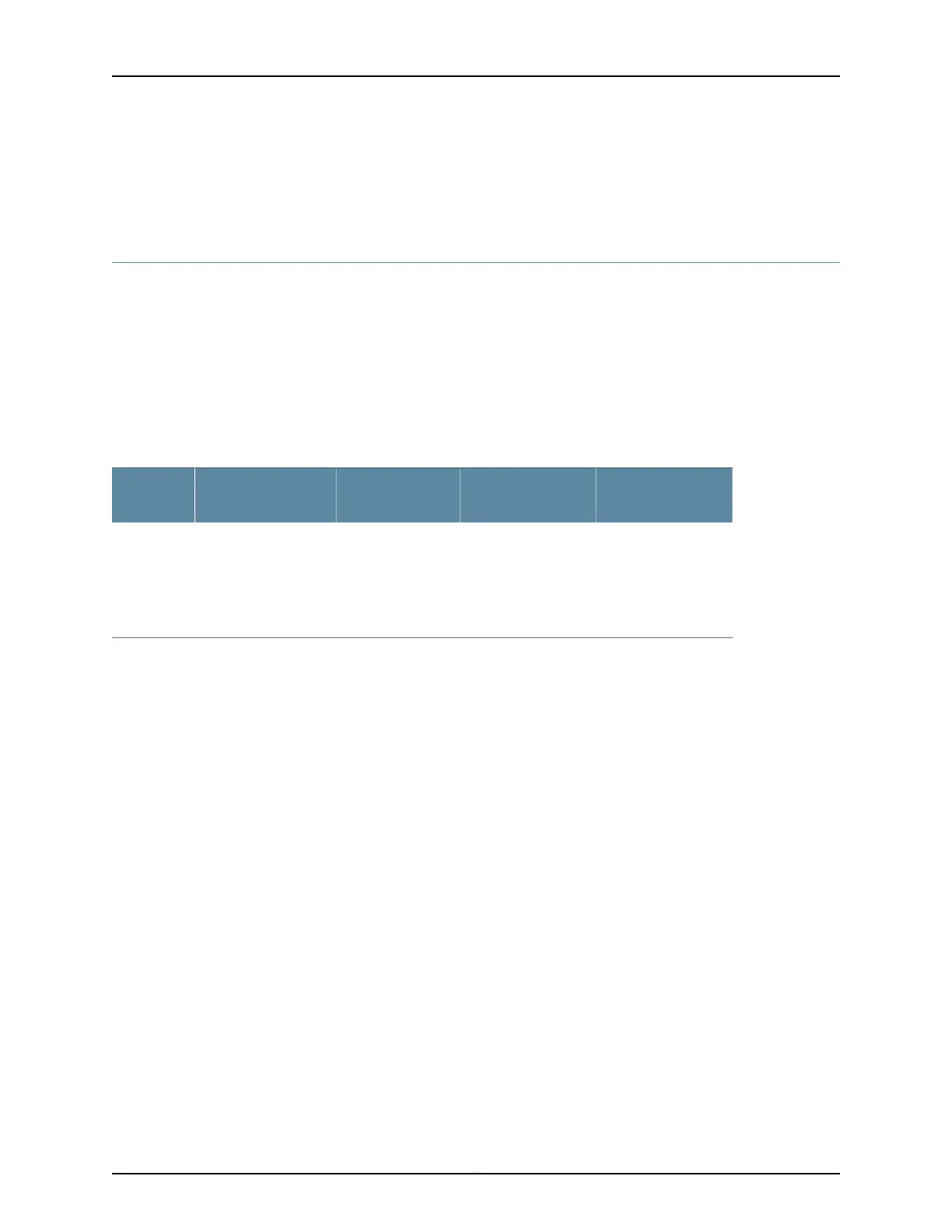• Maintaining the PTX5000 Control Boards on page 109
• Replacing a PTX5000 Control Board on page 162
Troubleshooting the PTX5000 FPCs
Problem The following LEDs indicate a problem with an FPC:
• The red FAULT LED on the FPC is lit steadily.
• The green OK LED on the FPC is not lit.
In Table 36 on page 136, the text in the column labeled ”LCD Message” appears in the
display of the craft interface. The text in the column labeled “CLI Message” appears in
the output from the show chassis alarms command.
Table 36: FPC Alarms
SolutionAlarm ConditionCLI MessageLCD Message
Alarm
Type
• If any PSM is
missing, add the
PSM.
• If any PSM fails,
replace the PSM.
One or more FPCs do
not have redundant
power. If the PSM
that provides power
to the FPCs fails, the
FPCs will lose service.
Power Budget: No
redundant power
Power Budget: Minor
alarm
Yellow
Solution To troubleshoot an FPC:
1. Look at the display on the craft interface to check the status of the FPC and the PICs
that are plugged into it.
2. Verify that the FPC is properly seated in the midplane. Check that each ejector handle
has been turned clockwise and is tight. Use a screwdriver to check that the screws
inside the ejector handles are tight.
3. Check the status of an FPC using the following CLI command:
user@host> show chassis fpc
user@host> show chassis fpc
Temp CPU Utilization (%) Memory Utilization
(%)
Slot State (C) Total Interrupt DRAM (MB) Heap Buffer
0 Online 50 5 0 2816 7
28
1 Empty
2 Online 51 5 0 2816 9
27
3 Online 53 5 0 2816 7
27
4 Empty
5 Online 50 9 0 2816 9
27
6 Online 50 5 0 2816 7
Copyright © 2012, Juniper Networks, Inc.136
PTX5000 Packet Transport Switch Hardware Guide
