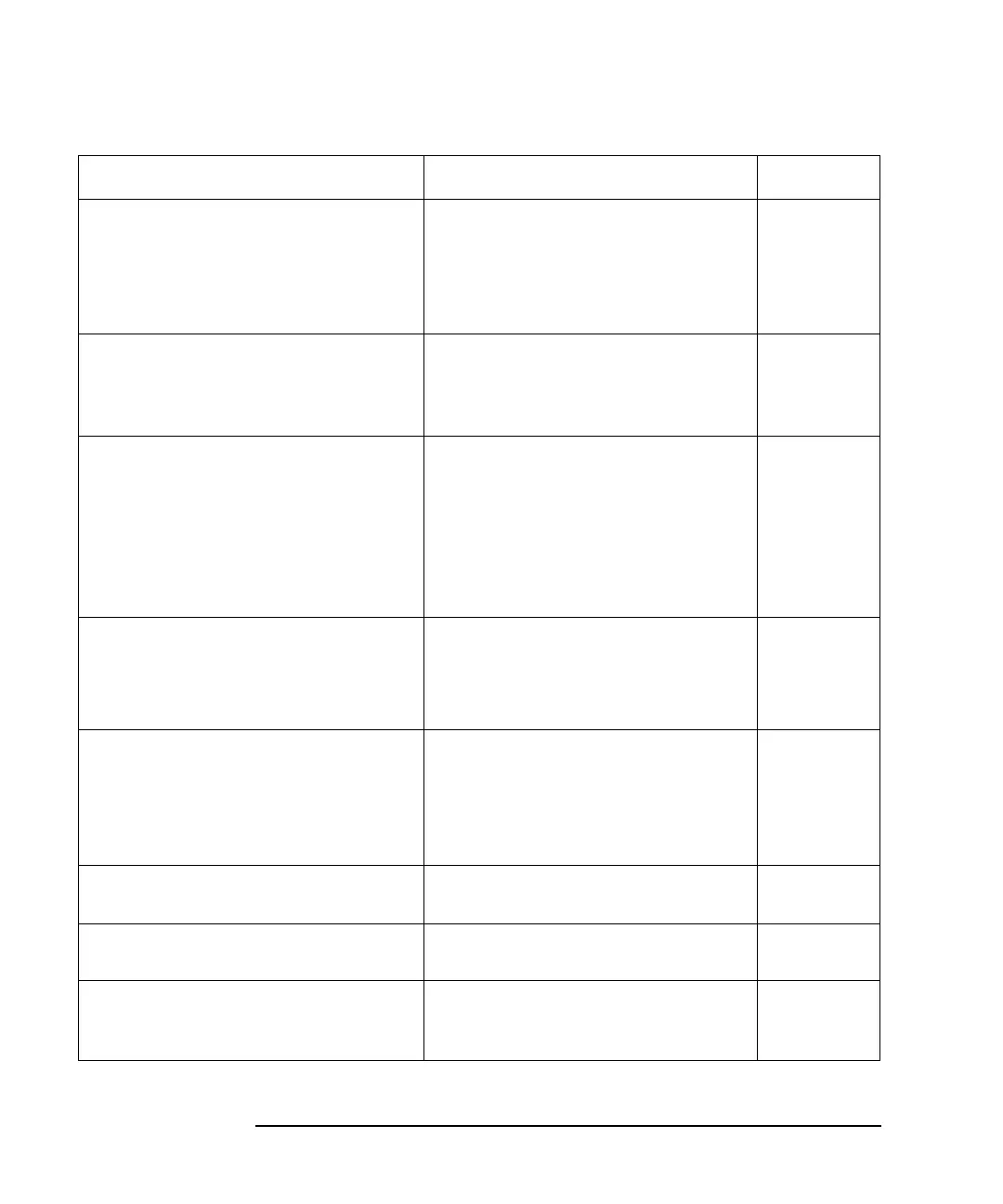2- 74 Keysight B2961A/B2962A SCPI Command Reference, Edition 6
Subsystem Command Summary
Using Advanced Functions
:SYST:COMM:LAN:TELN:WMES message
:SYST:COMM:LAN:TELN:WMES?
Sets the welcome message displayed
during a Telnet session when starting the
communication with the instrument.
message: Welcome message. Up to 63
characters.
:SYST:COMM:LAN:UPD
Disconnects all active LAN and Web
Interface connections, updates the LAN
setup, and restarts the LAN interface with
the new setup.
:SYST:COMM:LAN:WINS[j] address
:SYST:COMM:LAN:WINS[j]? [CURR|ST
AT]
Sets the IP address of the WINS server.
address=A.B.C.D, 15 characters
maximum. A, B, C, and D must be a
number from 0 to 255.
CURR: Present setup value
STAT: Reserved value for the next startup
:SYST:DATA:QUAN? [chanlist]
Returns the number of data for the
specified channel in the data buffer.
chanlist=(@1)|(@2)|(@1,2)|(@1:2)|
(@2,1)|(@2:1)
:SYST:DATE year,month,day
:SYST:DATE?
Sets the date of the internal clock.
year: Year. 4-digit integer.
month: Month. Integer from 1 to 12.
day: Day. Integer from 1 to 31.
:SYST:ERR:ALL?
Reads and returns all items in the
error/event queue, and clears the queue.
:SYST:ERR:CODE:ALL?
Reads all items in the error/event queue,
returns all codes, and clears the queue.
:SYST:ERR:CODE[:NEXT]?
Reads and removes the top item in the
error/event queue, and returns the top
code.
Command Summary Reset setting
