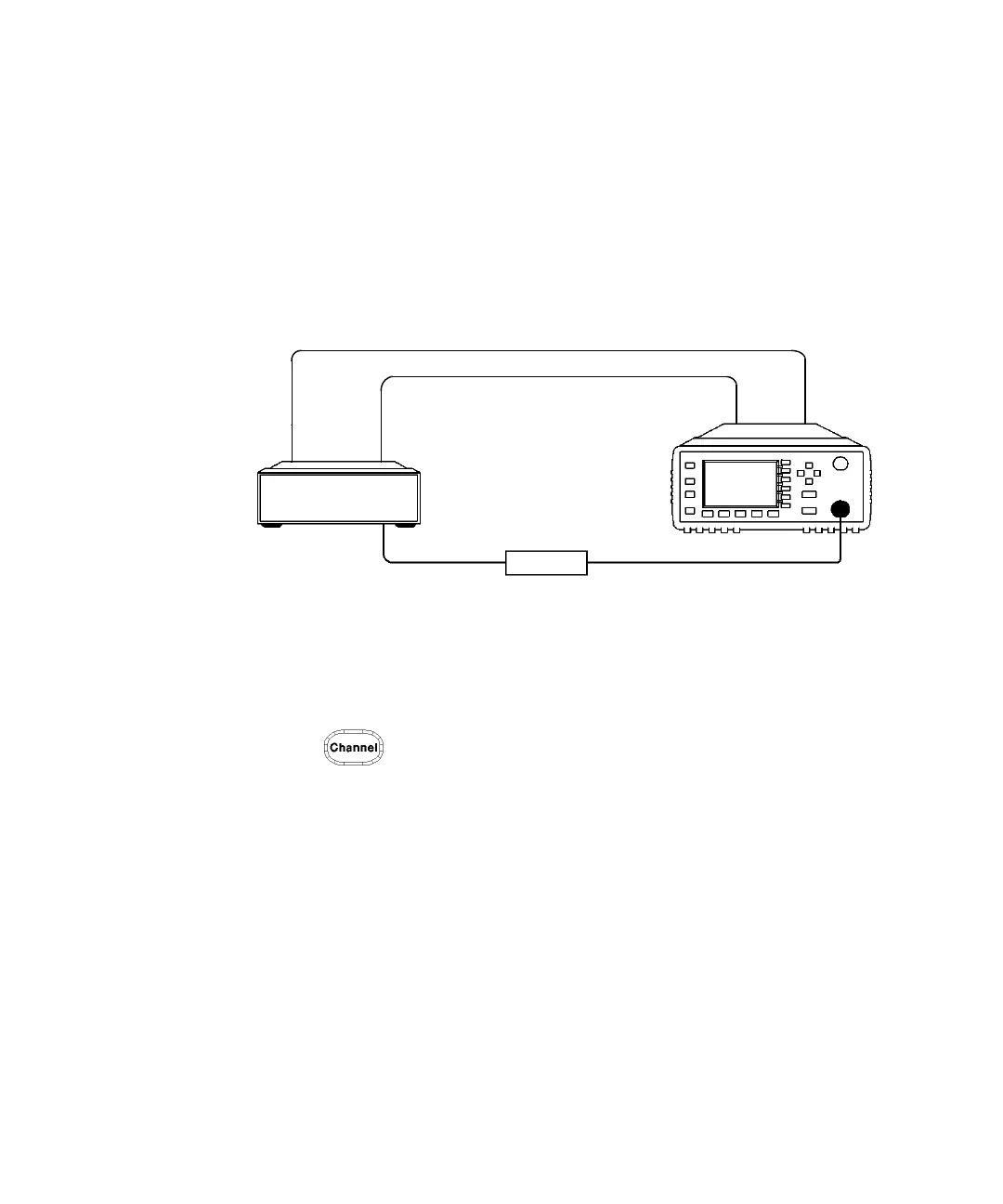General Power Meter Functions 2
Keysight N1911A/1912A User’s Guide 105
Procedures
1 Connect sensor to a power source.
2 Connect power meter TRIG OUT to power source TRIG IN using a BNC cable.
The same connection is applied for power source TRIG OUT to power meter
TRIG IN. See Figure 2-43.
Figure 2-43 TRIG IN and TRIG OUT connection diagram between power
meter and power source.
3 Press . The Channel Setup screen displays as below.
(optional connection)
Power sensor
Power meter
Power source
TRIG
IN
TRIG
OUT
TRIG
IN
TRIG
OUT
