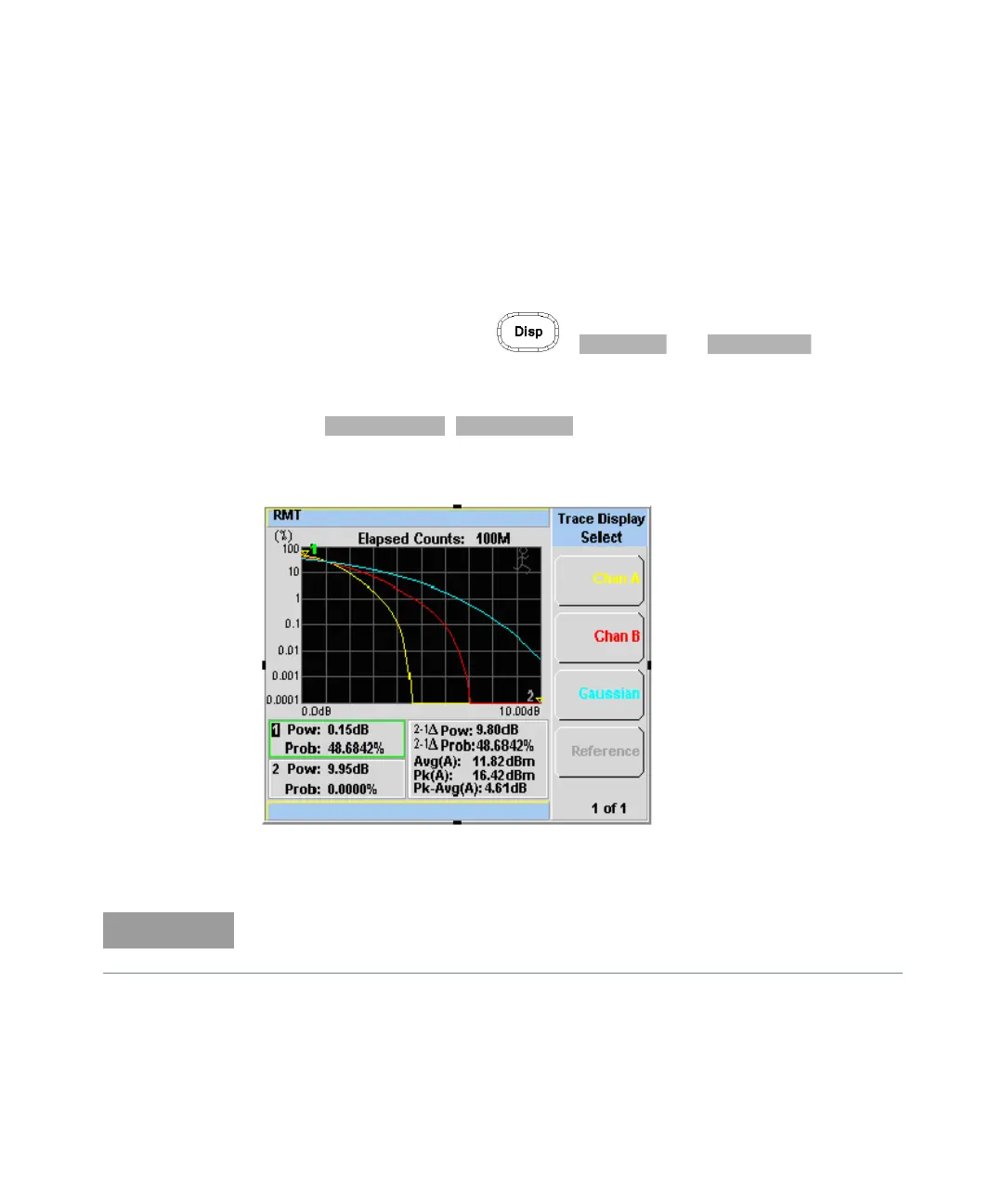9 Complementary Cumulative Distribution Function (CCDF)
256 Keysight N1911A/1912A User’s Guide
Setting the CCDF Trace
The CCDF Trace display allows you to view the CCDF traces for Channel A,
Channel B, Gaussian and Reference. You can read the data by moving the markers
on the trace. In addition, the difference between markers on Channel A, Channel
B, Gaussian and Reference traces can be observed.
To view the CCDF trace, press , and .
Step 1: Display the Trace
– Press , and select the trace that you wish to
display. The trace which is not selected is grayed out, as in Figure 9-4.
Figure 9-4 Trace Display Select control menu
Yellow - Channel A, Red - Channel B, Turquoise - Gaussian and Pink - Reference.
