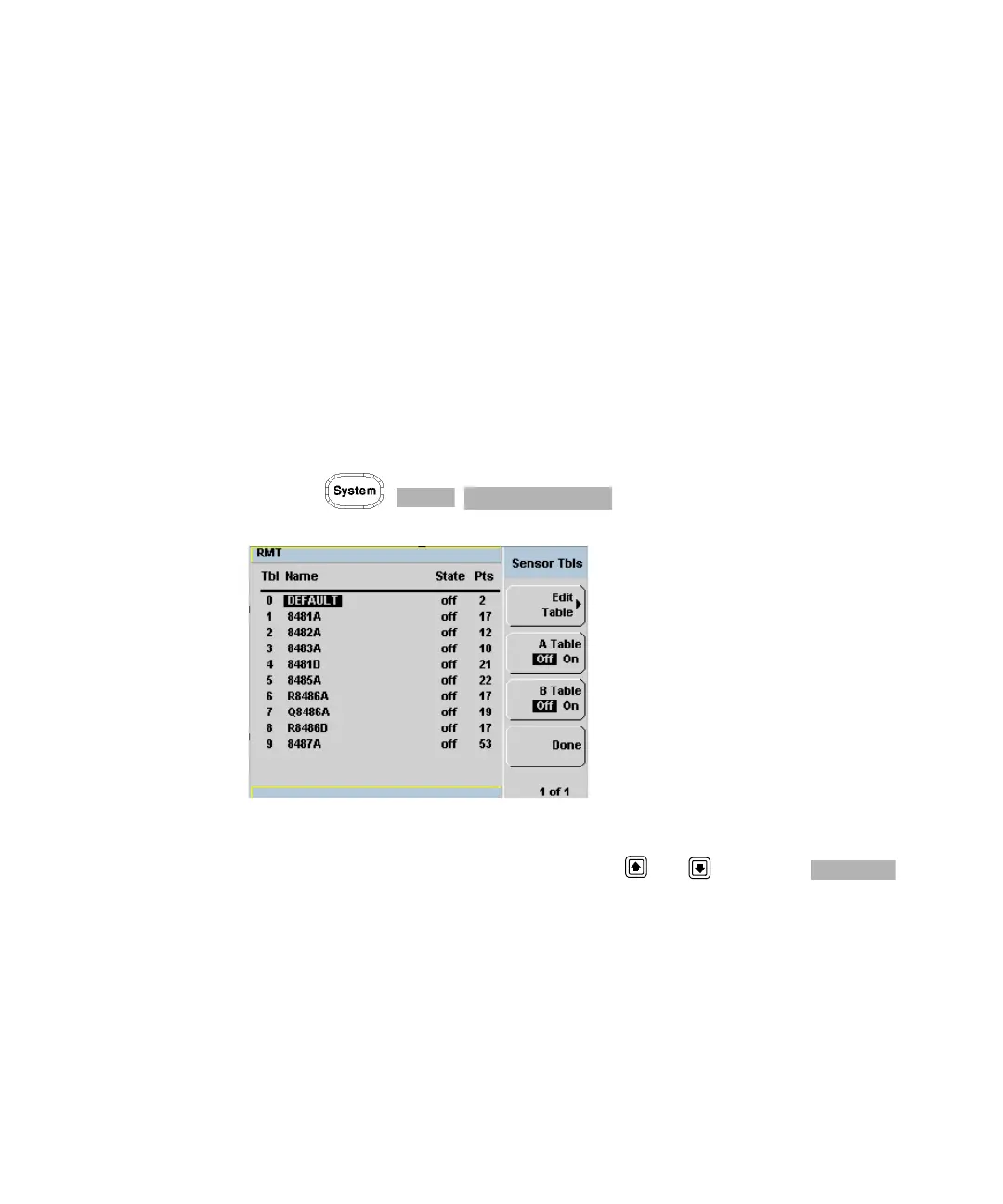Using N8480 Series Power Sensors 8
Keysight N1911A/1912A User’s Guide 247
There are also ten sensor calibration tables named CUSTOM_0 through
CUSTOM_9. These tables do not contain any data when the power meter is
shipped from the factory.
Editing frequency dependent offset tables requires the following steps:
1 Identify and select the table you want to edit
2 Rename the table
3 Enter the frequency and offset pairs
4 Save the table
Procedure
First select the table you want to edit as follows:
1 Press , , to display the Sensor Tbls screen.
Figure 8-11 “Sensor Tbls” screen
2 Choose the table you want to edit using the and keys. Press
to display the Edit Cal screen as shown in Figure 8-12.