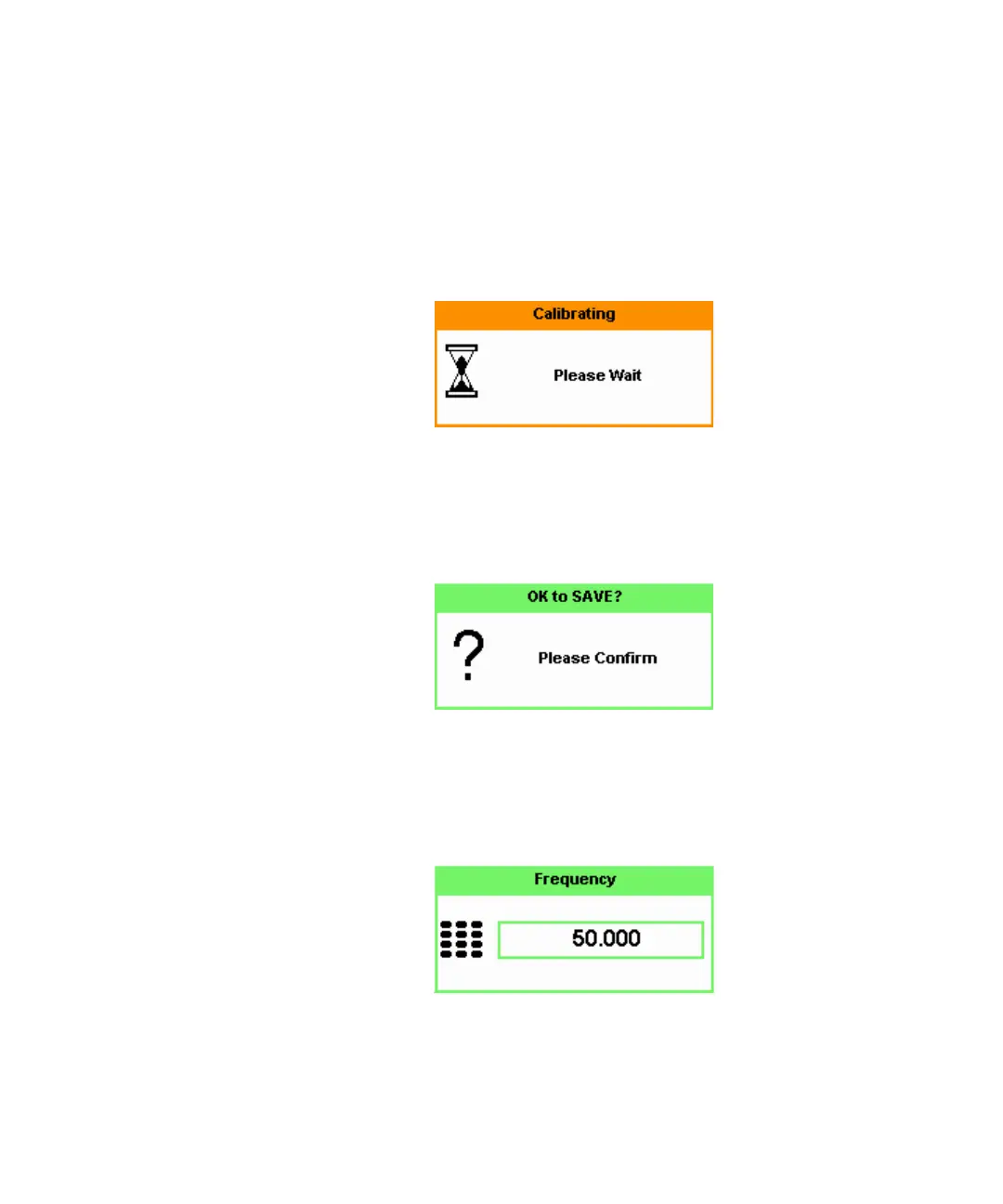Introduction 1
Keysight N1911A/1912A User’s Guide 47
Wait symbol pop-up
The wait symbol is displayed when the power meter is carrying out a procedure
and no action is required from you. The symbol appears in a pop-up window. It
may appear, for example, during a calibration.
Confirm symbol pop-up
This type of pop-up window is displayed when you are required to press Confirm
to verify your previous selection. For example, prior to a Save being carried out.
Numeric entry pop-up
This type of pop-up window is displayed when you need to modify numeric data.
The numeric keys allow you to enter the value.
