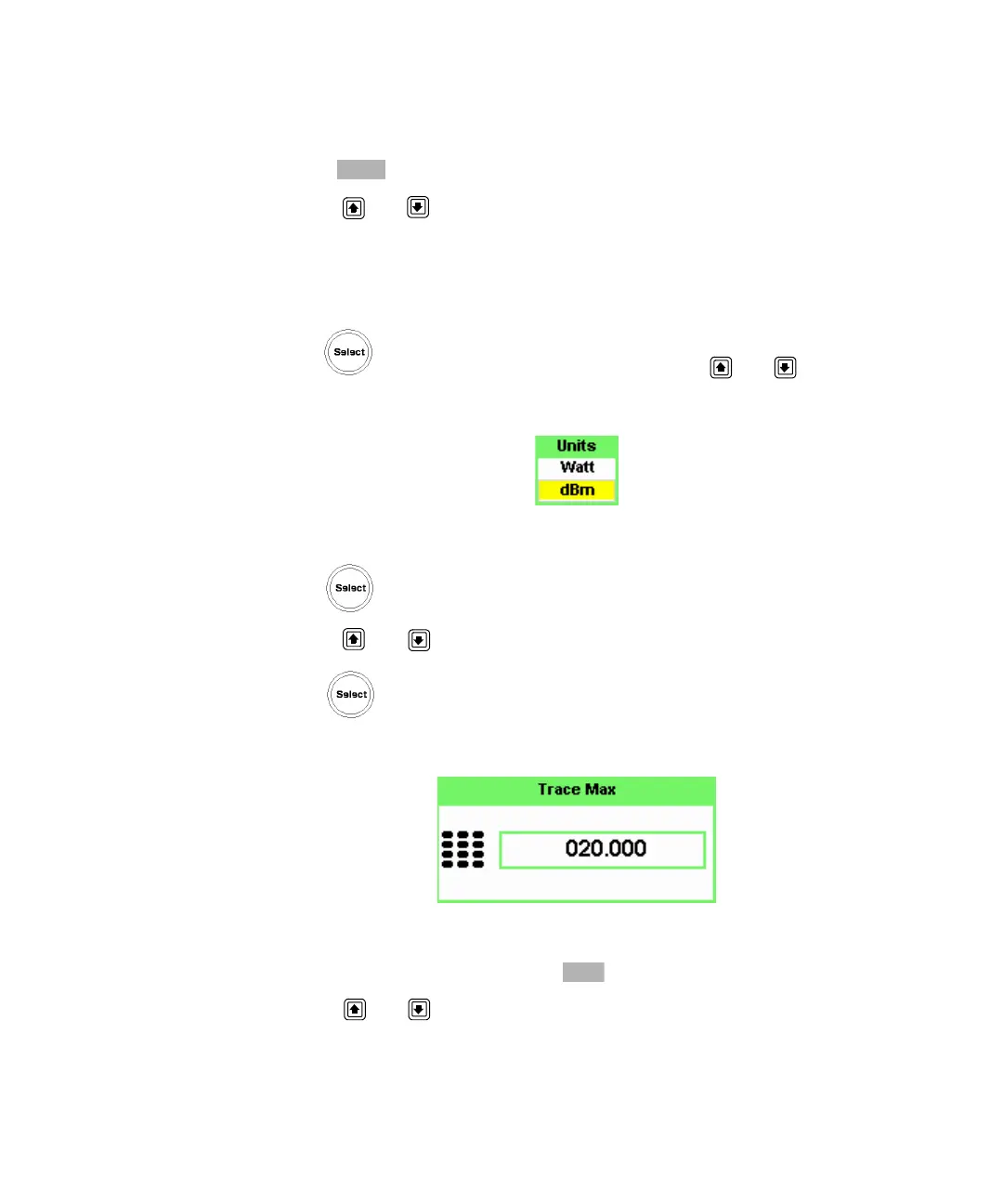2 General Power Meter Functions
94 Keysight N1911A/1912A User’s Guide
b The softkey.
8 Use the and keys to highlight the Units field.
If you want to view the trace in linear scale, use this field. Otherwise the
default scale is in logarithmic.
9 Press to display the Units pop-up, and use the and to highlight
Watt or dBm.
Figure 2-33 Trace Units pop-up
10 Press to complete the entry.
11 Use the and keys to highlight the Y Max field.
12 Press to display the Trace Maximum pop-up, and use the numeric
keypad to enter the required value in the Trace Maximum pop-up window.
Figure 2-34 Y scale maximum value pop-up
13 Complete the entry by pressing the or the linear value.
14 Use the and keys to highlight the Y Scale field.
